Python 3在工作中的使用
安装配置Python 3
安装
- 首先确保在python36的Script文件夹路径下执行命令。或者,最好将Windows环境变量设置为python.exe所在路径和pip所在路径。
- python> pip install pyodbc
pip 命令
- pip install package-name #安装软件包
- pip list # 显示pip安装的软件包列表
- pip show package-name # 显示软件包的信息
在notepad++中配置Python 3
在notepad++的程序根目录下,编辑shortcuts.xml文件。在 UserDefinedCommands节点下输入:
<Command name="python 3" Ctrl="no" Alt="no" Shift="no" Key="0">cmd /k python $(FULL_CURRENT_PATH)</Command>
然后,编写并保存python程序*.py,通过点击菜单上的"运行">"python 3"即可通过python执行程序。
另外,如果需要使用快捷键启动,也可以在上面的xml中设置或通过菜单设置。
使用sql server数据库
连接SQL Server数据库
由于pymssql暂时不支持python3,无法使用;发现可以通过pyodbc连接SQL Server数据库。
访问数据库
1 import pyodbc 2 conn = pyodbc.connect('Driver={SQL Server};Server=GCDC-SQLTEST01;Database=gconline;uid=isystem;pwd=isystem') 3 cur = conn.cursor() 4 cur.execute("select top 100 * from agent") 5 row = cur.fetchone() 6 row[0]
操作Excel
相关的包:
- xlrd
- xlwt
- xlutils
读取Excel - xlrd包
https://www.cnblogs.com/miniren/p/5763931.html
写入Excel - xlwt包
参考:https://www.cnblogs.com/miniren/p/5763931.html
1 import xlwt 2 new_workbook = xlwt.Workbook() 3 new_sheet=new_workbook.add_sheet("pySheet1") 4 new_sheet.write(0,0,"hello") 5 new_sheet.write(2,0,5) 6 new_sheet.write(2,1,8) 7 new_sheet.write(3,0,xlwt.Formula("A3+B3")) 8 new_workbook.save(r"D:pyCreateWorkbook.xls")
D盘下excel文件结果
|
A |
B |
C |
... |
|
|
1 |
hello |
|||
|
2 |
||||
|
3 |
5 |
8 |
||
|
4 |
13 |
使用邮件
发送Email (email.mycompany.com)
https://www.cnblogs.com/vivivi/p/5952093.html
http://blog.csdn.net/u013511642/article/details/44251799 (带附件)
http://www.runoob.com/python3/python3-smtp.html
发送一般文本邮件
1 import smtplib 2 from email.mime.multipart import MIMEMultipart 3 msg=MIMEMultipart() 4 msg['subject']='This is the email's subject' 5 msg['from']='peter@mycompany.com' 6 msg['to']='peter@mycompany.com;alice@mycompany.com' 7 s=smtplib.SMTP('mail.mycompany.com') 8 s.send_message(msg) #触发发送邮件动作 9 s.quit()
另外,yagmail包发送邮件很方便,但是很遗憾exchange暂时无法使用。
发送HTML格式邮件
1 import smtplib 2 from email.mime.text import MIMEText 3 content_msg = ''' 4 <p>这是一封<strong>HTML</strong>文本邮件</p> 5 <a href="https://wx.qq.com/" title="点击打开">微信网页版</a> 6 ''' 7 msg=MIMEText(content_msg,'html','utf-8') 8 msg['subject']='This is the email's subject' 9 msg['from']='peter@mycompany.com' 10 msg['to']='peter@mycompany.com;alice@mycompany.com' 11 s=smtplib.SMTP('mail.mycompany.com') 12 s.send_message(msg) #触发发送邮件动作 13 s.quit()
发送带附件的邮件
1 import smtplib 2 from email.mime.text import MIMEText 3 from email.mime.multipart import MIMEMultipart 4 msg=MIMEMultipart() 5 msg['from']='peter@mycompany.com' 6 msg['to']='peter@mycompany.com;alice@mycompany.com' 7 msg['subject']='通过python 3发送的测试邮件' 8 msg.attach(MIMEText('这是一封测试邮件,请忽略','plain','utf-8')) 9 att1 = MIMEText(open('D:\pyCreateWorkbook.xls','rb').read(),'base64','utf-8') 10 att1["Content-Type"]='application/octet-stream' 11 att1["Content-Disposition"]='attachment;filename="BJ.xls"' 12 msg.attach(att1) 13 s=smtplib.SMTP('mail.mycompany.com') 14 s.send_message(msg) #触发发送邮件动作 15 s.quit()
https://www.cnblogs.com/Devopser/p/6366975.html
- 还没有人评论,欢迎说说您的想法!



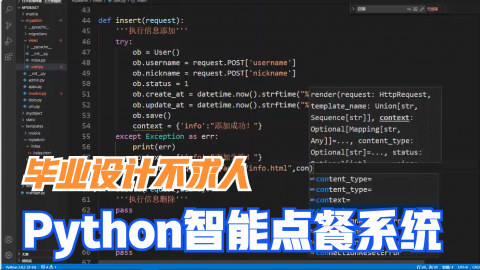

 客服
客服


