Go语言之 go-redis 基本使用
Redis 介绍
Redis 中文网:https://www.redis.net.cn/
REmote DIctionary Server(Redis) 是一个由Salvatore Sanfilippo写的key-value存储系统。
Redis是一个开源的使用ANSI C语言编写、遵守BSD协议、支持网络、可基于内存亦可持久化的日志型、Key-Value数据库,并提供多种语言的API。
它通常被称为数据结构服务器,因为值(value)可以是 字符串(String), 哈希(Map), 列表(list), 集合(sets) 和 有序集合(sorted sets)等类型。
macOS 安装Redis
brew install redis
Windows 安装 Redis
下载地址:https://github.com/dmajkic/redis/tags/
https://github.com/ServiceStack/redis-windows
https://github.com/microsoftarchive/redis/releases
go-redis 使用
安装 go-redis 库 https://github.com/redis/go-redis
go get github.com/redis/go-redis/v9
Go-Redis 中文文档:https://redis.uptrace.dev/zh/
安装
go-redis 支持 2 个最新的 go 版本且依赖Go modules,如果 你还没有 go mod,你需要首先初始化:
go mod init github.com/my/repo
安装 go-redis/v9 (支持所有的 redis 版本):
go get github.com/redis/go-redis/v9
#连接到 Redis 服务器
连接到 Redis 服务器示例,更多配置参数,请参照 redis.Options:
import "github.com/redis/go-redis/v9"
rdb := redis.NewClient(&redis.Options{
Addr: "localhost:6379",
Password: "", // 没有密码,默认值
DB: 0, // 默认DB 0
})
同时也支持另外一种常见的连接字符串:
opt, err := redis.ParseURL("redis://<user>:<pass>@localhost:6379/<db>")
if err != nil {
panic(err)
}
rdb := redis.NewClient(opt)
#使用 TLS
你需要手动设置 tls.Config,你可以在 这里 了解相关 tls.Config更多的配置信息:
rdb := redis.NewClient(&redis.Options{
TLSConfig: &tls.Config{
MinVersion: tls.VersionTLS12,
ServerName: "you domain",
//Certificates: []tls.Certificate{cert}
},
})
如果你使用的是域名连接,且遇到了类似 x509: cannot validate certificate for xxx.xxx.xxx.xxx because it doesn't contain any IP SANs的错误 ,应该在 ServerName 中指定你的域名:更多详情请参考本链接
rdb := redis.NewClient(&redis.Options{
TLSConfig: &tls.Config{
MinVersion: tls.VersionTLS12,
ServerName: "你的域名",
},
})
#SSH 方式
使用 SSH 协议连接:
sshConfig := &ssh.ClientConfig{
User: "root",
Auth: []ssh.AuthMethod{ssh.Password("password")},
HostKeyCallback: ssh.InsecureIgnoreHostKey(),
Timeout: 15 * time.Second,
}
sshClient, err := ssh.Dial("tcp", "remoteIP:22", sshConfig)
if err != nil {
panic(err)
}
rdb := redis.NewClient(&redis.Options{
Addr: net.JoinHostPort("127.0.0.1", "6379"),
Dialer: func(ctx context.Context, network, addr string) (net.Conn, error) {
return sshClient.Dial(network, addr)
},
// SSH不支持超时设置,在这里禁用
ReadTimeout: -1,
WriteTimeout: -1,
})
#dial tcp: i/o timeout
当你遇到 dial tcp: i/o timeout 错误时,表示 go-redis 无法连接 Redis 服务器,比如 redis 服务器没有 正常运行或监听了其他端口,以及可能被防火墙拦截等。你可以使用一些网络命令排查问题,例如 telnet:
telnet localhost 6379
Trying 127.0.0.1...
telnet: Unable to connect to remote host: Connection refused
如果你使用 Docker、Kubernetes、Istio、Service Mesh、Sidecar 方式运行,应该确保服务在容器完全可用后启 动,你可以通过参考该地址、Readiness Gate、Istio holdApplicationUntilProxyStarts等。
Context 上下文
go-redis 支持 Context,你可以使用它控制 超时 或者传递一些数据, 也可以 监控 go-redis 性能。
ctx := context.Background()
go-redis 实操 https://pkg.go.dev/github.com/go-redis/redis
安装
Code/go/redis_demo via
内容来源于网络如有侵权请私信删除
文章来源: 博客园
- 还没有人评论,欢迎说说您的想法!
相关课程




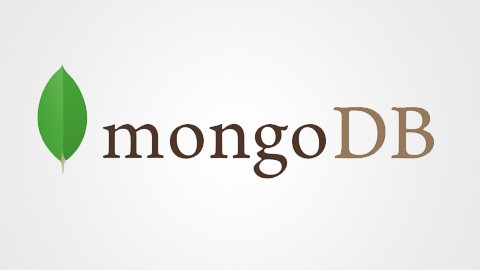
 客服
客服


