超简单Python将指定数据插入到docx模板渲染并生成
最近有一个需求,制作劳动合同表,要从excel表格中将每个人的数据导入到docx劳动合同中,重复量很大,因此可以使用python高效解决。为了让模板内容不变动,这里使用了类似jinja2的渲染引擎,使用{{ }}插值表达式把数据插入进去。也可以使用{% %}循环,条件语法等。
docx模板如下(在需要插值的位置填充 {{}} 表达式):

首先安装docxtpl
$ pip install docxtplpython代码如下:
from docxtpl import DocxTemplate
tpl = DocxTemplate('劳动合同.docx')
#这些字段从csv中获取
context = {
"name": name,
"department": department,
"position": position,
"time": time,
"id": id_card,
"addr": addr,
}
tpl.render(context)
tpl.save("{}的劳动合同.docx".format(name))运行后就可以在docx中看到效果,{{ field }}这里已经被context里面的字段替换了,非常简单!
内容来源于网络如有侵权请私信删除
- 还没有人评论,欢迎说说您的想法!




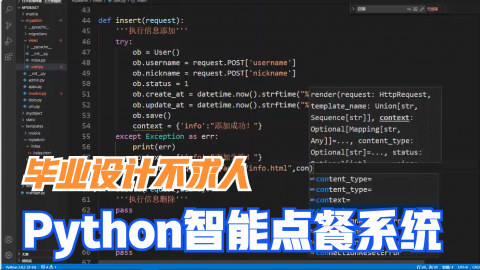
 客服
客服


