我们先实现从指定路径读取图片然后输出到页面的功能。
先准备一张图片imgs/dog.jpg。
file.js里面继续添加readImg方法,在这里注意读写的时候都需要声明'binary'。(file.js 在上一篇文章nodejs进阶3-路由处理中有完整的内容)
1 readImg:function(path,res){ 2 fs.readFile(path,'binary',function(err, file) { 3 if (err) { 4 console.log(err); 5 return; 6 }else{ 7 console.log("输出文件"); 8 //res.writeHead(200, {'Content-Type':'image/jpeg'}); 9 res.write(file,'binary'); 10 res.end(); 11 } 12 }); 13 }
服务器创建代码如下,注意在发送请求头时需要声明 {'Content-Type':'image/jpeg'}
1 var http = require('http'); 2 var file = require('./models/file'); 3 http.createServer(function (request, response) { 4 //response.writeHead(200, {'Content-Type': 'text/html; charset=utf-8'}); 5 response.writeHead(200, {'Content-Type':'image/jpeg'}); 6 if(request.url!=="/favicon.ico"){ //清除第2此访问 7 console.log('访问'); 8 //response.write('hello,world');//不能向客户端输出任何字节 9 file.readImg('./imgs/dog.jpg',response); 10 //------------------------------------------------ 11 console.log("继续执行"); 12 //response.end('hell,世界');//end在方法中写过 13 } 14 }).listen(8000); 15 console.log('Server running at http://127.0.0.1:8000/');
运行后在浏览器里可以看到读取后的图片显示出来。

当然我们真正应用时并不会这样使用,下面我们在换一种方式调用图片,在html里发送请求图片的方法。
1 <html> 2 <head></head> 3 <body> 4 登录: 5 <p>这是一个段落</p> 6 <h1>样式1</h1> 7 <img src="./showImg"></img> 8 </body> 9 <html>
我们用login.html继续测试,在里面加入一个img标签,src的值为"./showImg",这样浏览器会发送另外一个请求http://localhost:8000/showImg。
这样我们在router里面再加入一个方法showImg,在这个方法里面调用file文件里的readImg方法(在本文的第一段代码里)
showImg:function(req,res){ file.readImg('./imgs/dog.jpg',res); }
我们运行http://localhost:8000/login

(nodejs进阶为一系列教程,可以单独阅读,之间有一定的关联性,最好能系统的进行学习。)
内容来源于网络如有侵权请私信删除
- 还没有人评论,欢迎说说您的想法!




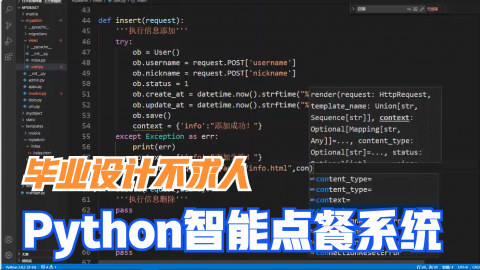
 客服
客服


