已经知道,os.system可以方便的利用python代码执行一些像ping、ipconfig之类的系统命令,但却只能得到命令执行是否成功,不能获得命令成功执行后的结果,像下面这样:
>>> s = os.system("ping www.baidu.com")
正在 Ping www.a.shifen.com [220.181.38.150] 具有 32 字节的数据:
来自 220.181.38.150 的回复: 字节=32 时间=18ms TTL=52
来自 220.181.38.150 的回复: 字节=32 时间=19ms TTL=52
来自 220.181.38.150 的回复: 字节=32 时间=23ms TTL=52
来自 220.181.38.150 的回复: 字节=32 时间=22ms TTL=52
220.181.38.150 的 Ping 统计信息:
数据包: 已发送 = 4,已接收 = 4,丢失 = 0 (0% 丢失),
往返行程的估计时间(以毫秒为单位):
最短 = 18ms,最长 = 23ms,平均 = 20ms
>>> s
0
>>> type(s)
<class 'int'>
>>>
在上面的代码中,利用os.system执行“ping www.baidu.com”并把结果赋值给s,但在下面可以看到,s的内容是int类型的0(表示命令执行成功),并不是命令的执行结果。如果只是需要判断命令是否执行成功,那完全可以使用这种方法,但如果想要获取命令执行的结果呢?可以使用subprocess这个模块。
一:subprocess的作用
subprocess模块主要用于创建子进程,并连接它们的输入、输出和错误管道,获取它们的返回状态。通俗地说就是通过这个模块,你可以在Python的代码里执行操作系统级别的命令,比如“ipconfig”、“du -sh”等等。subprocess模块替代了一些老的模块和函数,比如:
os.system
os.spawn*
subprocess过去版本中的call(),check_call()和check_output()已经被run()方法取代了。run()方法为3.5版本新增。大多数情况下,推荐使用run()方法调用子进程,执行操作系统命令。在更高级的使用场景,你还可以使用Popen接口。其实run()方法在底层调用的就是Popen接口。
二:subprocess的run方法
subprocess.run(args, *, stdin=None, input=None, stdout=None, stderr=None, shell=False, timeout=None, check=False, encoding=None, errors=None)
功能:执行args参数所表示的命令,等待命令结束,并返回一个CompletedProcess类型对象。
下面是run参数的作用:
-
args:表示要执行的命令。必须是一个字符串,字符串参数列表。
-
stdin、stdout和stderr:子进程的标准输入、输出和错误。其值可以是subprocess.PIPE、subprocess.DEVNULL、一个已经存在的文件描述符、已经打开的文件对象或者None。subprocess.PIPE表示为子进程创建新的管道。subprocess.DEVNULL表示使用os.devnull。默认使用的是None,表示什么都不做。另外,stderr可以合并到stdout里一起输出。
-
timeout:设置命令超时时间。如果命令执行时间超时,子进程将被杀死,并弹出TimeoutExpired异常。
-
check:如果该参数设置为True,并且进程退出状态码不是0,则弹出CalledProcessError异常。
-
encoding:如果指定了该参数,则stdin、stdout和stderr可以接收字符串数据,并以该编码方式编码。否则只接收bytes类型的数据。
-
shell:如果该参数为True,将通过操作系统的shell执行指定的命令,如果执行命令时遇见权限不足的境况,可以将此参数设置为True
注意,run()方法返回的不是我们想要的执行结果或相关信息,而是一个CompletedProcess类型对象。
>>> r = subprocess.run("ping www.baidu.com")
正在 Ping www.a.shifen.com [220.181.38.150] 具有 32 字节的数据:
来自 220.181.38.150 的回复: 字节=32 时间=17ms TTL=52
来自 220.181.38.150 的回复: 字节=32 时间=17ms TTL=52
来自 220.181.38.150 的回复: 字节=32 时间=19ms TTL=52
来自 220.181.38.150 的回复: 字节=32 时间=18ms TTL=52
220.181.38.150 的 Ping 统计信息:
数据包: 已发送 = 4,已接收 = 4,丢失 = 0 (0% 丢失),
往返行程的估计时间(以毫秒为单位):
最短 = 17ms,最长 = 19ms,平均 = 17ms
>>> type(r)
<class 'subprocess.CompletedProcess'>
>>> r
CompletedProcess(args='ping www.baidu.com', returncode=0)
>>>
可以看到,run方法的执行结果是一个CompletedProcess类型对象。
下面是CompletedProcess类型对象的一些属性:
args 启动进程的参数,通常是个列表或字符串。
returncode 进程结束状态返回码。0表示成功状态。
stdout 获取子进程的stdout。通常为bytes类型序列,None表示没有捕获值。如果你在调用run()方法时,设置了参数stderr=subprocess.STDOUT,则错误信息会和stdout一起输出,此时stderr的值是None。
stderr() 获取子进程的错误信息。通常为bytes类型序列,None表示没有捕获值。
check_returncode() 用于检查返回码。如果返回状态码不为零,弹出CalledProcessError异常。
获取状态码:
r = subprocess.run("ping www.baidu.com")
正在 Ping www.a.shifen.com [220.181.38.150] 具有 32 字节的数据:
来自 220.181.38.150 的回复: 字节=32 时间=35ms TTL=52
来自 220.181.38.150 的回复: 字节=32 时间=29ms TTL=52
来自 220.181.38.150 的回复: 字节=32 时间=16ms TTL=52
来自 220.181.38.150 的回复: 字节=32 时间=18ms TTL=52
220.181.38.150 的 Ping 统计信息:
数据包: 已发送 = 4,已接收 = 4,丢失 = 0 (0% 丢失),
往返行程的估计时间(以毫秒为单位):
最短 = 16ms,最长 = 35ms,平均 = 24ms>>> r.returncode
0
获取命令执行后的内容:
run()方法返回的是一个CompletedProcess类型对象,不能直接获取我们通常想要的结果。要获取命令执行的结果或者信息,在调用run()方法的时候,请指定stdout=subprocess.PIPE。
>>> ret = subprocess.run('dir', shell=True, stdout=subprocess.PIPE)
>>> ret
CompletedProcess(args='dir', returncode=0, stdout=b' xc7xfdxb6xafxc6xf7 C xd6xd0xb5xc4xbexedxcaxc7 Windows 10rn xbexedxb5xc4xd0xf2xc1xd0xbaxc5xcaxc7 02DE-BFF0rnrn C:\Users\lwy xb5xc4xc4xbfxc2xbcrnrn2019/12/31 10:29 <DIR> .rn2019/12/31 10:29 <DIR> ..rn2019/10/16 10:27 <DIR> .3Trn2019/09/23 20:31 <DIR> .anacondarn2019/10/07 13:14 <DIR> .androidrn2019/07/23 09:54 <DIR> .astropyrn2019/12/28 19:01 4,807 .bash_historyrn2019/09/26 18:19 <DIR> .condarn2019/09/26 18:19 151 .condarcrn2019/10/07 10:18 <DIR> .configrn2019/11/02 11:50 1,126 .dbshellrn2019/07/31 16:49 181 .gitconfigrn2019/07/22 20:31 <DIR> .ipythonrn2019/09/23 16:15 <DIR> .kerasrn2019/11/06 21:47 <DIR> .matplotlibrn2019/08/01 09:36 37 .minttyrcrn2019/10/06 20:53 <DIR> .mitmproxyrn2019/10/01 15:20 0 .mongorc.jsrn2019/08/30 15:19 <DIR> .oracle_jre_usagern2019/07/21 23:57 <DIR> .PyCharm2019.1rn2019/12/10 17:04 25 .python_historyrn2019/07/31 16:04 <DIR> .rdmrn2019/07/31 16:38 35 .rediscli_historyrn2019/07/22 20:31 <DIR> .spyder-py3rn2019/09/17 17:51 5,339 .viminforn2019/12/12 13:21 <DIR> 3D Objectsrn2019/12/12 13:21 <DIR> Contactsrn2019/12/31 13:41 <DIR> Desktoprn2019/12/18 15:47 <DIR> Documentsrn2019/12/30 16:34 <DIR> Downloadsrn2019/12/12 13:21 <DIR> Favoritesrn2019/10/15 16:36 <DIR> Funshionrn2019/12/12 13:21 <DIR> Linksrn2019/12/12 13:21 <DIR> Musicrn2019/07/21 23:58 <DIR> OneDrivern2019/12/12 13:21 <DIR> Picturesrn2019/12/12 13:21 <DIR> Saved Gamesrn2019/12/12 13:21 <DIR> Searchesrn2019/12/31 10:27 <DIR> test22rn2019/12/12 13:21 <DIR> Videosrn 9 xb8xf6xcexc4xbcxfe 11,701 xd7xd6xbdxdarn 31 xb8xf6xc4xbfxc2xbc 51,676,090,368 xbfxc9xd3xc3xd7xd6xbdxdarn')
>>> type(ret)
<class 'subprocess.CompletedProcess'>
>>>
可以看到,这时候返回的内容就是命令的执行结果了,是一个CompletedProcess的类型,也可以通过指定编码使返回对象是一个字符串类型。
>>> ret = subprocess.run('dir', shell=True, stdout=subprocess.PIPE).stdout.decode("gbk")
>>> ret
' 驱动器 C 中的卷是 Windows 10rn 卷的序列号是 02DE-BFF0rnrn C:\Users\lwy 的目录rnrn2019/12/31 10:29 <DIR> .rn2019/12/31 10:29 <DIR> ..rn2019/10/16 10:27 <DIR> .3Trn2019/09/23 20:31 <DIR> .anacondarn2019/10/07 13:14 <DIR> .androidrn2019/07/23 09:54 <DIR> .astropyrn2019/12/28 19:01 4,807 .bash_historyrn2019/09/26 18:19 <DIR> .condarn2019/09/26 18:19 151 .condarcrn2019/10/07 10:18 <DIR> .configrn2019/11/02 11:50 1,126 .dbshellrn2019/07/31 16:49 181 .gitconfigrn2019/07/22 20:31 <DIR> .ipythonrn2019/09/23 16:15 <DIR> .kerasrn2019/11/06 21:47 <DIR> .matplotlibrn2019/08/01 09:36 37 .minttyrcrn2019/10/06 20:53 <DIR> .mitmproxyrn2019/10/01 15:20 0 .mongorc.jsrn2019/08/30 15:19 <DIR> .oracle_jre_usagern2019/07/21 23:57 <DIR> .PyCharm2019.1rn2019/12/10 17:04 25 .python_historyrn2019/07/31 16:04 <DIR> .rdmrn2019/07/31 16:38 35 .rediscli_historyrn2019/07/22 20:31 <DIR> .spyder-py3rn2019/09/17 17:51 5,339 .viminforn2019/12/12 13:21 <DIR> 3D Objectsrn2019/12/12 13:21 <DIR> Contactsrn2019/12/31 13:41 <DIR> Desktoprn2019/12/18 15:47 <DIR> Documentsrn2019/12/30 16:34 <DIR> Downloadsrn2019/12/12 13:21 <DIR> Favoritesrn2019/10/15 16:36 <DIR> Funshionrn2019/12/12 13:21 <DIR> Linksrn2019/12/12 13:21 <DIR> Musicrn2019/07/21 23:58 <DIR> OneDrivern2019/12/12 13:21 <DIR> Picturesrn2019/12/12 13:21 <DIR> Saved Gamesrn2019/12/12 13:21 <DIR> Searchesrn2019/12/31 10:27 <DIR> test22rn2019/12/12 13:21 <DIR> Videosrn 9 个文件 11,701 字节rn 31 个目录 51,681,050,624 可用字节rn'
>>> type(ret)
<class 'str'>
>>>
三:subprocess的Popen方法
并不是所有的操作系统命令都像‘dir’或者‘ipconfig’那样单纯地返回执行结果,还有很多像‘python’这种交互式的命令,你要输入点什么,然后它返回执行的结果。subprocess中的Popen方法,可以执行一些交互性的命令。run方法也可以进行一些输入,不过很不方便,也不是以代码的形式驱动的,想要了解的同学可以看下文末大佬的原文。
Popen的用法和参数与run()方法基本类同,但是它的返回值是一个Popen对象,而不是CompletedProcess对象。
>>> r = subprocess.Popen("dir", shell=True)>>> type(r)
<class 'subprocess.Popen'>
>>> r
<subprocess.Popen object at 0x000001921134EC48>
>>>
要‘python’命令功能,可以按下面的例子操作:
import subprocess
s = subprocess.Popen("python", stdout=subprocess.PIPE, stdin=subprocess.PIPE, shell=True)
s.stdin.write(b"import osn")
s.stdin.write(b"print(os.environ)")
s.stdin.close()
out = s.stdout.read().decode("GBK")
s.stdout.close()
print(out)
另外,也可以把需要执行的后续命令卸载一个txt文件里,打开这个文件并赋值给stdin这个参数:
f = open("111.txt", "r+")
s = subprocess.Popen("python",stdout=subprocess.PIPE, stdin=f, shell=True)
out = s.stdout.read().decode("utf-8")
s.stdout.close()
print(out)
111.txt文件中的内容是:
import os
print(os.getcwd())
注意:每行代码后面要加换行。
文章来源: 博客园
- 还没有人评论,欢迎说说您的想法!


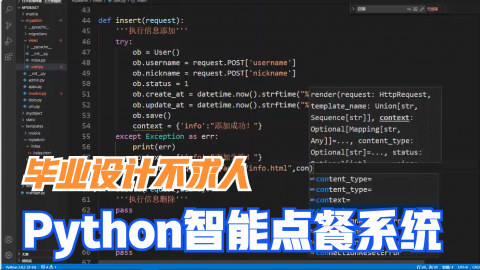


 客服
客服


