一、前言
Xlinx的ZYNQ系列SOC集成了APU、各种专用外设资源和传统的FPGA逻辑,为ARM+FPGA的应用提供助力,降低功耗和硬件设计难度的同时极大提高两者间传输的带宽。之前在研究生课题中使用过ZYNQ搭建环路系统对算法进行板级验证,但并没有深入使用和理解这个异构平台,今天算是对入门的总结。一款SOC的入门必然是GPIO的使用,而中断则是MCU能保证实时性的必杀武器。硬件调试难度高一直是FPGA的痛点,集成ARM的FPGA更是如此,cross-trigger调试有效地解决了这一问题,所以它也作为入门ZYNQ的必要技能。
二、硬件系统搭建
ZYNQ的三种GPIO分别是MIO、EMIO和AXI-GPIO。PS部分直接连接到芯片引脚的IO叫MIO,经过FPGA再连接到引脚的是EMIO。EMIO可以通过硬件约束指定不同的端口号和电压标准,提高了ARM IO的灵活性。而AXI-GPIO相当于是对ARM IO的补充,通过调用AXI-GPIO IP核与外部通信。以下通过一个实例来说明三种IO的使用方式。
系统功能:使用一个MIO使连接其上的LED闪烁,使用8个EMIO同样与LED连接构成流水灯效果,另外再调用一个5bit位宽的AXI-GPIO IP核以终端模式响应电路板上5个按键。
平台:米联客 MIZ702N (ZYNQ-7020)
配置ZYNQ IP,使能MIO和EMIO,配置EMIO位宽是8bit。

使能Cross Trigger和共享中断。

之后添加AXI-GPIO IP Core,配置位宽并使能其中断功能:

运行Run Automatic Connection最终block design系统结构:

这里使用ILA抓取AXI-GPIO的中断信号。
三、软件编程与AXI-GPIO中断模式解析
Implementation,export hardware with bitstream, launch SDK. BSP中自带了硬件系统所使用到的IP的一些示例代码和文档,为入门提供了很好的帮助。
为了方便复用,对Xilinx提供的API做进一步封装,生成gpiops.h gpiops.c gpio.h gpio.c和gic.h文件。接下来重点讲述GIC相关的代码原理。若要使用中断系统,首先要初始化GIC,和其他IP一样包括查找配置和初始赋值两个步骤,分别由LookupConfig和CfgInitialize两个函数完成。后者实际上初始化了中断处理句柄使其指向了一个空结构。要理解内部原理,需要弄清楚XScuGic的数据结构。



![]()
其中Handler实际上是一个函数指针类型,用于定义中断产生时的回调函数。而CallBackRef用于传入InstancePtr,即Gic Instance Pointer。GIC初始化完,要将GIC与中断ID和自定义中断回调函数绑定。

内部的核心代码依然和初始化时一致,只不过换成了输入参数:
![]()
下一步该使能中断了,一方面是使用GIC对GPIO中断ID的响应,另一方面是使能AXI-GPIO的中断信号。最后是系统对异常的处理函数,这里将其封装在exception_enable中:

总结来看,中断系统建立的步骤为:
1 初始化GIC
2 连接GIC与中断ID和回调函数
3 使能中断
4 使能异常处理
那么为什么完成上述操作后,中断事件发生会立即执行自定义中断回调函数GpioHandler呢?CPU会将中断向量表存储在特定的寄存器中,读取该寄存器可以获取中断向量表内容,里边存放着各个中断ID对应的中断函数入口地址。跳转指令则有中断控制器完成。
接下来是各个文件的软件代码:

1 /* 2 * main.c 3 * 4 * Created on: 2020年2月22日 5 * Author: s 6 */ 7 8 9 #include "xparameters.h" 10 11 #include "xstatus.h" 12 #include <xil_printf.h> 13 #include "sleep.h" 14 15 #include "gpiops.h" 16 #include "gpio.h" 17 #include "gic.h" 18 19 20 XGpioPs GpioPs; /* The driver instance for GPIO Device. */ 21 XGpio Gpio; 22 XScuGic Intc; /* The Instance of the Interrupt Controller Driver */ 23 24 25 #define printf xil_printf /* Smalller foot-print printf */ 26 27 #define LOOP_NUM 8 28 29 30 31 32 static u32 MIO_OUT_PIN_INDEX =7; /* LED button */ 33 static u32 EMIO_OUT_PIN_BASE_INDEX = 54; 34 volatile u32 IntrFlag; /* Interrupt Handler Flag */ 35 36 void GpioHandler(void *CallbackRef); 37 int setupIntSystem(XScuGic *IntcInstancePtr,XGpio *gpioInstancePtr 38 ,u32 IntrId); 39 40 int main() 41 { 42 int Status; 43 u8 i=0; 44 u32 sys_led_out=0x1; 45 46 Status = gpiops_initialize(&GpioPs,GPIOPS_DEVICE_ID); 47 if (Status != XST_SUCCESS) { 48 return XST_FAILURE; 49 } 50 51 Status = gpio_initialize(&Gpio,GPIO_DEVICE_ID); 52 if (Status != XST_SUCCESS) { 53 return XST_FAILURE; 54 } 55 56 57 /* 58 * Set the direction for the pin to be output and 59 * Enable the Output enable for the LED Pin. 60 */ 61 gpiops_setOutput(&GpioPs,MIO_OUT_PIN_INDEX); 62 63 for(i=0;i<LOOP_NUM;i++){ 64 gpiops_setOutput(&GpioPs,EMIO_OUT_PIN_BASE_INDEX+i); 65 } 66 67 gpio_setDirect(&Gpio, 1,GPIO_CHANNEL1); 68 69 Status = setupIntSystem(&Intc,&Gpio,INTC_GPIO_INTERRUPT_ID); 70 if (Status != XST_SUCCESS) { 71 return XST_FAILURE; 72 } 73 74 printf("Initialization finish.n"); 75 76 while(1){ 77 78 for(i=0;i<LOOP_NUM;i++){ 79 /* Set the GPIO output to be low. */ 80 gpiops_outputValue(&GpioPs, EMIO_OUT_PIN_BASE_INDEX+i, 0x1); 81 usleep(200*1000); 82 gpiops_outputValue(&GpioPs, EMIO_OUT_PIN_BASE_INDEX+i, 0x0); 83 } 84 85 gpiops_outputValue(&GpioPs, MIO_OUT_PIN_INDEX, sys_led_out); 86 sys_led_out = sys_led_out == 0x0 ? 0x1 : 0x0; 87 } 88 return 0; 89 } 90 91 int setupIntSystem(XScuGic *IntcInstancePtr,XGpio *gpioInstancePtr 92 ,u32 IntrId) 93 { 94 int Result; 95 /* 96 * Initialize the interrupt controller driver so that it is ready to 97 * use. 98 */ 99 100 Result = gic_initialize(&Intc,INTC_DEVICE_ID); 101 if (Result != XST_SUCCESS) { 102 return XST_FAILURE; 103 } 104 105 XScuGic_SetPriorityTriggerType(IntcInstancePtr, IntrId, 106 0xA0, 0x3); 107 108 /* 109 * Connect the interrupt handler that will be called when an 110 * interrupt occurs for the device. 111 */ 112 Result = XScuGic_Connect(IntcInstancePtr, IntrId, 113 (Xil_ExceptionHandler)GpioHandler, gpioInstancePtr); 114 if (Result != XST_SUCCESS) { 115 return Result; 116 } 117 118 /* Enable the interrupt for the GPIO device.*/ 119 XScuGic_Enable(IntcInstancePtr, IntrId); 120 121 /* 122 * Enable the GPIO channel interrupts so that push button can be 123 * detected and enable interrupts for the GPIO device 124 */ 125 XGpio_InterruptEnable(gpioInstancePtr,GPIO_CHANNEL1); 126 XGpio_InterruptGlobalEnable(gpioInstancePtr); 127 128 /* 129 * Initialize the exception table and register the interrupt 130 * controller handler with the exception table 131 */ 132 exception_enable(&Intc); 133 134 IntrFlag = 0; 135 136 return XST_SUCCESS; 137 } 138 139 void GpioHandler(void *CallbackRef) 140 { 141 XGpio *GpioPtr = (XGpio *)CallbackRef; 142 u32 gpio_inputValue; 143 144 145 /* Clear the Interrupt */ 146 XGpio_InterruptClear(GpioPtr, GPIO_CHANNEL1); 147 printf("Input interrupt routine.n"); 148 149 //IntrFlag = 1; 150 gpio_inputValue = gpio_readValue(GpioPtr, 1); 151 switch(gpio_inputValue) 152 { 153 case 30: 154 printf("button upn"); 155 break; 156 case 29: 157 printf("button centern"); 158 break; 159 case 27: 160 printf("button leftn"); 161 break; 162 case 23: 163 printf("button rightn"); 164 break; 165 case 15: 166 print("button downn"); 167 break; 168 } 169 170 }

1 /* 2 * gpio.h 3 * 4 * Created on: 2020年2月23日 5 * Author: s 6 */ 7 8 #ifndef SRC_GPIO_H_ 9 #define SRC_GPIO_H_ 10 11 #include "xgpio.h" 12 13 #define GPIO_DEVICE_ID XPAR_GPIO_0_DEVICE_ID 14 #define INTC_GPIO_INTERRUPT_ID XPAR_FABRIC_AXI_GPIO_0_IP2INTC_IRPT_INTR 15 #define GPIO_CHANNEL1 0x1F 16 17 int gpio_initialize(XGpio * InstancePtr, u16 DeviceId); 18 void gpio_setDirect(XGpio *InstancePtr, unsigned Channel, 19 u32 DirectionMask); 20 void gpio_outputValue(XGpio * InstancePtr, unsigned Channel, u32 Data); 21 u32 gpio_readValue(XGpio * InstancePtr, unsigned Channel); 22 #endif /* SRC_GPIO_H_ */

/* * gpio.c * * Created on: 2020年2月23日 * Author: s */ #include "gpio.h" int gpio_initialize(XGpio * InstancePtr, u16 DeviceId) { return XGpio_Initialize(InstancePtr,DeviceId); } void gpio_setDirect(XGpio *InstancePtr, unsigned Channel, u32 DirectionMask) { XGpio_SetDataDirection(InstancePtr, Channel, DirectionMask); } void gpio_outputValue(XGpio * InstancePtr, unsigned Channel, u32 Data) { XGpio_DiscreteWrite(InstancePtr, Channel, Data); } u32 gpio_readValue(XGpio * InstancePtr, unsigned Channel) { return XGpio_DiscreteRead(InstancePtr, Channel); }

1 /* 2 * gpiops.c 3 * 4 * Created on: 2020年2月23日 5 * Author: s 6 */ 7 8 #include "gpiops.h" 9 10 int gpiops_initialize(XGpioPs *InstancePtr,u16 DeviceId) 11 { 12 XGpioPs_Config *ConfigPtr; 13 14 ConfigPtr = XGpioPs_LookupConfig(DeviceId); 15 return XGpioPs_CfgInitialize(InstancePtr, ConfigPtr, 16 ConfigPtr->BaseAddr); 17 } 18 19 void gpiops_setOutput (XGpioPs *InstancePtr,u32 Pin) 20 { 21 XGpioPs_SetDirectionPin(InstancePtr, Pin, 1); 22 XGpioPs_SetOutputEnablePin(InstancePtr, Pin, 1); 23 } 24 25 void gpiops_setInput(XGpioPs *InstancePtr,u32 Pin) 26 { 27 XGpioPs_SetDirectionPin(InstancePtr, Pin, 0); 28 } 29 30 void gpiops_outputValue(XGpioPs *InstancePtr,u32 Pin,u32 Data) 31 { 32 XGpioPs_WritePin(InstancePtr, Pin, Data); 33 } 34 35 36 u32 gpiops_readValue(XGpioPs *InstancePtr,u32 Pin) 37 { 38 /* Read the state of the data so that it can be verified. */ 39 return XGpioPs_ReadPin(InstancePtr, Pin); 40 }

1 /* 2 * gpio.h 3 * 4 * Created on: 2020年2月23日 5 * Author: s 6 */ 7 8 #ifndef SRC_GPIOPS_H_ 9 #define SRC_GPIOPS_H_ 10 11 #include "xgpiops.h" 12 13 #define GPIOPS_DEVICE_ID XPAR_XGPIOPS_0_DEVICE_ID 14 15 16 17 int gpiops_initialize(XGpioPs *InstancePtr,u16 DeviceId); 18 void gpiops_setOutput (XGpioPs *InstancePtr,u32 Pin); 19 void gpiops_setInput(XGpioPs *InstancePtr,u32 Pin); 20 void gpiops_outputValue(XGpioPs *InstancePtr,u32 Pin,u32 Data); 21 u32 gpiops_readValue(XGpioPs *InstancePtr,u32 Pin); 22 23 24 #endif /* SRC_GPIOPS_H_ */

1 /* 2 * gic.h 3 * 4 * Created on: 2020年2月23日 5 * Author: s 6 */ 7 8 #ifndef SRC_GIC_H_ 9 #define SRC_GIC_H_ 10 11 #include "xscugic.h" 12 13 #define INTC_DEVICE_ID XPAR_SCUGIC_SINGLE_DEVICE_ID 14 15 s32 gic_initialize(XScuGic *InstancePtr,u16 DeviceId) 16 { 17 XScuGic_Config *IntcConfig; 18 19 IntcConfig = XScuGic_LookupConfig(DeviceId); 20 if (NULL == IntcConfig) { 21 return XST_FAILURE; 22 } 23 24 return XScuGic_CfgInitialize(InstancePtr, IntcConfig, 25 IntcConfig->CpuBaseAddress); 26 } 27 28 void exception_enable(void *Data) 29 { 30 Xil_ExceptionInit(); 31 Xil_ExceptionRegisterHandler(XIL_EXCEPTION_ID_INT, 32 (Xil_ExceptionHandler)XScuGic_InterruptHandler, Data); 33 34 /* Enable non-critical exceptions */ 35 Xil_ExceptionEnable(); 36 } 37 38 39 #endif /* SRC_GIC_H_ */
四、交叉触发调试
右键工程文件夹->Run As/Debug As分别用于代码下载和调试。SDK基于GDB提供了强大的调试能力,支持断点运行,可查看内部寄存器、地址数值以及汇编代码等。Debug As ->Debug Configuartion,双击System Debugger新建ELF文件。勾选Reset entire system和Program FPGA,因为ELF只是软件,硬件信息存储在bitstream中。最重要的是勾选enable cross-triggering。

点击enable cross-triggering右侧的按钮,按照如下操作使能Processor to Fabric Trigger.

再次create使能Fabric to Processor Trigger:

最后点击Debug下载软硬件代码并进入调试界面。
1 首先尝试PS触发PL调试:
指定中断回调函数起始位置一个断点。然后进入VIVADO,打开Hardware Manager连接硬件。注意此时触发模式选择IN_ONLY。此时不用设置ILA抓取信号的触发条件,因为触发由PS端的PC控制。点击Run Trigger等待触发条件。这时回到SDK点击Resume按钮使代码开始运行。按下任意按键产生中断,此时软件代码运行到断点处停止,ILA随即抓取中断信号。

2 尝试PL触发PS调试:
这回在VIVADO中设置触发模式为OR_TRIG_IN,并启动触发条件为上升沿触发。按下按键,C运行到满足ILA触发条件时C代码立即停止,故PL控制了PS端的程序运行。

可以看到此时程序进入IRQHandler。

串口终端也打印进入中断函数的信息,正确响应中断。到此示例结束。本文虽是对ZYNQ入门的整理,但涉及到的东西很多,包括GPIO应用、中断系统建立和相应机制、调用AXI总线IP核、软件设计以及软硬件交叉触发调试流程。
文章来源: 博客园
- 还没有人评论,欢迎说说您的想法!




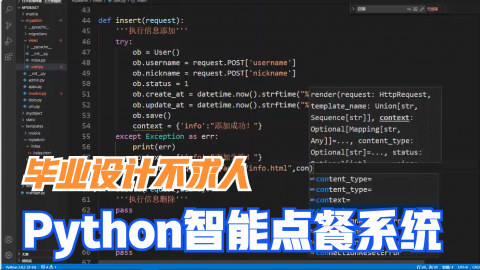
 客服
客服


