微信配置文件
# 微信开放平台 appid
wx.open.app-id=你的appid
# 微信开放平台 appsecret
wx.open.app-secret=你的secret
# 微信开放平台 重定向url
wx.open.redirect-uri=重定向url/api/user/wx/callback
配置类
package com.atguigu.yygh.user.utils; import lombok.Data; import org.springframework.boot.context.properties.ConfigurationProperties; import org.springframework.context.annotation.Configuration; import org.springframework.context.annotation.PropertySource; @Configuration @PropertySource("classpath:wx.properties") @ConfigurationProperties(prefix = "wx.open") @Data public class ConstantProperties { private String appId; private String appSecret; private String redirectUri; }
前端请求方法
//切换微信登录 weixinLogin() { this.dialogAtrr.showLoginType = 'weixin' user.getQRCodeParams().then((response) =>{ new WxLogin({ //true:手机单击确认后可以在iframe内跳转到redirecturl //false :手机单击确认登录后可以在top window 跳转到redirecturl self_redirect: false, id: 'weixinLogin', // 显示二维码的容器id appid: response.data.appid, scope: response.data.scope, redirect_uri: response.data.redirectUri, state: response.data.state, style: 'black', // 提供"black"、"white"可选。二维码的样式 href: '', // 外部css文件url,需要https }) }) },
前端api
//获得微信登录二维码的相关参数 getQRCodeParams(){ return request({ url : `/api/user/wx/getQRCodeParams`, method : `get` }) },
生成二维码以及回调函数
api文档:网站应用微信登录开发指南
package com.atguigu.yygh.user.controller.api; import com.atguigu.yygh.common.exception.YyghException; import com.atguigu.yygh.common.result.R; import com.atguigu.yygh.common.result.ResultCode; import com.atguigu.yygh.common.utils.JwtHelper; import com.atguigu.yygh.model.user.UserInfo; import com.atguigu.yygh.user.service.UserInfoService; import com.atguigu.yygh.user.utils.ConstantProperties; import com.atguigu.yygh.user.utils.HttpClientUtils; import com.google.gson.Gson; import com.sun.org.apache.regexp.internal.RE; import io.swagger.annotations.Api; import lombok.extern.slf4j.Slf4j; import org.apache.http.client.utils.URLEncodedUtils; import org.springframework.beans.factory.annotation.Autowired; import org.springframework.stereotype.Controller; import org.springframework.util.StringUtils; import org.springframework.web.bind.annotation.GetMapping; import org.springframework.web.bind.annotation.RequestMapping; import org.springframework.web.bind.annotation.ResponseBody; import sun.net.util.URLUtil; import javax.net.ssl.HttpsURLConnection; import javax.servlet.http.HttpSession; import java.io.UnsupportedEncodingException; import java.net.URLEncoder; import java.util.HashMap; import java.util.UUID; @Api(tags = "微信扫码登录") @Controller //注意这里没有配置@restcontroller @RequestMapping("/api/user/wx") @Slf4j public class ApiWxController { @Autowired private ConstantProperties constantProperties; @Autowired private UserInfoService userInfoService; /** * 方法一: 在新的页面打开显示二维码 */ @GetMapping("/getQRCodeUrl") public String getQRCodeUrl(HttpSession session){ try { //处理回调url String redirectUrl = URLEncoder.encode(constantProperties.getRedirectUri(), "UTF-8"); //处理state :生成随机数,存入session String state = UUID.randomUUID().toString(); log.info("生成的state = "+ state); session.setAttribute("wx_open_state",state); //要重定向的地址 String qrcUrl = "https://open.weixin.qq.com/connect/qrconnect" + "?appid=" + constantProperties.getAppId() + "&redirect_uri=" + redirectUrl + "&response_type=code" + "&scope=snsapi_login" + "&state=" + state + "#wechat_redirect"; return "redirect:" + qrcUrl; } catch (UnsupportedEncodingException e) { throw new YyghException(ResultCode.ERROR,"生成二维码错误"); } } /** * 在内嵌窗口打开 * @param session * @return */ @GetMapping("/getQRCodeParams") @ResponseBody public R getQRCodeParams(HttpSession session){ try { String redirectUrl = URLEncoder.encode(constantProperties.getRedirectUri(), "UTF-8"); String state = UUID.randomUUID().toString(); log.info("生成的state : "+ state); session.setAttribute("wx_open_state",state); //组装好返回给前端的数据 HashMap<String, Object> map = new HashMap<>(); map.put("appid",constantProperties.getAppId()); map.put("redirectUri",redirectUrl); map.put("scope","snsapi_login"); map.put("state",state); return R.ok().data(map); } catch (UnsupportedEncodingException e) { throw new YyghException(ResultCode.ERROR,"生成二维码错误"); } } /** * 回调函数 */ @GetMapping("/callback") public String callback(String code, String state, HttpSession session) { try { String sessionState = (String)session.getAttribute("wx_open_state"); //判空操作 if(StringUtils.isEmpty(code) || StringUtils.isEmpty(state) || !state.equals(sessionState)){ throw new YyghException(ResultCode.ERROR,"回调参数错误"); } //向微信发送请求,请求获得access_tokens String accessTokenUrl ="https://api.weixin.qq.com/sns/oauth2/access_token" + "?appid=" + constantProperties.getAppId() + "&secret=" + constantProperties.getAppSecret() + "&code=" + code + "&grant_type=authorization_code"; //使用httpclient发送请求 String accessTokenInfo = HttpClientUtils.get(accessTokenUrl); //将json'转换成map 获取其中的errcode键值 ,来判断相应的成功与否 Gson gson = new Gson(); HashMap<String,Object> accessTokenInfoMap = gson.fromJson(accessTokenInfo, HashMap.class); //通过错误码是否存在来判断响应是否成功 if(accessTokenInfoMap.get("errcode") !=null ){ //errcode只要存在就说明有错误 throw new YyghException(ResultCode.ERROR,"获取access_token失败"); } //微信获取access_token成功 String openid = (String) accessTokenInfoMap.get("openid"); String accessToken = (String) accessTokenInfoMap.get("access_token"); //根据openid判断数据库中的数据是否存在 UserInfo userInfo= userInfoService.selectWxInfoByOpenId(openid); if(userInfo==null){ //用户不存在则进行注册操作 //向微信的资源服务器发送请求,获得当前用户的信息 String userInfoUrl ="https://api.weixin.qq.com/sns/userinfo" + "?access_token=" + accessToken + "&openid=" + openid; String userInfResult = HttpClientUtils.get(userInfoUrl); HashMap<String,Object> userInfResultMap = gson.fromJson(userInfResult, HashMap.class); //判断响应是否失败,同上 //通过错误码是否存在来判断响应是否成功 if(accessTokenInfoMap.get("errcode") !=null ){ //errcode只要存在就说明有错误 throw new YyghException(ResultCode.ERROR,"获取用户信息失败"); } //解析用户信息 String nickname =(String) userInfResultMap.get("nickname"); //用户注册(添加) userInfo = new UserInfo(); userInfo.setName(nickname); userInfo.setNickName(nickname); userInfo.setOpenid(openid); userInfoService.save(userInfo); }else { //用户存在则只需判断用户状态是否可用 if(userInfo.getStatus() == 0){ throw new YyghException(ResultCode.ERROR,"用户已被锁定"); } } //生成jwt字符串 String token = JwtHelper.createToken(userInfo.getId(), userInfo.getName()); //跳转到前端页面 return "redirect:http://localhost:3000/" + "?token=" + token + "&name=" + URLEncoder.encode(userInfo.getName(), "utf-8") + "&openid=" + openid + "&phone=" + userInfo.getPhone() ; } catch (Exception e) { throw new YyghException(ResultCode.ERROR,"微信登录失败",e); } } }
内容来源于网络如有侵权请私信删除
文章来源: 博客园
- 还没有人评论,欢迎说说您的想法!



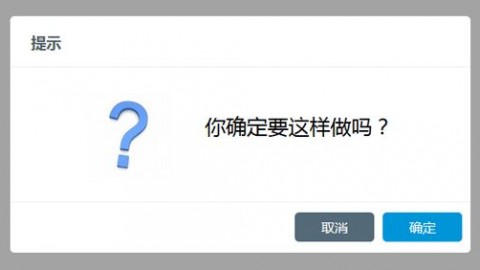

 客服
客服


