打印流
PrintStream 和 PrintWriter
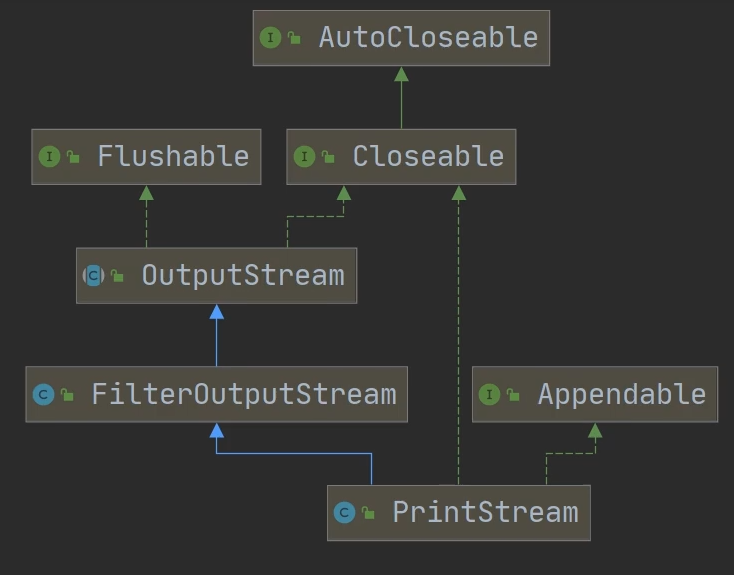
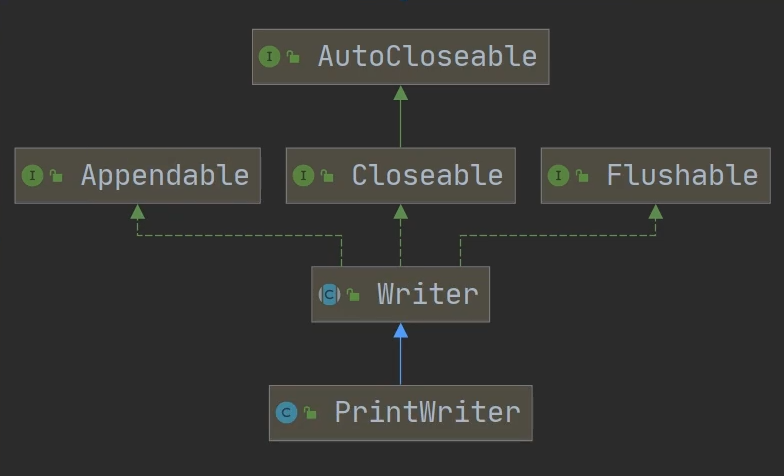
import java.io.IOException;
import java.io.PrintStream;
/**
* @author: 86199
* @date: 2023/5/7 21:17
* @description: 演示字节打印流/输出流 PrintStream
*/
public class PrintStream_ {
public static void main(String[] args) throws IOException {
//System.out 在 Java 中也是一个 final 对象引用,
// 但它的初始化是在 Java 虚拟机启动时完成的,被初始化为一个指向标准输出流的对象。
//指向的地址不能修改,这个指向的对象本身可以被修改
PrintStream out = System.out;
//在默认情况下,PrintStream 输出数据的位置是 标准输出 即显示器
out.print("Hello World!");
//因为print()的底层本身就是write(),所以我们可以直接调用write()进行打印/输出
/* 源码
public void print(String s) {
if (s == null) {
s = "null";
}
write(s);
}
*/
out.write("Hello World!".getBytes());
out.close();
//我们可以修改打印流输出的位置/设备
System.setOut(new PrintStream("e:\f1.txt"));
System.out.println("Hello World!");//会输出到文件中
/*
public static void setOut(PrintStream out) {
checkIO();
setOut0(out);//native方法,修改了out
}
*/
}
}
import java.io.BufferedWriter;
import java.io.FileWriter;
import java.io.IOException;
import java.io.PrintWriter;
/**
* @author: 86199
* @date: 2023/5/7 21:51
* @description: 演示 PrintWriter 使用方式
*/
public class PrintWriter_ {
public static void main(String[] args) throws IOException {
// PrintWriter printWriter = new PrintWriter(System.out);
PrintWriter printWriter = new PrintWriter(new FileWriter("e:\f2.txt"));
printWriter.print("三国演义 very good!");
//不关闭流数据就不会输出
printWriter.close();
}
}
内容来源于网络如有侵权请私信删除
文章来源: 博客园
- 还没有人评论,欢迎说说您的想法!



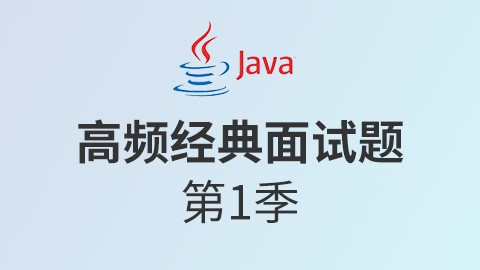
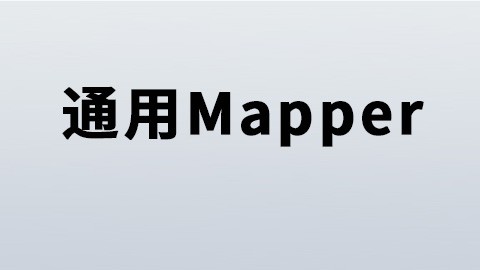
 客服
客服


