-
本文首发于掘金,未经许可禁止转载
Vuex4 是 Vue 的状态管理工具,Vuex 和单纯的全局对象有以下两点不同:
- Vuex 的状态存储是响应式的
- 不能直接改变 store 中的状态。改变 store 中的状态的唯一途径就是显式地 提交 (commit) mutation。
本文手写部分分为八个部分,基本包含了 Vuex 的功能。
- 实现获取state并响应式修改state
- 实现getters
- 实现 commit 和 dispatch
- 注册模块
- 注册模块上的 getters,mutations,actions 到 store 上
- 命名空间
- 严格模式
- 插件模式
准备工作
创建名字叫 vuex_source 的工程
vue-cli3 create vuex_source
上面命令和使用 vue create vuex_source 创建项目是等价的,我电脑安装了 vue-cli2 和 vue-cli3,在 vue-cli3里面修改了 cmd 文件,所以可以用上面命令。
选择 Vuex,使用空格选择或取消选择
启动项目如果如下图报错
可以试试输入命令
$env:NODE_OPTIONS="--openssl-legacy-provider"
基本使用
使用 createStore 创建一个 store
import { createStore } from 'vuex'
export default createStore({
strict:true,
state: {
count:1
},
getters: {
double(state){
return state.count * 2
}
},
mutations: {
mutationsAdd(state,preload){
state.count += preload
}
},
actions:{
actionAdd({commit},preload){
setTimeout(() => {
commit('mutationsAdd',preload)
}, 1000);
}
}
})
main.js 中引入
import { createApp } from 'vue'
import App from './App.vue'
import store from './store'
createApp(App).use(store).mount('#app')
在 app.vue 中使用 store
<template>
数量:{{count}} {{$store.state.count}}
<br>
double:{{double}} {{$store.getters.double}}
<br>
<!-- 严格模式下会报错 -->
<button @click="$store.state.count++">错误增加</button>
<br>
<button @click="mutationsAdd">正确增加mutation</button>
<br>
<button @click="actionAdd">正确增加 action</button>
</template>
<script>
import { computed } from "vue";
import { useStore } from "vuex";
export default {
name: 'App',
setup(){
const store = useStore()
const mutationsAdd = () =>{
store.commit('mutationsAdd',1)
}
const actionAdd = () =>{
store.dispatch('actionAdd',1)
}
return {
// 来自官网解释:从 Vue 3.0 开始,getter 的结果不再像计算属性一样会被缓存起来。这是一个已知的问题,将会在 3.1 版本中修复。
// 使用 count:store.state.count 返回的话,模板中的 {{count}}并不是响应式的,这里必须加上 computed 此时响应式的
count:computed(() => store.state.count),
double:computed(() => store.getters.double),
mutationsAdd,
actionAdd,
}
}
}
</script>
编写源码
实现获取state并响应式修改state
修改 App.vue 的引用,@/vuex 是需要编写的源码的文件夹
import { useStore } from "@/vuex"; // 之前是import { useStore } from "vuex";
修改 store 的引用
import { createStore } from '@/vuex'
在 src 目录下创建 vuex文件夹,里面添加 index.js
在 index.js 中添加 createStore 和 useStore 函数,createStore 用来创建 store,useStore 供页面调用
// vuex/index.js
class Store{
constructor(options){
}
}
// 创建 store,多例模式
export function createStore(options){
return new Store(options)
}
// 使用 store
export function useStore(){}
createStore 创建出的store,在main.js 中 调用 use 方法
createApp(App).use(store)
use 会调用 store 的 install 方法,将 store 安装到 Vue 上,所以 Store 类中还需要添加 install 方法
const storeKey = 'store' // 默认一个 store 名
class Store{
constructor(options){
}
install(app,name){
// app 是vue3暴露的对象
// 在根组件上绑定了 store,子组件要用到 store
// 根组件就需要 provide 出去,子组件 inject 接收
app.provide(name || storeKey,this)
}
}
// 创建 store
export function createStore(options){
return new Store(options)
}
// 使用 store
export function useStore(name){
// inject 去找父组件的 provide 的东西
return inject(name!==undefined?name:storeKey)
}
此时在 App.vue 中打印的就是一个空对象
// App.vue
const store = useStore()
console.log(store);
在 Store 类中绑定传进来的 state
constructor(options){
this.state = options.state
}
打印就是
App.vue 中添加如下模板
<template>
数量:{{count}} // 正常打印 1
数量:{{$store.state.count}} // 报错了
<br>
<button @click="$store.state.count++">错误增加</button>
</template>
<script>
import { computed } from "vue";
import { useStore } from "@/vuex";
export default {
name: 'App',
setup(){
const store = useStore()
console.log(store);
return {
count:computed(() => store.state.count)
}
}
}
</script>
上面模板中的 {{$store.state.count}} 会报错,是因为 $store 没有绑定到 this 上。vue3 中绑定到 this 可以用 app.config.globalProperties[属性名]
// createApp(App).use(store,name)会调用store的install方法
install(app,name){
// app 是vue3暴露的对象
app.provide(name || storeKey,this)
app.config.globalProperties.$store = this
}
}
$store 绑定到 this 后就不会报错了
但此时点击 错误增加 的按钮没有任何效果,
因为此时 store.state 并不是响应式的,需要增加响应式效果,vue3 为复杂数据提供了 reactive
class Store{
constructor(options){
// 这里给options.state加了一层,用 data 包裹是为了重新赋值的时候可以直接 this._store.data = 。。。 ,而不用再使用 reactive
this._store = reactive({data:options.state})
this.state = this._store.data
}
// createApp(App).use(store,name)会调用store的install方法
install(app,name){
// app 是vue3暴露的对象
app.provide(name || storeKey,this)
app.config.globalProperties.$store = this
}
}
这时候 错误增加 的按钮就有效果了
实现getters
模板中是使用 getters 是以属性的方式:
// App.vue
数量:{{count}}
数量:{{$store.state.count}}
<br>
double:{{double}}
double:{{$store.getters.double}}
<br>
<button @click="$store.state.count++">错误增加</button>
在 store.js 中定义的getters 是由一个大对象里面包含多个函数组成
getters: {
double(state){
return state.count * 2
}
},
在 store 中 double 是函数,返回的 state.count * 2的结果。 在模板中使用的是 $store.getters.double ,这个 double 是 getters 上的一个属性。所以这里需要进行转换
const forEachValue = function(obj,fn){
return Object.keys(obj).forEach((key) =>{
fn(obj[key],key)
})
}
class Store{
constructor(options){
this._store = reactive({data:options.state})
this.state = this._store.data
this.getters = Object.create(null)
forEachValue(options.getters,(fn,key) => {
// 当模板解析 $store.getters.double 时,
// 就去执行 options.getters里面对应属性的函数,并将函数结果赋予该属性
Object.defineProperty(this.getters,key,{
// vue3.2之前的vuex中不能使用计算属性 computed,导致每次访问的时候都会执行函数引发潜在性能问题
// vue3.2修复了这个bug
get:() => {
return fn(this.state)
}
})
})
}
// createApp(App).use(store,name)会调用store的install方法
install(app,name){
// app 是vue3暴露的对象
app.provide(name || storeKey,this)
app.config.globalProperties.$store = this
}
}
forEachValue 函数接收一个对象参数 obj 和一个处理函数参数 fn;里面会遍历对象,循环调用 fn;
这里遍历 options.getters ,响应式注册到 this.getters 上,这样当模板解析 $store.getters.double 时,就会执行对应的 fn
点击错误增加按钮,改变 $store.state.count 的值进而导致 getters 值的变化
实现 commit 和 dispatch
commit 和 dispatch 在组件中是这样使用的:
<template>
<button @click="mutationsAdd">正确增加 mutation</button>
<br>
<button @click="actionAdd">正确增加 action</button>
</template>
<script>
import { useStore } from "@/vuex";
export default {
name: 'App',
setup(){
const store = useStore()
const mutationsAdd = () =>{
store.commit('mutationsAdd',1)
}
const actionAdd = () =>{
store.dispatch('actionAdd',1)
}
return {
mutationsAdd,
actionAdd,
}
}
}
</script>
store.js 中定义的是这样的:
mutations: {
mutationsAdd(state,preload){
state.count += preload
}
},
actions:{
// 异步调用
actionAdd({commit},preload){
setTimeout(() => {
commit('mutationsAdd',preload)
}, 1000);
}
}
调用 mutation : store.commit(mutation类型,参数)
调用 action : store.dispatch(action类型,参数)
在 Store 类中实现 commit:
class Store{
constructor(options){
// 将 store.js 中定义的 mutations 传进来
this._mutations = options.mutations
this.commit = function(name,preload){
if(this._mutations[name]!==undefined){
// 根据传进来的类型,调用对应的方法
this._mutations[name](this.state,preload)
}
}
}
}
效果如下,数量每次增加 1
在 Store 类中实现 dispatch:
class Store{
constructor(options){
// 将 store.js 中定义的 actions 传进来
this._actions = options.actions
this.dispatch = function(name,preload){
if(this._actions[name]!==undefined){
// 根据传进来的类型,调用对应的方法
let fn = this
// dispatch 进来调用的是 actionAdd({commit},preload)
this._actions[name].apply(fn,[fn].concat(preload))
}
}
}
}
dispatch 调用的参数是({commit},preload),所以这里传进去需要是 (this,preload)
看看效果:
这里报了错,由 dispatch 触发 actions 正常,但 actions 触发 对应的 mutations 出错了,显示 this 是 undefined。那么这里就要修改下之前的 commit 实现了,先用一个变量将 Store 类实例的 this 保存起来
class Store{
constructor(options){
// 这里创建一个 store 变量保存 this 是方便之后嵌套函数里面访问当前 this
let store = this
this._mutations = options.mutations
this.commit = function(name,preload){
if(store._mutations[name]!==undefined){
store._mutations[name](store.state,preload)
}
}
this._actions = options.actions
this.dispatch = function(name,preload){
if(store._actions[name]!==undefined){
store._actions[name].apply(store,[store].concat(preload))
}
}
}
}
这样就可以了
注册模块
平常使用中定义 modules 如下
// store/index.js
import { createStore } from 'vuex'
export default createStore({
// strict: true,
state: {
count: 1
},
// ...
modules: {
aCount: {
state: {
count: 1
},
modules: {
cCount: {
state: {
count: 1
},
},
}
},
bCount: {
state: {
count: 1
},
}
}
})
组件中使用
// App.vue
<template>
数量(根模块):{{$store.state.count}} <button @click="$store.state.count++">增加</button>
<br>
数量(aCount模块):{{$store.state.aCount.count}} <button @click="$store.state.aCount.count++">增加</button>
<br>
数量(cCount模块):{{$store.state.aCount.cCount.count}} <button @click="$store.state.aCount.cCount.count++">增加</button>
<br>
</template>
先实现将用户定义的多个 modules 进行格式化,创造父子关系
用户传进来的数据
格式化后的数据
上面的每个 modules 下的数据格式如下
this._raw = modules // 保存不做处理的源数据
this.state = modules.state // 保存状态
this.children = {} // 创建子对象
- _raw 保存不做处理的源数据
- state 保存状态
- children 保存子模块
比如 bCount
// 格式化前
bCount:{
state: {
count: 1
},
}
// 格式化后
bCount: {
_raw: bModule, // 这里放的是格式化前的数据
state: bModule.state,
children: {}
},
所以这里定义一个类 moduleCollection,专门用来收集模块,将用户写的嵌套 modules 格式化,创造父子关系
class Store {
constructor(options) {
const store = this
// 收集模块,将用户写的嵌套modules格式化,创造父子关系
store._modules = new moduleCollection(options)
console.log(store._modules)
}
}
在 moduleCollection类中定义 register 方法处理数据,定义 this.root 保存处理过后的数据
class moduleCollection{
constructor(rootModule){
// root 存储格式化的数据,方便后续安装到 store.state 上
this.root = null
this.register(rootModule,[])
}
register(rootModule,path){
}
}
register 方法接受两个参数
一个表示当前处理的模块数据 rootModule ,一个表示当前处理的是谁的模块数据 path
path之所以用数组表示,是因为后面建造父子关系时,使用path可以进行关联
比如 path 是空数组,则表示处理的是根模块的数据,是 [a] 则表示处理的是 a 模块,是[a,c] 则表示处理的是 c 模块的数据,并且,c模块的数据要加到 a 模块的 children 中。
对于 register 方法:
首先将用户定义的 store 格式化赋值给 this.root,这里可以抽象出一个类,因为每个模块的格式都是 _raw,state,children
class Module{
constructor(modules){
this._raw = modules
this.state = modules.state
this.children = {}
}
getChild(key){
return this.children[key]
}
addChild(key,module){
this.children[key] = module
}
}
class moduleCollection{
register(rootModule,path){
const newModule = new Module(rootModule)
if(path.length===0){
this.root = newModule
}
}
}
然后判断 最外层的 store 中也就是根模块还有没有子模块,如果有,继续递归格式化子模块数据
// 如果根模块下还有子模块,则继续递归注册
if(rootModule.modules){
Object.keys(rootModule.modules).forEach((key) =>{
this.register(rootModule.modules[key],path.concat(key))
})
}
用户定义的 store 中,根模块下定义了子模块,子模块里面分别是 aCount 和 bCount,所以执行到上面代码时, key 就是 aCount,bCount
rootModule.modules[key] 是他们对应的模块数据
当执行到 aCount 模块时,此时的 path 是[a],代表处理 aCount 的数据,这时我们要在根模块上添加 aCount,如果 path 是 [aCount,cCount],则需要在 aCount 模块上添加 cCount 模块,所以这里需要定义一个寻找父模块的方法。
使用 path.slice(0,-1) 得到父模块的 key,默认是根模块
const parent = path.slice(0,-1).reduce((modules,current) =>{
return modules.getChild(current)
},this.root)
参数 modules 代表上一次执行结果,current代表当前元素,初始传入根模块
这里如果 path 是 [a], 传入给 reduce 时是 [] ,那么返回的就是 this.root
path 是[a,c],传入给reduce 时是 [a], 当执行module.getChild(current) 实际上就是 this.root.getChild(a)
找到父模块后,给父模块的 children 添加 modules
parent.addChild(path[path.length-1],newModule)
moduleCollection 类完整代码:
class moduleCollection{
constructor(rootModule){
// root 存储格式化的数据,方便后续安装到 store.state 上
this.root = null
this.register(rootModule,[])
}
register(rootModule,path){
// 注册模块,每个模块的格式都是
// _raw: rootModule,
// state: rootModule.state,
// children: {}
// 所以给传进来的模块都格式化一下
const newModule = new Module(rootModule)
// 注册根模块
if(path.length===0){
this.root = newModule
}else{
// 注册子模块,将子模块添加到对应的父模块,通过 path路径可以知道对应的父模块
const parent = path.slice(0,-1).reduce((modules,current) =>{
return modules.getChild(current)
},this.root)
parent.addChild(path[path.length-1],newModule)
}
// 如果根模块下还有子模块,则继续递归注册
if(rootModule.modules){
Object.keys(rootModule.modules).forEach((key) =>{
this.register(rootModule.modules[key],path.concat(key))
})
}
}
}
得到格式化数据后,需要将各个模块的 state 安装在 store.state 上,以便之后调用:$store.state.aCount.cCount.count,$store.state安装后的样子应该是:
state:{
count:1,
aCount:{
count:1,
cCount:{
count:1
}
},
bCount:{
count:1
}
}
创建一个 installModules 函数
function installModules(store,modules,path){}
class Store {
constructor(options) {
const store = this
store._modules = new moduleCollection(options)
console.log(store._modules)
installModules(store,store._modules.root,[])
console.log(store.state)
}
}
store 是当前 Store 类的实例对象,模块安装的地方
modules 是要安装的模块
path 对应父子关系
installModules 方法和 register 方法类似
function installModules(store,modules,path){
if(path.length===0){
store.state = modules.state
}else{
const parent = path.slice(0,-1).reduce((result,current) =>{
return result[current]
},store.state)
parent[path[path.length-1]] = modules.state
}
if(modules.children){
Object.keys(modules.children).forEach((key) =>{
installModules(store,modules.children[key],path.concat(key))
})
}
}
这样也就得到了一个完整的 state
在组件中引用也能正确显示了
注册模块上的 getters,mutations,actions 到 store 上
class Store {
constructor(options) {
const store = this
// 收集模块,将用户写的嵌套modules格式化,创造父子关系
store._modules = new moduleCollection(options)
// 定义私有变量存放对应的 getters,actions,mutations
store._getters = Object.create(null)
store._mutations = Object.create(null)
store._actions = Object.create(null)
installModules(store,store._modules.root,[])
}
}
同样也是在 installModules 方法里面进行存放操作
在格式化模块时,已经将每个模块定义成这样的数据格式:
this._raw = modules
this.state = modules.state
this.children = {}
_raw 存放的就是源数据,没有被格式化的数据。
所以,取得模块上的 getters 就是 modules._raw.getters;
取得模块上的 mutations 就是 modules._raw.mutations;
取得模块上的 actions 就是 modules._raw.actions;
遍历 modules._raw.getters ,安装到 store._getters 上。这里需要注意的是
getters的参数是 state,这个 state 本来是 modules._raw.state,但 _raw.state没有响应式,而后面store.state 是响应式的,需要根据 path 取得store.state里面对应的 state
function getCurrentState(state,path){
return path.reduce((result,current) =>{
return result[current]
},state)
}
function installModules(store,modules,path){
···
···
if(modules._raw.getters){
forEachValue(modules._raw.getters,(getters,key) =>{
store._getters[key] = () =>{
// 这里的参数不能是 modules._raw.state,没有响应式
// 而后面 store.state 会是响应式的,需要根据 path 取得store.state里面对应的 state
return getters(getCurrentState(store.state,path))
}
})
}
···
···
}
注册 mutations
if(modules._raw.mutations){
forEachValue(modules._raw.mutations,(mutations,key) =>{
if(!store._mutations[key]){
store._mutations[key] = []
}
store._mutations[key].push((preload) =>{ // store.commit(key,preload)
mutations.call(store,getCurrentState(store.state,path),preload)
})
})
}
在模块里面,可能有多个同名的 mutations,所以这里可能有多个同名 key,需要用数组包装起来
注册 actions
if(modules._raw.actions){
forEachValue(modules._raw.actions,(actions,key) =>{
if(!store._actions[key]){
store._actions[key] = []
}
store._actions[key].push((preload) =>{
// store.dispatch({commit},preload)
// actions执行后返回的是promise
let res = actions.call(store,store,preload)
if(!isPromise(res)){
return Promise.resolve(res)
}
return res
})
})
}
和 mutations 一样,也可能会有多个重名的 actions。区别是 actions 执行完后返回的是一个 promise
命名空间
命名空间的用法,添加 namespaced:true
// store.js
aCount: {
namespaced:true,
state: {
count: 1
},
mutations: {
mutationsAdd(state, preload) {
state.count += preload
}
},
modules: {
cCount: {
namespaced:true,
state: {
count: 1
},
mutations: {
mutationsAdd(state, preload) {
state.count += preload
}
},
},
}
}
页面中就可以使用 $store.commit('aCount/mutationsAdd',1) 调用 aCount 下的 mutationsAdd
$store.commit('aCount/cCount/mutationsAdd',1) 调用 cCount 下的 mutationsAdd
在安装模块的时候,通过检测模块是否定义 namespaced 为 true,来给安装的模块的 actions,mutations 添加命名空间前缀
function getNameSpace(modules,path){
let root = modules.root
// 传入的是 根模块
// 当 path 是[],返回空字符串
// 2、当 path 是 [aCount] ,根据path,取得根模块下的对应的 aCount , modules.getChild(aCount)
// 然后判断 aCount 模块下是否定义namespaced,有则返回 aCount/
// 当 path 是 [aCount,cCount] ,重复2,然后根据步骤2 取得的子模块,再往下找子模块cCount,
// 然后判断 cCount 模块下是否定义namespaced,有则返回 aCount/cCount/
// [] => '' [aCount] => 'aCount/' [aCount,cCount] => 'aCount/cCount'
return path.reduce((module,current) =>{
root = root.children[current]
return root.namespaced?(module+current+'/'):''
},'')
}
function installModules(store,modules,path,root){
···
// 所以这里先根据path取得设置了 namespaced 的模块名字,拼接后注册到 mutations,actions的名字上
const namespace = getNameSpace(root,path)
console.log(namespace)
if(modules._raw.mutations){
forEachValue(modules._raw.mutations,(mutations,key) =>{
if(!store._mutations[namespace + key]){
store._mutations[namespace + key] = []
}
store._mutations[namespace + key].push((preload) =>{ // store.commit(key,preload)
mutations.call(store,getCurrentState(store.state,path),preload)
})
})
}
}
在 getNameSpace 方法中,传入的参数 path 表示的是有父子关系的模块名组成的数组,通过 path 找到对应的模块,判断是否定义 namespaced 为 true。最终返回命名空间字符串
严格模式
要设置严格模式,在根节点上指定 strict:true 即可。
const store = createStore({
// ...
strict: true
})
设置了严格模式,没有通过 mutations 改变状态都会弹出一个报错信息(即通过 $store.state.count++ 直接改变状态)
并且官方建议不要在发布环境下启用严格模式
那么这里可以创建一个变量 isCommiting ,用来判断是否通过 mutations 改变状态,只要是执行了 mutations 方法的都去改变 isCommiting。
store.commit = (type,preload) =>{
this.withCommit(() =>{
if(store._mutations[type]){
store._mutations[type].forEach((fn) =>{
fn(preload)
})
}
})
}
withCommit(fn){
this.isCommiting = true
fn()
this.isCommiting = false
}
上面执行 mutations 之前,isCommiting 为 true,此时只需要知道,当状态变化的时候 isCommiting 不为 true,则提示报错。
这里每个数据状态变化都需要知道 isCommiting 的值,所以需要深度监听整个状态。深度监听会带来一定性能损耗,所以严格模式不建议在生产环境使用。
if(store.strict){
watch(() =>store._store.data,() =>{
console.assert(store.isCommiting,'do not mutate vuex store state outside mutation handlers.')
},{deep:true,flush:'sync'})
}
效果如下:
数量(根模块):{{$store.state.count}}
<button @click="$store.commit('mutationsAdd',1)">增加</button>
<button @click="$store.state.count++">错误增加</button>
插件模式
Vuex 的插件实际上是一个函数,store 作为这个函数的唯一参数。定义插件即在 createStore 中定义 plugins 选项,选项是数组格式,可包含多个插件函数。这些插件函数会在创建 store 时依次执行
const plugins1 = (store) => {
// 当 store 初始化后调用
store.subscribe((mutation, state) => {
// 每次 mutation 之后调用
// mutation 的格式为 { type, payload }
})
}
const store = createStore({
// ...
strict: true,
plugins:[plugins1],
})
在插件中可以调用 subscribe 方法,参数是当前调用的 mutation 和调用 mutation 后的 state ,此时的 state 是最新的。并且 subscribe 中的函数都是在每次 mutation 之后调用。
根据这些,来实现 subscribe 方法
class Store {
constructor(options) {
const store = this
// ...
store._subscribe = []
store.subscribe = (fn) =>{
store._subscribe.push(fn)
}
const plugins = options.plugins
plugins.forEach(fn => {
fn(store)
});
}
定义 _subscribe 私有变量数组,用来存储插件中 subscribe 的函数。如果定义了 plugins 选项,那么依次执行选项中的插件函数。
store.commit = (type,preload) =>{
this.withCommit(() =>{
if(store._mutations[type]){
store._mutations[type].forEach((fn) =>{
fn(preload)
})
store._subscribe.forEach(fn => {
fn({type:type,preload:preload},store.state)
});
}
})
}
在调用完 mutation 后,循环调用 _subscribe 的函数。这样每个函数中的 state 参数都是最新的
现在来实现一个持久化存储的插件,将状态存储在 sessionStorage 中,页面刷新后,从 sessionStorage 中取出并替换为最新状态。
const customPlugin = (store) =>{
const local = sessionStorage.getItem('vuexState')
if(local){
store.replaceState(JSON.parse(local))
}
store.subscribe((mutation,state) =>{
sessionStorage.setItem('vuexState',JSON.stringify(state))
})
}
在 store.subscribe 参数函数中,每次调用 mutation 后,将状态存储在 sessionStorage 中。store.replaceState 则是一个替换状态的方法。
replaceState(newState){
this.withCommit(() =>{
this._store.data = newState
})
}
效果如下: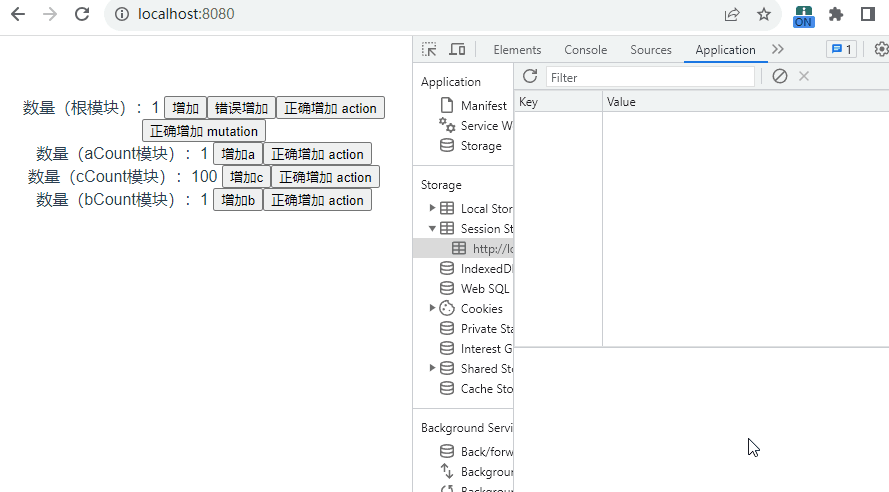
总结
Vuex 在项目中用了很久,只知其然不知其所以然,故研究学习并实现出来。
从理解思路到手写出来,然后将实现过程记录下来就有了这篇文章,这个过程断断续续持续了大概一个月,项目和文章基本都是利用下班时间写的,确实挺累的,不过实现出来后往回看,还是学到很多东西,还挺欣慰的;文章有不足的地方还请各位大佬指正;
文章来源: 博客园
- 还没有人评论,欢迎说说您的想法!


 客服
客服


