因工作需要使用 React + Reflux 开发,最近几天都在努力学习着,特别是 Reflux,在网上查找的许多资料和 github 上的文档年代都有点久远,JavaScript 按照目前的节奏,更新得太快,旧文档的一些语法跟不上更新,对广大初学者来说,确实存在许多困惑。本文是仅适于初学者或对 React 感兴趣的朋友,大神请绕道!!!
废话不多说,进入正题~
引用俗话:“学语言用 hello world,学框架用 todolist”,今天咱们就用 todolist 来做说明。
作为一个对比 todolist-raw 是没有用 Reflux 实现 todolist 的增加和删除的,react-reflux 使用 Reflux 实现 todolist 的增加和删除,react-reflux 又分基本关联和简便法关联 Component。
先看下组件的效果图:
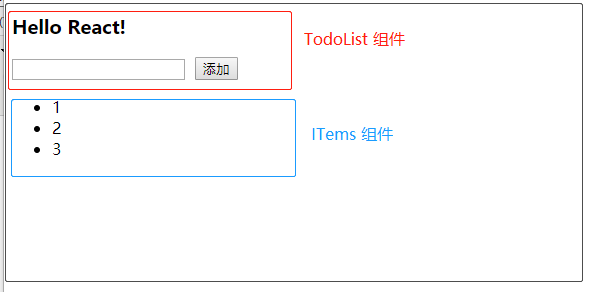
电脑需要准备好环境,我用的是 create-react-app 和 yarn ,请自行百度安装好这两个工具,项目目录精简如下图:
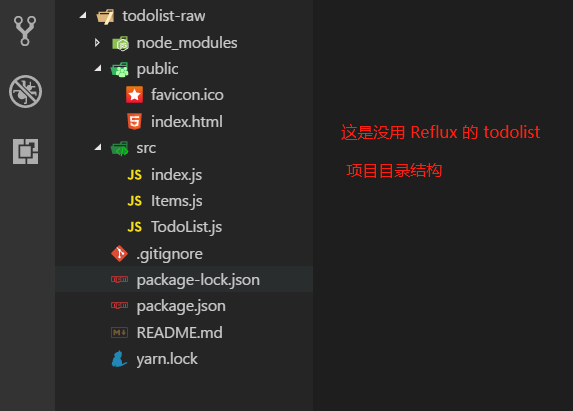
1. todolist-raw 就几个文件,里面的代码都比较简单,相信各道友一看就懂了。
package.json 的配置如下:

1 { 2 "name": "todolist-raw", 3 "version": "0.1.0", 4 "private": true, 5 "dependencies": { 6 "react": "^16.4.1", 7 "react-dom": "^16.4.1", 8 "react-scripts": "1.1.4" 9 }, 10 "scripts": { 11 "start": "react-scripts start", 12 "build": "react-scripts build", 13 "test": "react-scripts test --env=jsdom", 14 "eject": "react-scripts eject" 15 } 16 }
这里注意一下版本,版本不对应我也不知道会出现什么样的问题,比如我用的是 yarn 安装了 Rflux 之后, 提示 "react-scripts" 不是内部命令,yarn start 启动不了,反复试验都不行,后来打扣了 yarn -h 然后接着 yarn -autoclean 就好了。讲了那么多,其实我遇到的这个问题也不算版本不对称的问题吧,建议出现一些莫名其妙的 bug 就整理下 yarn。痒?痒就挠呗!!!
index.html 如下:与自动生成的没什么改变,就是删了一些注释!

1 <!DOCTYPE html> 2 <html lang="en"> 3 <head> 4 <meta charset="utf-8"> 5 <meta name="viewport" content="width=device-width, initial-scale=1, shrink-to-fit=no"> 6 <link rel="shortcut icon" href="%PUBLIC_URL%/favicon.ico"> 7 <title>TodoList-raw</title> 8 </head> 9 <body> 10 <noscript> 11 You need to enable JavaScript to run this app. 12 </noscript> 13 14 <div id="root"></div> 15 16 </body> 17 </html>
index.js 如下:

1 import React from 'react'; 2 import ReactDOM from 'react-dom'; 3 import TodoList from './TodoList'; 4 5 ReactDOM.render(<TodoList />, document.getElementById('root'));
TodoList.js 如下:

1 import React, { Component, Fragment } from 'react'; 2 import Items from './Items'; 3 4 class TodoList extends Component { 5 6 constructor(props) { 7 super(props); 8 this.state = { 9 items: [1, 2, 3], 10 isC: false 11 }; 12 13 this.handlerClick = this.handlerClick.bind(this); 14 } 15 // 添加一个 item 项 16 handlerClick() { 17 const val = this.refs.inputEl.value; 18 this.refs.inputEl.value = ''; 19 const items = [...this.state.items, val]; // 最好不要直接操作 state 20 this.setState({items}); // es6 语法,等价于 {items: items} 21 } 22 23 // 删除某一个 item 项,点击就删除 24 handlerDelete(index) { 25 const items = [...this.state.items]; 26 items.splice(index, 1); 27 this.setState({items}); 28 } 29 30 render() { 31 return ( 32 <Fragment> 33 <h3>Hello React!</h3> 34 <input 35 ref="inputEl" 36 style={{marginRight: "10px"}} 37 /> 38 <button onClick={this.handlerClick}>添加</button> 39 <Items 40 msg={this.state.items} 41 func={this.handlerDelete.bind(this)} /> 42 </Fragment> 43 ); 44 } 45 } 46 47 export default TodoList;
说明几点:
a. this.handlerClick = this.handlerClick.bind(this); 是用来绑定 this 的,React 用的是 jsx 语法糖,整个 js 就是一个组件,在标签上绑定事件是不能带括号的,如果像传统的 HTML 事件绑定那样绑事件不行,因为这个标签就是在 js 文件中的,像传统的 HTML 绑定事件就会直接调用了!所以 jsx 中的标签绑定事件绑的是引用。而且需要绑定在这个 js 文件(组件)上。所以 jsx 中的标签的事件就是 <button onClick={this.handlerClick.bind(this, param_1, ..., param_n)}></button>.这只是我的理解,不知道对不对,如果不正确,请指正!
b. 代码很少阅读起来应该没难度,而且上面也有一些注释了。不过还是要啰嗦一下。React 是用数据(data)基于状态(state)来驱动视图(view),也就是搞来搞去都是在搞数据,用数据改变状态来达到渲染视图的目的,大多是在虚拟内存处理,通过什么 diff 比较算法,层层计较然后达到提高性能,加快视图渲染的目的。额,我只能用“非常快”来形容 React 的性能,当然,性能的事还是跟实际代码复杂度相关,我只想说 React 确实出众!扯远了...,既然是基于状态(state),所以要有 state,在 constructor 中定义了,而且处理业务时改变 state,比如 handlerClick,deleteClick 中都是先用变量保存下来,通过 this.setState() 方法在设置回去!
c. 父子关系的组件,父组件可通过属性来给子组件传参,就像这样:<Items msg={this.state.items} />,子组件可通过 this.props.msg 拿到 items。
Items.js 代码如下:

1 import React, { Component } from 'react'; 2 3 class Items extends Component { 4 5 constructor(props) { 6 super(props); 7 this.func = this.props.func; 8 } 9 10 render() { 11 return ( 12 <ul> 13 {this.props.msg.map((item, index) => <li 14 key={index} 15 onClick={this.func.bind(this, index)} 16 >{item}</li> 17 )} 18 </ul> 19 ); 20 } 21 } 22 23 export default Items;
注意,父组件传递方法给子组件时,this 指向的是子组件,所以通过属性传递时,需要用函数绑定 bind() 绑定父组件的 this。
最后,通过 cmd 命令行,yarn start 运行任务即可实现一个简单的 TodoList 功能。
2. react-reflux: 通过 Reflux 来实现简单的 TodoList (基本法关联 Component)。
2.1 简单地说明下为什么要 Reflux 架构,如图(自己画的组件树结构!),不存在父子关系的组件(如 B 和 E)通讯势必会很困难而且麻烦,需要一个中间件(Store)来存储数据,类似于订阅者和发布者(中间人模式)一样,大家都往 Store 中存取数据就好,不需要层层走关系了,避免了层层传递数据的灾难!

2.2 关于 Actions、Store 和 Component 的关系,可以这么理解:Store 作为一个中间人有订阅和发布的功能,Actions 就是 Component 触发的动作,Actions 被 Store 监听着,组件有新动作了, Store 就会做出相应的处理(回调函数)更改 Store 中的数据通过 this.trigger(this.items) 发布消息[就相当于更新 items], Component 监听着 Store,用一些手段(mixin 或回调函数)关联起 Component 中的状态信息(state.items)和 Store 中的信息(items),这就是所谓的单向数据流,单向表示一个方向流动,不能反向。
2.3 目录结构和前面的 todolist-raw 没多大区别,就是多了 TodoActions.js 和 TodoStore.js 两个文件。如图:
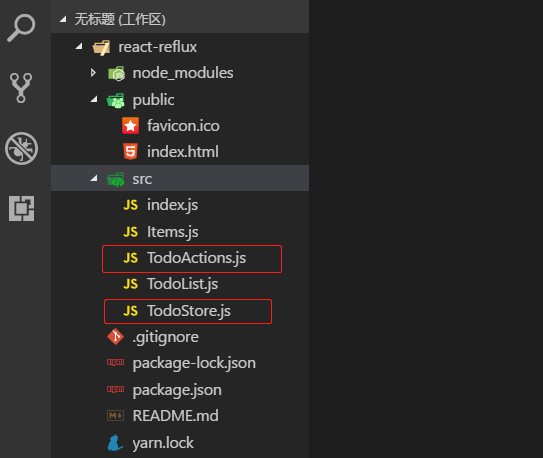
2.4 一言不合就贴代码。首先 index.js 代码没变化,就不贴了,TodoActions.js 代码如下:

1 import Reflux from 'reflux'; 2 3 const TodoActions = Reflux.createActions([ 4 'getAll', 5 'addItem', 6 'deleteItem' 7 ]); 8 export default TodoActions;
TodoStore.js 代码如下:

1 import Reflux from 'reflux'; 2 import Actions from './TodoActions'; 3 4 const TodoStore = Reflux.createStore({ 5 6 // items: [1, 2, 3], 7 // listenables: Actions, 8 9 init() { 10 console.log('TodoStore init method~'); 11 this.items = [1, 2, 3]; // 给个初始值 12 this.listenables = Actions; // 监听 TodoActions.js 13 // this.listenTo(addItem, 'addItem'); 14 }, 15 onGetAll() { 16 console.log('onGetAll'); 17 this.trigger(this.items); 18 }, 19 onAddItem(model) { 20 console.log('onAddItem---', model); 21 this.items.unshift(model); 22 this.trigger(this.items); 23 }, 24 onDeleteItem(index) { 25 console.log('onDeleteItem---', index); 26 this.items.splice(index, 1); 27 this.trigger(this.items); 28 } 29 }) 30 31 export default TodoStore;
说明:多个监听用 listenables,单个监听 this.listenTo(addItem, 'addItem'); 多个监听的时候定义处理函数是 on + ActionName 驼峰式命名。定义初始值和监听可以写在 init 方法外面,就像上面那样(已注释)。
2.5 Actions 和 Store 都写好了,就差最后一步,整合到组件 Component 中,才算有点意义了!TodoList.js 代码如下:

1 import React, { Component, Fragment } from 'react'; 2 import Actions from './TodoActions'; 3 import TodoStore from './TodoStore'; 4 import Items from './Items'; 5 6 class TodoList extends Component { 7 8 constructor(props) { 9 super(props); 10 this.state = { 11 items: [], 12 isC: false 13 }; 14 15 this.handlerClick = this.handlerClick.bind(this); 16 } 17 // 组件挂载 18 componentDidMount() { 19 this.unsubscribe = TodoStore.listen(this.onStatusChange, this); 20 Actions.getAll(); 21 } 22 // 组件移除 23 componentWillUnmount() { 24 console.log('componentWillUnmount'); 25 this.unsubscribe(); // 解除监听 26 } 27 // callback 28 onStatusChange(items) { 29 this.setState({items}); 30 } 31 // 添加一个 item 项 32 handlerClick() { 33 const val = this.refs.inputEl.value; 34 this.refs.inputEl.value = ''; 35 Actions.addItem(val); 36 } 37 38 render() { 39 return ( 40 <Fragment> 41 <h3>Hello React-Reflux!</h3> 42 <input 43 ref="inputEl" 44 style={{marginRight: "10px"}} 45 /> 46 <button onClick={this.handlerClick}>添加</button> 47 <Items msg={this.state.items} /> 48 </Fragment> 49 ); 50 } 51 } 52 53 export default TodoList;
说明:这是基本的添加关联,需要在组件挂载时监听 Store,需要定义一个回调函数 onStatusChange(),组件卸载时解除监听 this.unsubscribe(),Store 源码如下:
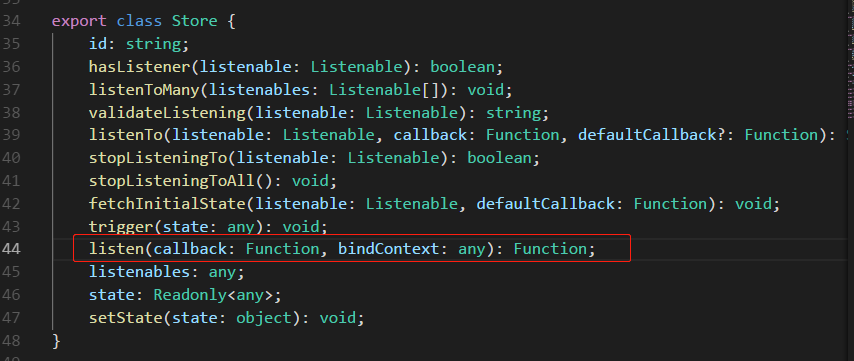
不传 bindContext 更新不了状态,回调函数 onStatusChange 中报异常,传入 this 就好了。如图:
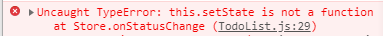
Items.js 代码如下:

1 import React, { Component } from 'react'; 2 import Actions from './TodoActions'; 3 4 class Items extends Component { 5 render() { 6 return ( 7 <ul> 8 {this.props.msg.map((item, index) => <li 9 key={index} 10 onClick={this.handlerDelete.bind(this, index)} 11 >{item}</li> 12 )} 13 </ul> 14 ); 15 } 16 handlerDelete(index) { 17 Actions.deleteItem(index); 18 } 19 } 20 21 export default Items;
3. react-reflux: 通过 Reflux 来实现简单的 TodoList (简便法关联 Component)。
3.1 先安装 react-mixin 和 axios: npm install react-mixin,npm install axios。结合异步操作实现简便 Store 关联 Component。
安装两个依赖之后,修改 TodoStore.js 和 TodoList.js 代码如下:
我贴:TodoStore.js:

1 import Reflux from 'reflux'; 2 import Actions from './TodoActions'; 3 import Axios from 'axios'; 4 5 const TodoStore = Reflux.createStore({ 6 7 // items: [3, 2, 1], 8 // listenables: Actions, 9 10 init() { 11 console.log('TodoStore init method~'); 12 this.items = [3, 2, 1]; // 初始值,此处不是 state, mark-1 -2 -3 都可以直接操作 13 this.listenables = Actions; 14 }, 15 onGetAll() { 16 console.log('onGetAll'); 17 Axios.get('https://api.github.com/') 18 .then(res => { 19 const keys = Object.keys(res.data); 20 console.log('axios-response-keys: ', keys); 21 this.items = keys; // mark-1 22 this.trigger(this.items); 23 }) 24 .catch(err => console.log('axios-error: ', err)); 25 }, 26 onAddItem(model) { 27 console.log('onAddItem---', model); 28 this.items.unshift(model); // mark-2 29 console.log('TodoStore-items: ', this.items); 30 this.trigger(this.items); 31 }, 32 onDeleteItem(index) { 33 console.log('onDeleteItem---', index); 34 this.items.splice(index, 1); // mark-3 35 this.trigger(this.items); 36 } 37 }) 38 39 export default TodoStore;
我再贴:TodoList.js:

1 import React, { Component, Fragment } from 'react'; 2 import ReactMixin from 'react-mixin'; 3 import Reflux from 'reflux'; 4 import Actions from './TodoActions'; 5 import TodoStore from './TodoStore'; 6 import Items from './Items'; 7 8 class TodoList extends Component { 9 10 constructor(props) { 11 super(props); 12 this.state = { 13 items: [], 14 isC: false 15 }; 16 17 this.handlerClick = this.handlerClick.bind(this); 18 } 19 // 组件挂载 20 componentDidMount() { 21 Actions.getAll(); 22 } 23 // 添加一个 item 项 24 handlerClick() { 25 const val = this.refs.inputEl.value; 26 this.refs.inputEl.value = ''; 27 if (!val) { 28 alert('Please enter the data which type of number or string'); 29 return false; 30 } 31 Actions.addItem(val); 32 } 33 34 render() { 35 return ( 36 <Fragment> 37 <h3>Hello React-Reflux!</h3> 38 <input 39 ref="inputEl" 40 style={{marginRight: "10px"}} 41 /> 42 <button onClick={this.handlerClick}>添加</button> 43 <Items msg={this.state.items} /> 44 </Fragment> 45 ); 46 } 47 } 48 // 用 Reflux.connect 将 Store 和 Component 组合在一起 49 ReactMixin.onClass(TodoList, Reflux.connect(TodoStore, 'items')); 50 51 export default TodoList;
修改之后 yarn start 启动项目,截图如下:
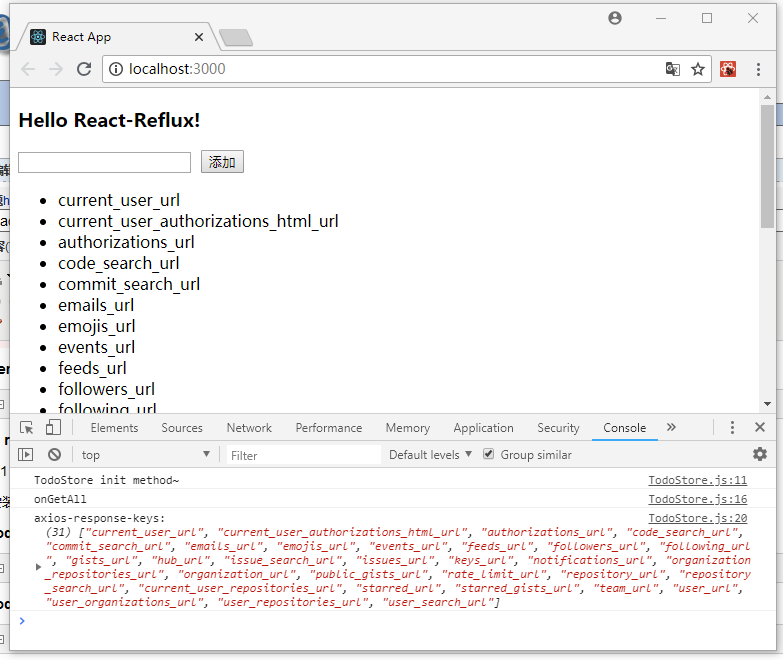
4. 说在后面的话:本篇文章只是关于 React-Reflux 基础入门的一些知识,没有涉及实战应用,读者自酌。对于 React 我也是初学者,难免有许多不准确的地方,有待提高,欢迎各位道友留言指正。
4.1 好了,简单地分享就到此结束了,谢谢阅读~~~
5. 参考资料:
https://github.com/reflux/refluxjs#creating-actions
https://blog.csdn.net/starwmx520/article/details/50774210
https://segmentfault.com/a/1190000002793786
https://blog.csdn.net/u012677935/article/details/51917133?locationNum=9
- 还没有人评论,欢迎说说您的想法!






 客服
客服


