在nginx主配置文件nginx.conf的http模块下引入配置文件夹(注意路径的正确性)
1、nginx主配置文件备份后编辑(nginx配置存放位置:/usr/local/nginx/conf/):
cd /usr/local/nginx/conf/ && mv nginx.conf nginx.conf-bak && vim nginx.conf
贴入内容如下:
user www www; #运行用户
worker_processes 1; #设置值和CPU核心数一致
error_log /usr/local/nginx/logs/nginx_error.log crit; #错误日志位置和日志级别
pid /usr/local/nginx/nginx.pid; #目录和安装位置一致才行,按教程安装的不用改目录
#Specifies the value for maximum file descriptors that can be opened by this process.
worker_rlimit_nofile 65535;
events
{
use epoll;
worker_connections 65535;
}
http
{
include /usr/local/nginx/conf/conf.d/*.conf;
#这里就是引入的子配置文件夹
include mime.types;
default_type application/octet-stream;
log_format main '$remote_addr - $remote_user [$time_local] "$request" '
'$status $body_bytes_sent "$http_referer" '
'"$http_user_agent" $http_x_forwarded_for';
#charset gb2312;
server_names_hash_bucket_size 128;
client_header_buffer_size 32k;
large_client_header_buffers 4 32k;
client_max_body_size 8m;
sendfile on;
tcp_nopush on;
keepalive_timeout 60;
tcp_nodelay on;
fastcgi_connect_timeout 300;
fastcgi_send_timeout 300;
fastcgi_read_timeout 300;
fastcgi_buffer_size 64k;
fastcgi_buffers 4 64k;
fastcgi_busy_buffers_size 128k;
fastcgi_temp_file_write_size 128k;
gzip on;
gzip_min_length 1k;
gzip_buffers 4 16k;
gzip_http_version 1.0;
gzip_comp_level 2;
gzip_types text/plain application/x-javascript text/css application/xml;
gzip_vary on;
}
2、在引入的配置文件夹中添加个基础的独立配置文件html.conf,
复制用快捷指令:mkdir /usr/local/nginx/conf/conf.d/ && cd /usr/local/nginx/conf/conf.d/ && vim html.conf
贴入下方绿色文字配置:
server
{
listen 80;#监听端口
server_name localhost;#域名
index index.html index.htm index.php;
root /usr/local/nginx/html; #站点目录,要存在,没有的话手动创建个目录,不然报错
location ~ .*.(php|php5)?$
{
#fastcgi_pass unix:/tmp/php-cgi.sock;
fastcgi_pass 127.0.0.1:9000;
fastcgi_index index.php;
include fastcgi.conf;
}
location ~ .*.(gif|jpg|jpeg|png|bmp|swf|ico)$
{
expires 30d;
# access_log off;
}
location ~ .*.(js|css)?$
{
expires 15d;
# access_log off;
}
access_log off;
}
3、配置检查
cd /usr/local/nginx/sbin && ./nginx -t
4、启动nginx
cd /usr/local/nginx/sbin && ./nginx
nginx运行状态查看
查看80端口占用情况:
netstat -tunlp | grep 80
# 查看进程是否运行
ps -A | grep nginx
# 强制关闭nginx
pkill nginx
文章来源: 博客园
- 还没有人评论,欢迎说说您的想法!




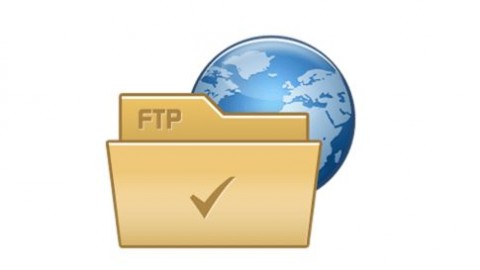
 客服
客服


