一 引言
前段时间自己实现了ansible对接操作系统升级脚本,现将整个项目记录如下,如果项目中存在问题或优化的点,请帮忙指正。本项目运行在RedHat Linux系统。
在我们生产环境中,操作系统的升级由系统升级、服务器重启以及vmtools安装三部分组成。本次项目的目标有两点:
(1) ansible对接操作系统升级脚本实现自动批量升级服务器系统。
(2) 系统升级、服务器重启和vmtools安装三部分即可以统一运行又可各部分独立运行。
存在的难点:在实现中,如何实现服务器重启部分和其余两个部分的衔接。这里需要考虑以下几点:
(1) 如何判断服务器是否需要重启?
(2) 如何判断服务器是否重启成功?
(3) 如何避免服务器重启过程中ansible会话的断开?
具体的实现过程以及难点解决方法将在后续的项目介绍中展示。
二 项目介绍
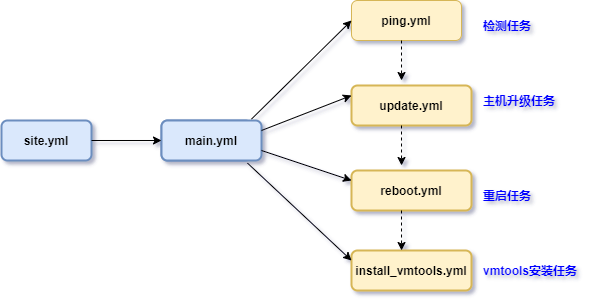
图1 项目中playbook的运行流程
在项目中我们创建一个单独的ansible角色,角色名为update_os。整个ansible角色分为检测任务、主机升级任务、重启任务、vmtools安装任务。各任务的功能如下:
- 检测任务: 判断主机是否在线。
- 主机升级任务: 升级操作系统、记录升级日志、判断升级是否成功。
- 重启任务: 判断主机是否升级成功、重启服务器、判读主机重启是否成功。
- vmtools安装任务: 安装vmtools、记录安装日志、判断是否安装成功。
各个playbook的内容:
site.yml文件是updata_os角色的入口,使用roles导入update_so角色。
---
- name: update os
gather_facts: no
hosts: test
roles:
- update_osupdate_os角色的tasks目录中的文件有main.yml、ping.yml、 update.yml、reboot.yml、install_vmtools.yml五个playbook文件。
main.yml文件的内容如下:
---
- name: check if host is online
include: ping.yml
tags: always
- name: Start system upgrade
block:
- name: decide to proceed
setup:
tags: always
- name: include update playbook
include_tasks:
file: update.yml
apply:
tags: update_os
tags: always
- name: include reboot playbook
include_tasks:
file: reboot.yml
apply:
tags: reboot_singal
tags: always
- name: include vmtools playbook
include_tasks:
file: install_vmtools.yml
apply:
tags: vmtools
tags: always
when: >
( ping.failed is defined and ping.failed == false ) or
( ping2.failed is defined and ping2.failed == false )main.yml文件中实现对其余四个playbook文件的调用。在main.yml文件中先导入ping.yml文件来检测在线的主机,之后只对在线的主机执行block块(Start system upgrade)中的内容。main.yml文件中之后依次导入update.yml, reboot.yml和install_vmtools.yml三个playbook。main.yml文件中也使用了ansible的tags功能,这样可以实现主机升级、重启、安装vmtools三个任务既可以单个执行又可以统一执行,适用于多种场景的使用。例如:
]# ansible-playbook site.yml # 统一执行
]# ansible-playbook site.yml --tags update_os #只执行标签update_os即主机升级任务ping.yml文件内容如下:
---
- name: test if linux is alive
block:
- name: 1st ping linux
ping:
register: ping
failed_when: false
ignore_unreachable: yes
ignore_errors: yes
- name: 2nd ping linux
ping:
register: ping2
failed_when: false
ignore_unreachable: yes
ignore_errors: yes
when: >
(ping.failed is defined and ping.failed == true) or
(ping.unreachable is defined and ping.unreacheable == true)
when: (ansible_connection is defined) and ((ansible_connection == 'ssh') or (ansible_connection == ''))ping.yml文件的编写机制为: 第一次对受控主机执行ansible的ping模块,并使用register记录结果。 对于第一次ping失败时的主机,playbook将执行第二次ping。第二次ping的原因是为了避免网络抖动等因素导致第一次ping失败。只有第一次或第二次ping成功的受控主机才进行之后的任务。
三 参考文献
- https://github.com/skippie81/ansible-os-update
- https://github.com/D34m0nN0n3/ansible-update-os
- https://github.com/joe-speedboat/ansible.os_update
文章来源: 博客园
- 还没有人评论,欢迎说说您的想法!




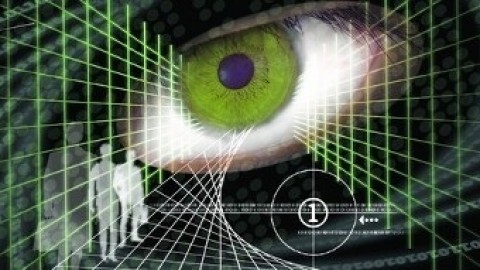
 客服
客服


