行内元素
1.line-height + text-aligin:center方式
html
<div class="box"> <span> 居中,居中,居中,居中,居中,居中,居中, </span> </div>
css
.box { background: red; width: 800px; height: 300px; /* 垂直居中 */ line-height: 300px; /* 水平居中 */ text-align: center; } .box > span { display: inline-block; /* 需要重新设置line-height,否则会继承父元素的值 */ line-height: 2em; }
效果:
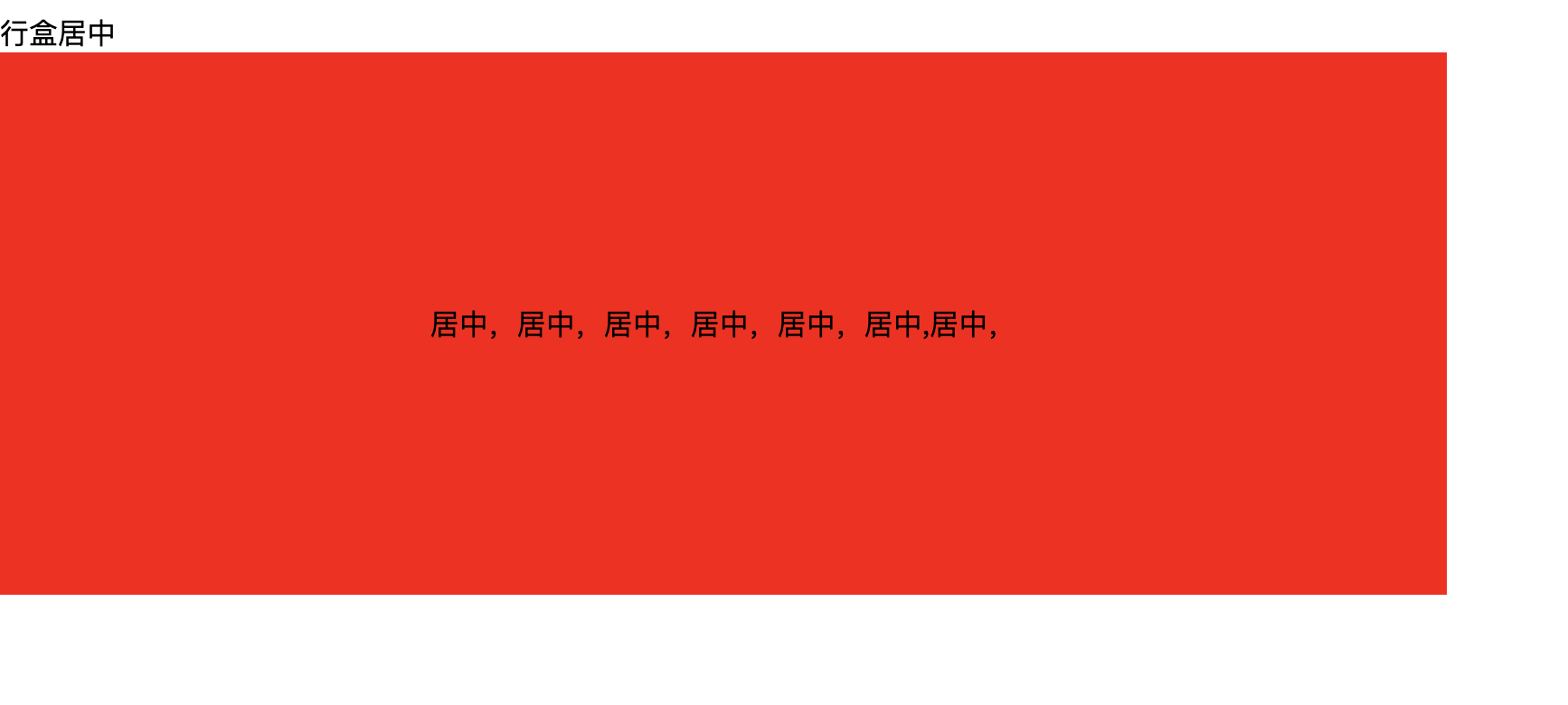
如果是多行文本呢?
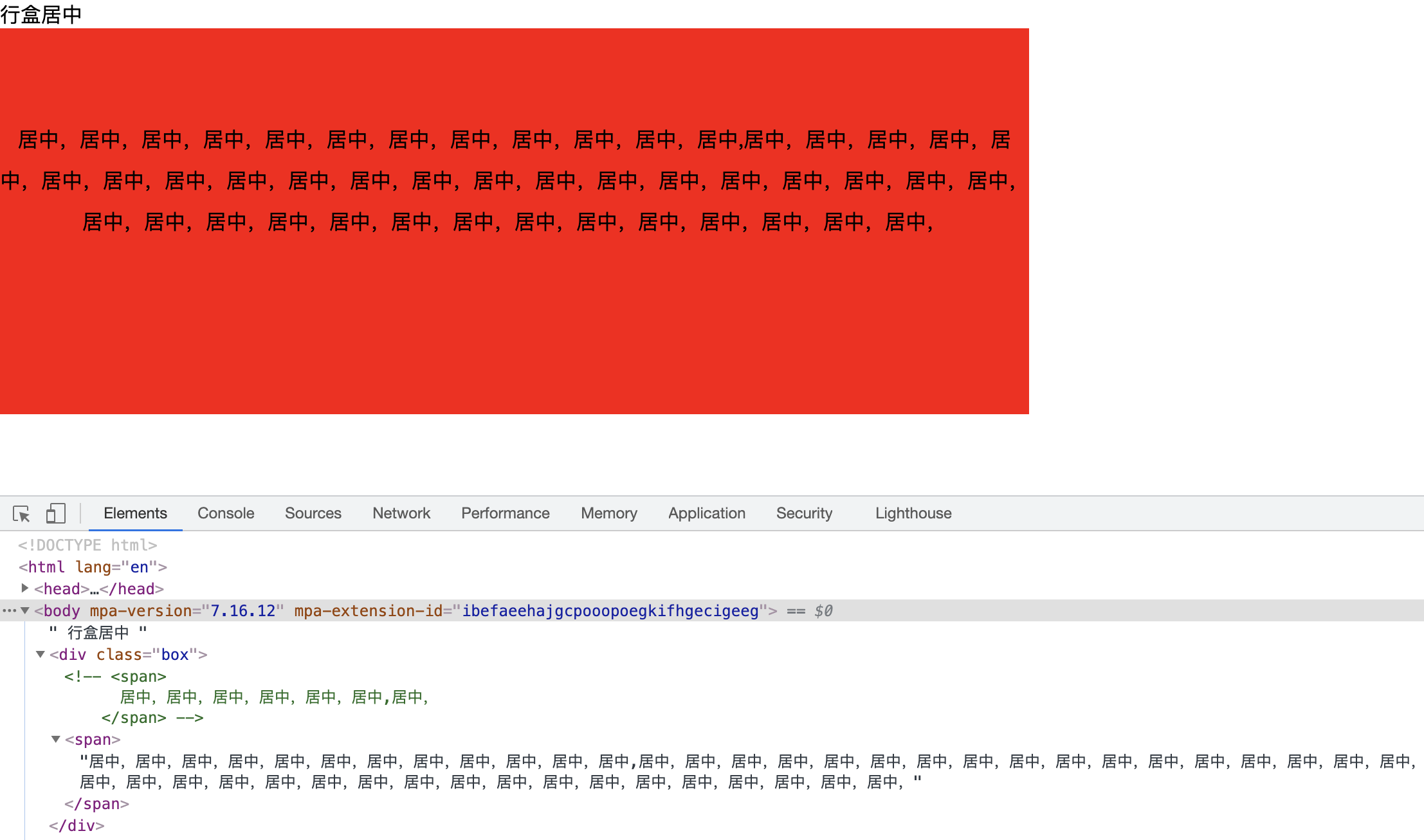
这显然就跟我们预期不符了呀,原因是文本默认是baseline基线对齐的,因此针对多行文本,还需要给子元素span添加vertical-align: middle;
css
.box > span { display: inline-block; /* 需要重新设置line-height,否则会继承父元素的值 */ line-height: 2em; /* 设置文本垂直方向对齐方式为居中对齐 */ vertical-align: middle; }
效果
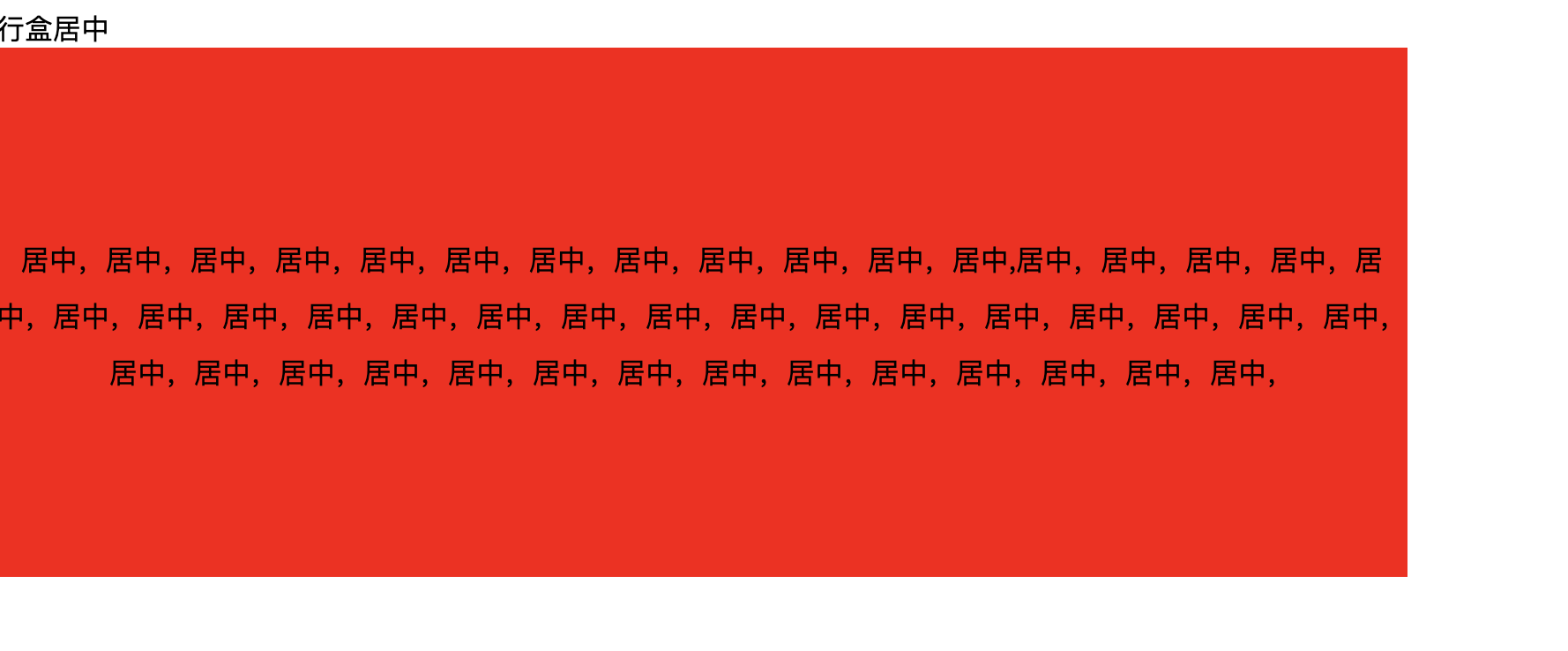
2.padding
这其实是最简单的方式,也是经常容易被忽视的一个方式
html
<div class="box"> <span>居中,居中,居中,居中,居中,居中,居中,居中,居中,居中,居中,居中,居中,居中,居中,居中,居中,居中,居中,居中,居中,居中,居中,居中,居中,居中,居中,居中,居中,居中,居中,居中,居中,居中,居中,居中,居中,居中,居中,居中,居中,居中,居中,居中,居中,居中,居中,</span> </div>
css
.box{ background: red; width: 800px; /* 上下padding相等 左右padding相等 */ padding: 100px 50px; }
效果
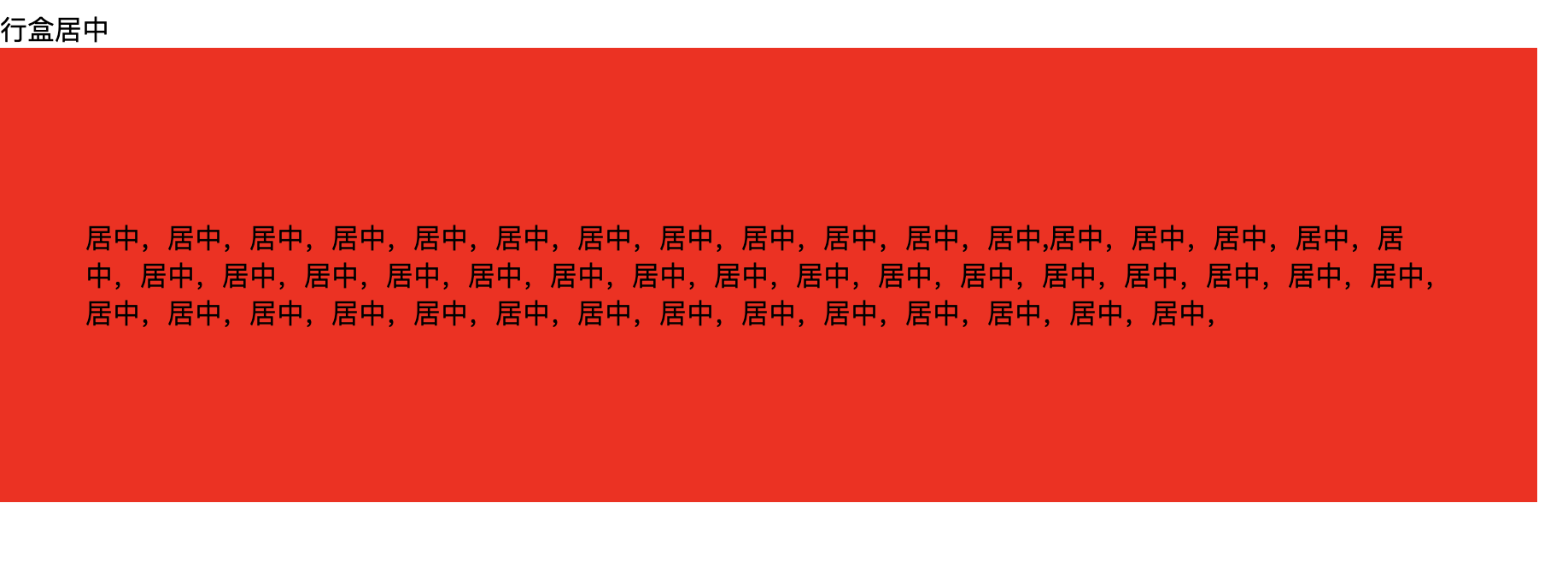
无论是单行文本还是多行文本都适用
3.flex
css
.box { background: red; width: 800px; height: 300px; /* display设为flex */ display: flex; /* 水平居中 */ justify-content: center; /* 垂直居中 */ align-items: center; } .box > span { margin: 0 50px; }
效果

4.父relative+子absolute
css
.box { background: red; width: 800px; height: 300px; position: relative; } /* 不定宽高、宽高固定都可用 */ .box > span { position: absolute; top: 50%; left: 50%; transform: translate(-50%, -50%); }
效果
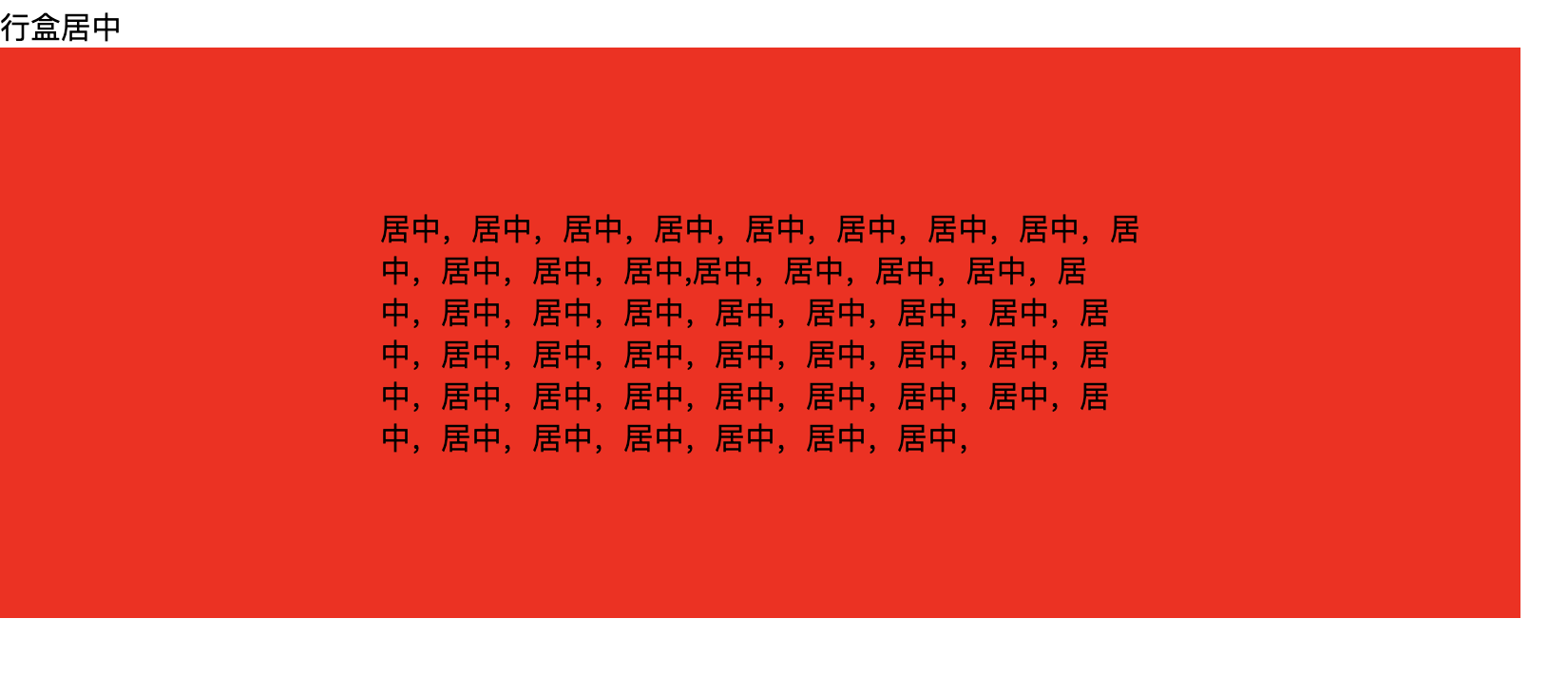
.box { background: red; width: 800px; height: 300px; position: relative; } /* 宽高固定 */ .box > div { position: absolute; width: 200px; height: 200px; background: gold; top: 50%; left: 50%; margin-left: -100px; margin-top: -100px; }
效果

5.table-cell
css
.box { background: red; width: 800px; height: 300px; display: table-cell; vertical-align: middle; text-align: center; }
效果
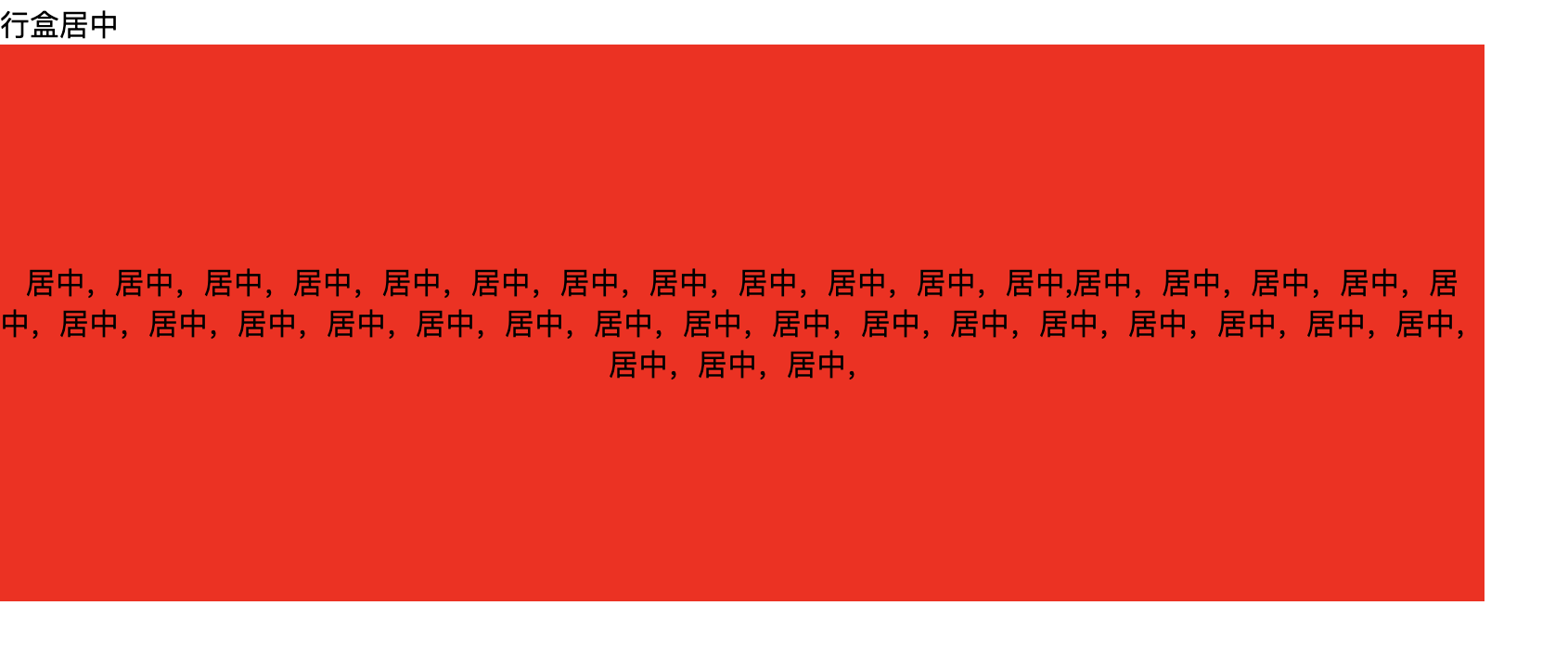
块元素
块元素的垂直水平居中,以上所述的5种方式其实也都适用,但还有常见的两种方式。
1.父bfc + 子margin:(父高度-子高度)/2 auto
html
<div class="box6"> <div> </div> </div>
css
.box6 { background: red; width: 800px; height: 300px; /* 触发bfc 解决父子margin-top塌陷问题 */ overflow: hidden; } .box6 > div { width: 200px; height: 200px; background: gold; /* 设置margin居中 */ margin: 50px auto; }
效果

2. absolute + margin: auto
html
<div class="box7"> <div> </div> </div>
css
.box7 { background: red; width: 800px; height: 300px; /* 父relative */ position: relative; } .box7 > div { width: 200px; height: 200px; background: gold; /* 子absolute */ position: absolute; /* 上下左右离父元素都为0 */ top: 0; left: 0; right: 0; bottom: 0; /* 剩余空间都被上下左右的margin吸收 */ margin: auto; }
效果

内容来源于网络如有侵权请私信删除
文章来源: 博客园
- 还没有人评论,欢迎说说您的想法!





 客服
客服


