Github无法访问解决办法
方法一:
1、获取github.com可用的dns域名
打开 http://tool.chinaz.com/dns?type=1&host=www.github.com&ip=
2. 在C:WindowsSystem32driversetchosts中加入
52.74.223.119 www.github.com
3. 然后访问https://github.com/
方法二
在网络正常的情况下,Github无法访问大多是github.com域名经过DNS解析到的ip访问不到造成的
这种情况,需要检查您所在的地区,github.com解析的ip地址是多少,然后配置到hosts文件即可
解决方法
使用 https://github.com.ipaddress.com/www.github.com 来解析github的服务器ip地址
根据解析到的ip,将其填写到hosts文件中,再次在浏览器访问github.com即可。
内容来源于网络如有侵权请私信删除
文章来源: 博客园
- 还没有人评论,欢迎说说您的想法!



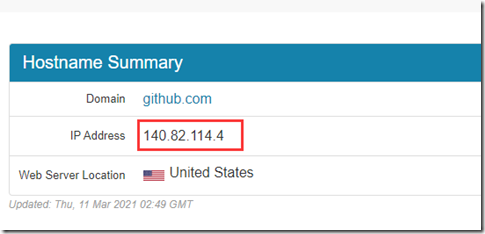



 客服
客服


