HTML零基础,快速学习/复习
首先来熟悉一下html的基本结构
代码实例 <--可以直接打开
<!DOCTYPE HTML>
<html>
<head>
<meta charset="utf-8">
<title>标题</title>
</head>
<body>
这里是文档的主体<br />
这里是文档的主体<br />
这里是文档的主体<br />
这里是文档的主体<br />
这里是文档的主体
<!--这是一行注释,注释不会在浏览器中显示!-->
</body>
</html>
HTML规范
<!DOCTYPE HTML>
写在<html>前,定义文档类型,大小写均可。
html标签
<html></html>
其作用是告知浏览器其自身是一个 HTML 文档。
Head标签
<head></head>
其作用是定义关于文档的信息。其中的元素可以引用脚本、指示浏览器在哪里找到样式表、提供元信息 、
页面编码
<meta charset= "utf-8" />
常用的编码格式有utf-8和gb2312(中文), 在<head></head>标签内定义
其目的是告知浏览器此页面属于什么字符编码格式
Title标签
<title></title>
通常放在浏览器窗口的标题栏或状态栏上
Body标签:
<body></body>
定义文档的主体,我们所敲得代码主要在这里面
注释
<!-- 这里填注释内容 -->
换行
<br />
用于换行
特殊字符
| 符号代码 | 具体符号 |
|---|---|
> |
大于号 (>) |
< |
小于号 (<) |
" |
引号 (") |
“ |
左引号 (") |
” |
右引号 (") |
® |
注册商标(®) |
™ |
注册商标(™) |
® |
版权(©) |
& |
and(&) |
— |
破折线(—) |
– |
短破折线(–) |
£ |
英镑(£) |
€ |
欧元(€) |
¥ |
日元(¥) |
|
占位符,表示1个空格,直接敲空格无论连续敲多少个,都只显示一个空格,用 敲几次就有几个空格 |
代码实例 <--可以直接打开
<!doctype html>
<html>
<head>
<meta charset="utf-8">
<title>特殊符号</title>
</head>
<body>
<p>大于号 ></p>
<p>小于号 <</p>
<p>引号 "</p>
<p>左引号 &8220;</p>
<p>右引号 &8221;</p>
<p>版权 ®</p>
<p>注册商标 &8482;</p>
<p>and &</p>
<p>破折线 —</p>
<p>短破折线 –</p>
<p>英镑 £</p>
<p>欧元 €</p>
<p>日元 ¥</p>
<p>十个个空格 直接敲得</p>
<p>十个空格 用占位符表示</p>
</body>
</html>
段落标签
<p></p>
可以利用align来对段落进行左中右对齐。align的值为left, center, right, justify
其中justify是对行进行伸展,这样每行都可以有相等的长度
代码实例 <--可以直接打开
<!DOCTYPE HTML>
<html>
<head>
<meta charset="utf-8">
<title>段落</title>
</head>
<body>
<P>这是一个最基本的段落</p>
<P align="left">这是一个左对齐的段落</p>
<P align="right">这是一个右对齐的段落</p>
<P align="center">这是一个居中的段落</p>
<center><P>这是一个用<center>居中的段落</p></center>
<P align="justify">每行都可以有相等的长度</p>
<!--感觉justify好像没有什么用,那位大佬可以指点一下-->
</body>
</html>
标题
标题一共有6级,分别为<h1>~<h6>
从一级至六级,字体依次减小
例:
代码实例 <--可以直接打开
<!DOCTYPE HTML>
<html>
<head>
<meta charset="utf-8">
<title>标题</title>
</head>
<body>
<h1>这是一级标题</h1>
<h2>这是二级标题</h2>
<h3>这是三级标题</h3>
<h4>这是四级标题</h4>
<h5>这是五级标题</h5>
<!-zhi-->
<p> </p>
</body>
</html>
文本格式
| 代码 | 含义 |
|---|---|
<strong> |
粗体 |
<em> |
斜体 |
<sup> |
字的上标 |
<sub> |
字的下标 |
例:
代码实例 <--可以直接打开
<!DOCTYPE HTML>
<html>
<head>
<meta charset="utf-8">
<title>字体</title>
</head>
<body>
<p>
正常<br/>
<strong>粗体</strong><br/>
<em>斜体</em><br/>
x<sup>2</sup><br/>
x<sub>1</sub>
</p>
</body>
</html>
有序列表
<ul><li></li></ul>
type= disc/circle/square
| 属性值 | 含义 |
|---|---|
| disc | 实心圆点 |
| circle | 为空心圆 |
| square | 正方形 |
无序列表
<ol><li></li></ol>
Type=1/a/A/i/I
代码实例 <--这个链接的格式没有正常编译,应该是因为markdown不兼容,代码并没有错!!!
<!DOCTYPE HTML>
<html>
<head>
<meta charset="utf-8">
<title>视频</title>
</head>
<body>
<ul type="circle">
<li>pubg</li>
<li>Ring of Elysium</li>
<li>Cyberpunk 2077</li>
<li>lol</li>
<li>gta</li>
</ul>
<ul type="disc">
<li>pubg</li>
<li>Ring of Elysium</li>
<li>Cyberpunk 2077</li>
<li>lol</li>
<li>gta</li>
</ul>
<ul type="square">
<li>pubg</li>
<li>Ring of Elysium</li>
<li>Cyberpunk 2077</li>
<li>lol</li>
<li>gta</li>
</ul>
<ol type="1">
<li>pubg</li>
<li>Ring of Elysium</li>
<li>Cyberpunk 2077</li>
<li>lol</li>
<li>gta</li>
</ol>
<ol type="a">
<li>pubg</li>
<li>Ring of Elysium</li>
<li>Cyberpunk 2077</li>
<li>lol</li>
<li>gta</li>
</ol>
<ol type="A">
<li>pubg</li>
<li>Ring of Elysium</li>
<li>Cyberpunk 2077</li>
<li>lol</li>
<li>gta</li>
</ol>
<ol type="i">
<li>pubg</li>
<li>Ring of Elysium</li>
<li>Cyberpunk 2077</li>
<li>lol</li>
<li>gta</li>
</ol>
<ol type="I">
<li>pubg</li>
<li>Ring of Elysium</li>
<li>Cyberpunk 2077</li>
<li>lol</li>
<li>gta</li>
</ol>
</body>
</html>
超链接
超链接可以是一个字,一个词,或者一组词,一幅图,通过点击这些内容来跳转到指定的界面,当鼠标移动到超链接上时,箭头会变为一只小手
<a href=”URL”>到达指定网址</a><a href=”tel:电话号码”>拨打指定电话</a><a href="sms: 电话号码">发送短信到指定号码</a><a href = "mailto:邮件地址">向指定邮箱发送电子邮件</a><a href = "ftp://服务器IP地址或域名">访问指定服务器</a><a href = "telnet://服务器IP地址或域名">访问指定服务器</a>
代码实例 <--可以直接打开
<!DOCTYPE HTML>
<html>
<head>
<meta charset="utf-8">
<title>超链接</title>
</head>
<body>
<p>
<a href="https://www.cnblogs.com/yphnb/">欢迎访问我的博客</a><br/>
<a href="https://www.cnblogs.com/yphnb/" target="_blank">欢迎访问我的博客</a><br/>
<!-- target="_blank"表示在新的窗口打开这个链接-->
<a href="tel:110">报警电话</a><br/>
<a href="sms: 110">发送短信到指定号码</a><br/>
<!--发信息电脑好像不能用-->
<a href = "mailto:yupengsmail@gmail.com">给我发电子邮件</a><br/>
<a href = "ftp://服务器IP地址或域名">访问指定服务器</a><br/>
<a href = "telnet://服务器IP地址或域名">访问指定服务器</a>
</p>
<!-zhi-->
<p> </p>
</body>
</html>
锚点
<a href="#所取名字"> </a> #号不能省略!<a name="所取名字"> </a>
代码实例 <--可以直接打开
<!DOCTYPE HTML>
<html>
<head>
<meta charset="utf-8">
<title>锚点</title>
</head>
<body>
<center>
<p>点击以下按钮,直达歌词目录</p>
<a href="#maodian0">My Heart Will Go On</a><br />
<!--指向指定位置的锚点-->
<a href="#maodian1">Bohemian Rhapsody</a><br />
<a href="#maodian2">Call Me Maybe</a><br />
<a name="maodian0"><h3>My Heart Will Go On</h3></a>
<!--<a name="maodian0"></a>,这是一个锚点,用于定位-->
<p>Every night in my dreams<br>
I see you<br>
I feel you<br>
That is how I know you go on<br>
Far across the distance<br>
And spaces between us.<br>
You have come to show you go on<br>
Near far,<br>
wherever you are<br>
I believe that the heart does go on<br>
Once more,<br>
you open the door,<br>
And you're here in my heart.<br>
And my heart will go on and on<br>
Love can touch us one time.<br>
And last for a lifetime<br>
And never let go till we're gone,<br>
Love was when I loved you<br>
One true time I hold to.<br>
In my life we'll always go on.<br>
Near far,<br>
wherever you are<br>
I believe that the heart does go on<br>
Once more,<br>
you open the door,<br>
And you're here in my heart,<br>
And my heart will go on and on<br>
You're here,<br>
You're here,<br>
there's nothing I fear.<br>
And I know that my heart will go on<br>
we'll stay forever this way.<br>
You are safe in my heart,<br>
and my heart will go on and on</p>
<p> </p>
<a name="maodian1"><h3>Bohemian Rhapsody </h3></a>
<p>Is this the real life</p>
<p>Is this just fantasy</p>
<p>Caught in a landslide</p>
<p>No escape from reality</p>
<p>Open your eyes, look up to the skies and see</p>
<p>I'm just a poor boy, (oooh, poor boy)</p>
<p>I need no sympathy</p>
<p>Because I'm easy come, easy go</p>
<p>Little high, little low</p>
<p>Anyway the wind blows, doesn't really matter to me</p>
<p>To me</p>
<p>Mama, just killed a man</p>
<p>Put a gun against his head</p>
<p>Pulled my trigger now he's dead</p>
<p>Mama, life had just begun</p>
<p>But now I've gone and thrown it all away</p>
<p>Mama, oooh, ooh, ooh, ooh</p>
<p>Didn't mean to make you cry</p>
<p>If I'm not back again this time tomorrow</p>
<p>Carry on, carry on, as if nothing really matters</p>
<p>Too late, my time has come</p>
<p>Sends shivers down my spine</p>
<p>Body's aching all the time</p>
<p>Goodbye everybody, I've got to go</p>
<p>Gotta leave you all behind and face the truth</p>
<p>Mama, oooh, ooh, ooh, ooh</p>
<p>(Anyway the wind blows)</p>
<p>I don't wanna die</p>
<p>I sometimes wish I'd never been born at all</p>
<p>I see a little silhouetto of a man</p>
<p>Scaramouche, Scaramouche will you do the fandango?</p>
<p>Thunderbolts and lightning</p>
<p>Very, very frightening me</p>
<p>Galileo, galileo</p>
<p>Galileo, galileo</p>
<p>Galileo, figaro</p>
<p>Magnifico-o-o-o-oh</p>
<p>I'm just a poor boy, nobody loves me</p>
<p>He's just a poor boy from a poor family</p>
<p>Spare him his life from this monstrosity</p>
<p>Easy come, easy go, will you let me go</p>
<p>Bismillah! No, we will not let you go, let him go</p>
<p>Bismillah! We will not let you go, let him go</p>
<p>Bismillah! We will not let you go, let me go</p>
<p>Will not let you go, let me go</p>
<p>Never, never, never, never let me go-o-o-o-oh (Never let you go)</p>
<p>No, no, no, no, no, no, no</p>
<p>Oh, mama mia, mama mia</p>
<p>Mama mia let me go</p>
<p>Beelzebub has a devil put aside for me, for me, for me</p>
<p>So you think you can stone me and spit in my eye?</p>
<p>So you think you can love me and leave me to die?</p>
<p>Oh, baby, can't do this to me baby</p>
<p>Just gotta get out, just gotta get right outta here</p>
<p>Ooooh, ooooh, ooooh</p>
<p>Oooh yeah, oooh yeah</p>
<p>Nothing really matters</p>
<p>Anyone can see</p>
<p>Nothing really matters</p>
<p>Nothing really matters to me</p>
<p>Anyway the wind blows</p>
<p>Producers : Roy Thomas Baker / Queen</p>
<p>Lead & Backing Vocals : Freddie Mercury</p>
<p>Piano : Freddie Mercury</p>
<p>Electric Guitar : Brian May</p>
<p>Bass Guitar : John Deacon</p>
<p>Drums, Timpani & Gong : Roger Taylor</p>
<p>Operatic Vocals : Freddie Mercury (Middle Register) / Brian May (Low Register) / Roger Taylor (High Register)</p>
<p>Recorded at Rockfield Studio, Roundhouse, Sarm East Studios, Scorpio Sound, and Wessex Sound Studios</p>
<p> </p>
<a name="maodian2"><h3>Call Me Maybe</h3></a>
<p>I threw a wish in the well,</p>
<p>Don't ask me, I'll never tell</p>
<p>I looked to you as it fell,</p>
<p>and now you're in my way</p>
<p>I trade my soul for a wish,</p>
<p>pennies and dimes for a kiss</p>
<p>I wasn't looking for this,</p>
<p>but now you're in my way</p>
<p>Your stare was holdin', Ripped jeans, skin was showin'</p>
<p>Hot not, wind was blowin'</p>
<p>Where you think you're going, baby?</p>
<p>Hey, I just met you,</p>
<p>and this is crazy,</p>
<p>but here's my number,</p>
<p>so call me, maybe?</p>
<p>It's hard to look right,</p>
<p>at you baaaabeh,</p>
<p>but here's my number,</p>
<p>so call me, maybe?</p>
<p>Hey, I just met you,</p>
<p>and this is crazy,</p>
<p>but here's my number,</p>
<p>so call me, maybe?</p>
<p>And all the other boys,</p>
<p>try to chaaase me,</p>
<p>but here's my number,</p>
<p>so call me, maybe?</p>
<p>You took your time with the call,</p>
<p>I took no time with the fall</p>
<p>You gave me nothing at all,</p>
<p>but still, you're in my way</p>
<p>I beg, and borrow and steal</p>
<p>Have foresight and it's real</p>
<p>I didn't know I would feel it,</p>
<p>but it's in my way</p>
<p>Your stare was holdin', Ripped jeans, skin was showin'</p>
<p>Hot not, wind was blowin'</p>
<p>Where you think you're going, baby?</p>
<p>Hey, I just met you,</p>
<p>and this is crazy,</p>
<p>but here's my number,</p>
<p>so call me, maybe?</p>
<p>It's hard to look right,</p>
<p>at you baaaabeh,</p>
<p>but here's my number,</p>
<p>so call me, maybe?</p>
<p>Hey, I just met you,</p>
<p>and this is crazy,</p>
<p>but here's my number,</p>
<p>so call me, maybe?</p>
<p>And all the other boys,</p>
<p>try to chaaase me,</p>
<p>but here's my number,</p>
<p>so call me, maybe?</p>
<p>Before you came into my life</p>
<p>I missed you so bad</p>
<p>I missed you so bad</p>
<p>I missed you so, so bad</p>
<p>Before you came into my life</p>
<p>I missed you so bad</p>
<p>And you should know that</p>
<p>I missed you so, so bad</p>
<p>It's hard to look right,</p>
<p>at you baaaabeh,</p>
<p>but here's my number,</p>
<p>so call me, maybe?</p>
<p>Hey, I just met you,</p>
<p>and this is crazy,</p>
<p>but here's my number,</p>
<p>so call me, maybe?</p>
<p>And all the other boys,</p>
<p>try to chaaase me,</p>
<p>but here's my number,</p>
<p>so call me, maybe?</p>
<p>Before you came into my life</p>
<p>I missed you so bad</p>
<p>I missed you so bad</p>
<p>I missed you so so bad</p>
<p>Before you came into my life</p>
<p>I missed you so bad</p>
<p>And you should know that</p>
<p>So call me, maybe?</p>
<p> </p>
<p> </p>
</center>
</body>
</html>
相对路径
| 代码 | 含义 |
|---|---|
| ./ | 当前html文件所在目录 |
| ../ | 回到html文件所在目录的上一层目录 |
| muluming/ | 进入到html文件所在目录的同级目录的muluming |
| ../muluming/ | 进入到html文件所在目录的上一层的目录下的muluming |
绝对路径
C:UsersyupengDesktop
图像
<img /><img src="相对路径/绝对路径/网址" width="数字" height="数字" alt="备注" />
例:
代码实例 <--可以直接打开
<!DOCTYPE HTML>
<html>
<head>
<meta charset="utf-8">
<title>图片</title>
</head>
<body>
<img src="000.png" width="500" height="500" alt="图像" /><br/>
<!--需要你的电脑中有这个图片才能显示,必须要在与html文件所在路径相同的文件夹下,也可以修改src的参数来切换文件路径,src可以为相对路径,也可以为绝对路径,也可以直接为网址-->
<!--width,height分别设定图片的宽和高,修改此项参数可能会导致图片变形-->
<!--alt规定在图像在无法显示时的替代文本。-->
<h3>Ladygaga</h3>
<img src="https://inews.gtimg.com/newsapp_bt/0/13799345350/1000" alt="ladygaga" />
<h3>世界上第二帅的头像</h3>
<img src="https://pic.cnblogs.com/avatar/2332945/20210908171548.png" width="1000" height="1000" alt="我的头像" />
</body>
</html>
视频:
<video src="路径" autoplay controls loop ></video>
代码实例 <--本地视频无法播放,在线视频自动播放,注意关闭声音
<!DOCTYPE HTML>
<html>
<head>
<meta charset="utf-8">
<title>视频</title>
</head>
<body>
<center>
<h3>本地视频</h3>
<video src="C:UsersyupengVideos�.mkv" autoplay controls loop >您的浏览器不支持</video>
<!--如果想播放此视频,需要更改路径-->
<!--video 与 img 基本一致,也可以定义长和宽-->
<!--autoplay为自动播放,control为控制组件,loop为循环播放-->
<h3>在线视频</h3>
<video src="https://vdse.bdstatic.com//192d9a98d782d9c74c96f09db9378d93.mp4" autoplay controls loop >您的浏览器不支持</video>
<!--autoplay为自动播放,我在测试时chrome不能播放,但是IE可以,具体原因未知-->
</center>
</body>
</html>
图片进阶——热区的设置
目的:点击图像的不同位置,跳转至不同的界面
原理:坐标(以图片的右上角为坐标原点,向右为x轴,向下y轴,单位为像素,可以用ps测量)shape=react/circle/poly/
| 属性 | 含义 |
|---|---|
| circle | 圆形(需要圆心的横坐标,纵坐标和圆的半径) |
| react | 矩形(需要对角顶点的横坐标,纵坐标) |
| poly | 多边形(可以有任意多个顶点,依次输入每个顶点的横纵坐标即可) |
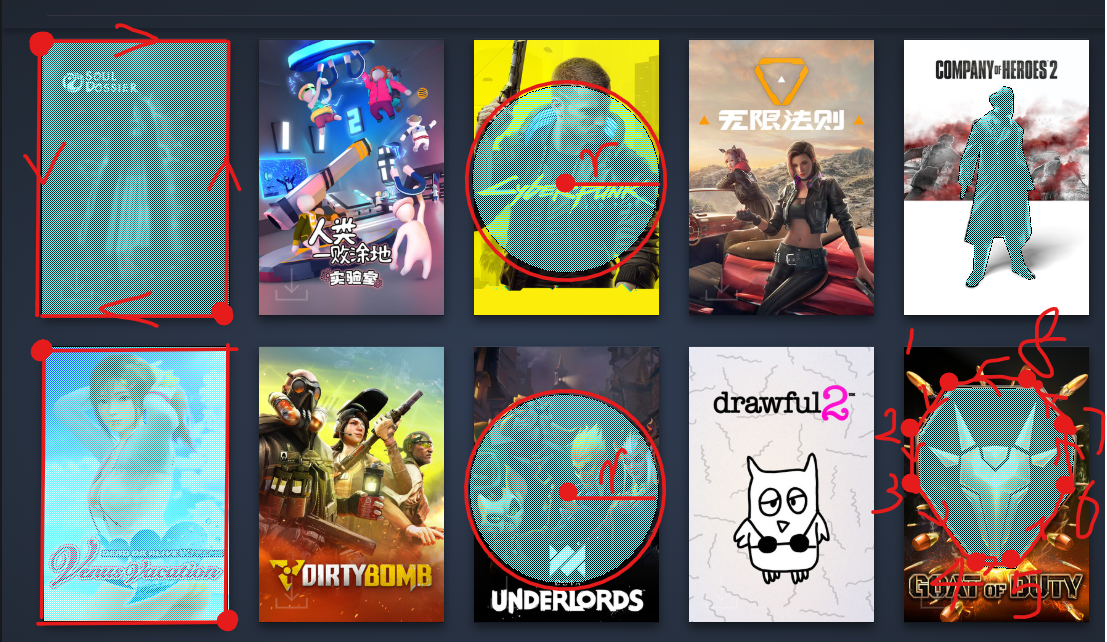
下面这个是原图,感兴趣可以自己试一下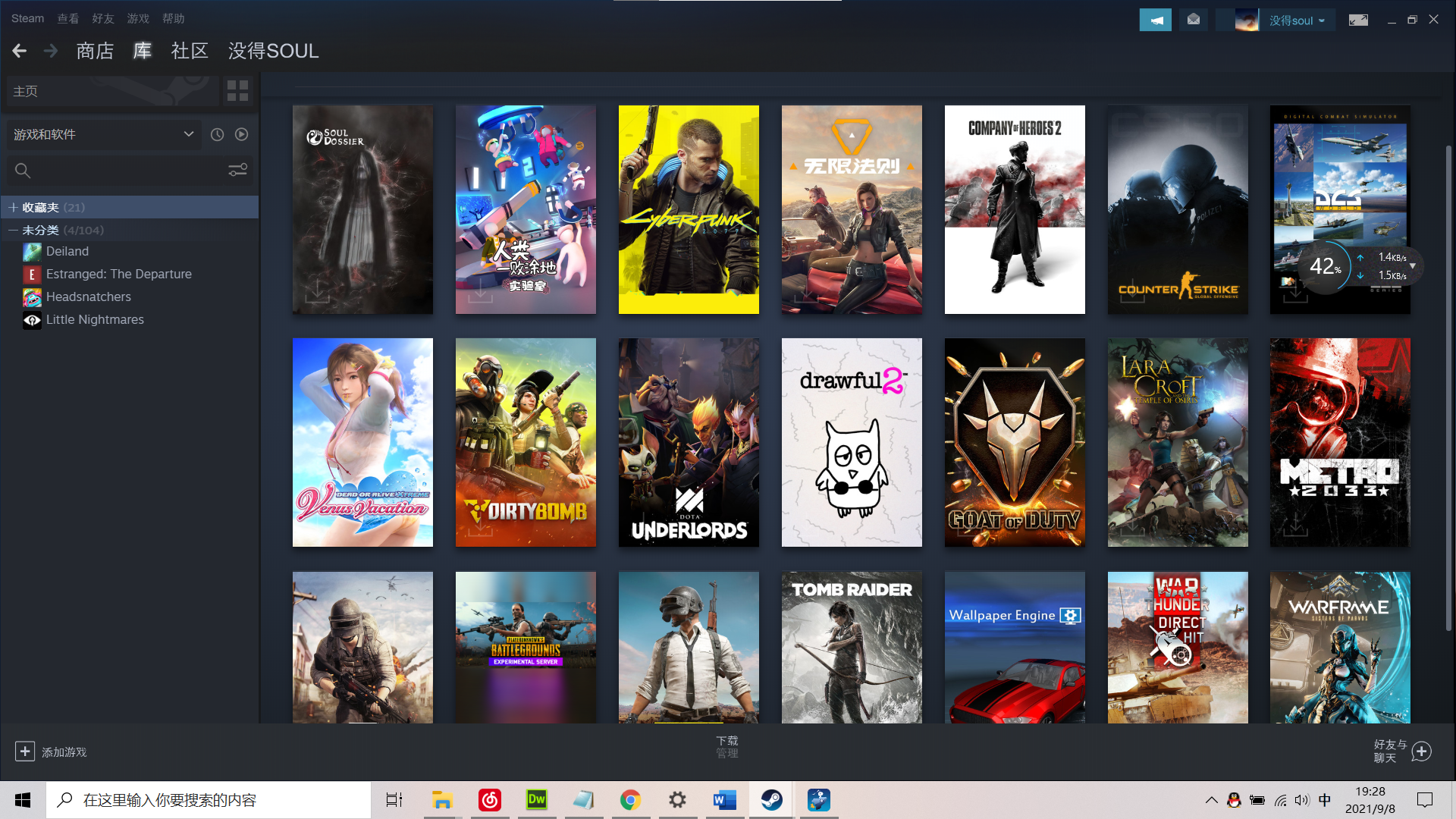
代码实例 <--可以直接打开,但是markdown不兼容!
代码实例 <--github的链接,可以正常使用,注意点击蓝色阴影部分的区域
<!DOCTYPE HTML>
<html>
<head>
<meta charset="utf-8">
<title>图像进阶</title>
</head>
<body>
<img src="https://imgs.itxueyuan.com/2332945-20210909123646021-1112468575.png" width="1920" height="1080" usemap="#Map">
<map name="Map">
<area shape="rect" coords="383,140,572,415" href="https://www.cnblogs.com/yphnb/">
<area shape="circle" coords="906,588,95" href="https://www.cnblogs.com/yphnb/">
<area shape="poly" coords="387,755" href="https://www.cnblogs.com/yphnb/">
<area shape="poly" coords="1291,486,1380,488,1416,541,1412,590,1357,667,1320,665,1261,589,1261,533" href="https://www.cnblogs.com/yphnb/">
<area shape="poly" coords="1339,191,1332,194,1331,200,1335,205,1336,208,1330,211,1325,215,1315,223,1309,243,1302,260,1300,280,1303,284,1302,297,1305,296,1309,285,1313,282,1322,245,1319,278,1313,313,1307,339,1316,344,1315,369,1308,380,1310,385,1316,385,1322,379,1325,376,1335,336,1345,336,1354,360,1354,369,1362,374,1370,378,1376,377,1366,363,1362,347,1371,336,1373,331,1369,289,1376,288,1368,262,1363,246,1365,228,1353,217,1355,210,1355,194,1353,187,1345,185" href="https://www.cnblogs.com/yphnb/">
<area shape="rect" coords="385,445,570,721" href="https://www.cnblogs.com/yphnb/">
<area shape="circle" coords="908,278,94" href="https://www.cnblogs.com/yphnb/">
</map>
</body>
</html>
文章来源: 博客园
- 还没有人评论,欢迎说说您的想法!





 客服
客服


