# Properties类
-
基本介绍
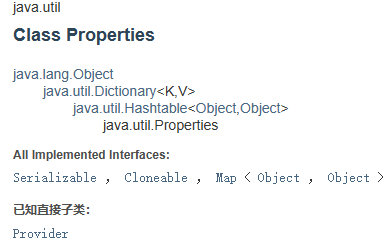
-
专门用于读写配置文件的集合类
配置文件的格式:
键=值
键=值
-
注意:键值对不需要有空格,值不需要用引号一起来。默认类型是String。
-
Properties的常见方法
- load:加载配置文件的键值对 到Properties对象;
- list:将数据显示到指定设备/流对象;
- getProperty(key):根据键获取值;
- setProperty(key, value):设置键值对到Properties对象;
- store:将Properties中的键值对存储到配置文件,在idea中,保存信息到配置文件,如果含有中文,会存储为unicode码;
-
-
读文件
示例文件:mysql.properties
ip=192.168.100.100 user=root pwd=12345代码演示:
import java.io.FileNotFoundException; import java.io.FileReader; import java.io.IOException; import java.util.Properties; /** * @author: 86199 * @date: 2023/5/8 20:06 * @description: */ public class Properties02 { public static void main(String[] args) throws IOException { //使用Properties类 来读取mysql.properties 文件 //1. 创建Properties对象 Properties properties = new Properties(); //2. 加载指定配置文件 properties.load(new FileReader("src\mysql.properties")); //3. 把 k-v 显示到控制台 properties.list(System.out); //4. 根据key获取对应的值 String user = properties.getProperty("user"); String pwd = properties.getProperty("pwd"); System.out.println("用户名 = " + user); System.out.println("密码 = " + pwd); } } /* 运行结果: -- listing properties -- user=root pwd=12345 ip=192.168.100.100 root 12345 */ -
修改文件
import java.io.FileOutputStream; import java.io.FileWriter; import java.io.IOException; import java.util.Properties; /** * @author: 86199 * @date: 2023/5/8 20:52 * @description: */ public class Properties03 { public static void main(String[] args) throws IOException { //load加载的时候加载到properties对象,是继承了hashtable的, // 所以相同key的就替换value了 //使用Properties类 来创建 配置文件,修改配置文件内容 Properties properties = new Properties(); //创建 //1. 如果该文件没有这个key,就是创建 //2. 如果该文件有这个key,就是修改 /* Properties 父类是 Hashtable,底层就是Hashtable 核心方法 public synchronized V put(K key, V value) { // Make sure the value is not null if (value == null) { throw new NullPointerException(); } // Makes sure the key is not already in the hashtable. Entry<?,?> tab[] = table; int hash = key.hashCode(); int index = (hash & 0x7FFFFFFF) % tab.length; @SuppressWarnings("unchecked") Entry<K,V> entry = (Entry<K,V>)tab[index]; for(; entry != null ; entry = entry.next) { if ((entry.hash == hash) && entry.key.equals(key)) { V old = entry.value; entry.value = value;//如果 key 存在,就替换 return old; } } addEntry(hash, key, value, index);//如果是新k,就addEntry return null; } */ properties.setProperty("charset", "utf8"); properties.setProperty("user","汤姆");//注意中文保存时,是保存中文的 unicode码 properties.setProperty("pwd","888888"); //将k-v 存储到文件中即可 properties.store(new FileOutputStream("src\mysql2.properties"), null); System.out.println("保存配置文件成功~~"); } }mysql2.properties文件内容:
#Mon May 08 21:16:41 CST 2023 user=u6C64u59C6 pwd=888888 charset=utf8
内容来源于网络如有侵权请私信删除
文章来源: 博客园
- 还没有人评论,欢迎说说您的想法!





 客服
客服


