Wargames — Bandit
Level 0
ssh -p 2220 bandit0@bandit.labs.overthewire.org
Level 0 → Level 1
cat readme
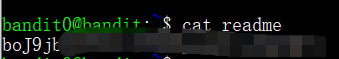
Level 1 → Level 2
cat ./-

输入cat - , - 会被当作参数前缀
Level 2 → Level 3
cat ./spaces in this filename
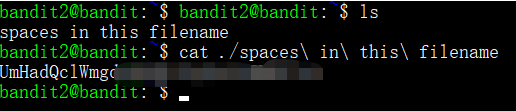
空格需要用转义字符形式" "表示。
或者可以利用Tab补全功能
Level 3 → Level 4
cd inhere
ls -a # -a 表示显示所有文件,包括隐藏文件
cat .hidden
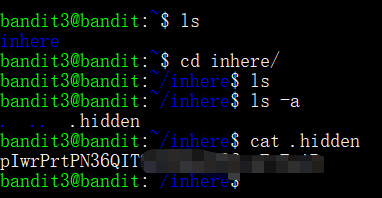
Level 4 → Level 5
cd inhere
ls
file ./* # *代表匹配所有文件
cat ./-file07 # 只有-file07为可读的ASCII text类型
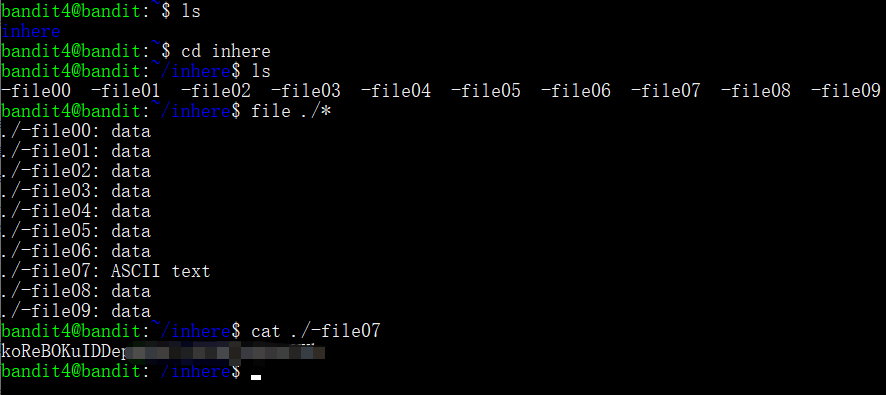
Level 5 → Level 6
cd inhere
find . -size 1033c ! -executable -exec file {} ;
cat ./maybehere07/.file2
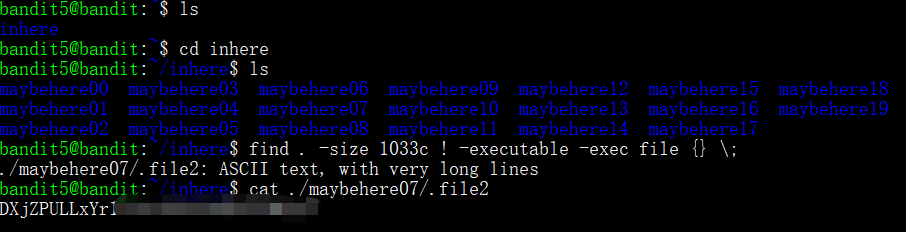
Level 6 → Level 7
cd / # 回到服务器根目录
find . -user bandit7 -group bandit6 -size 33c 2>/dev/null
cat ./var/lib/dpkg/info/bandit7.password
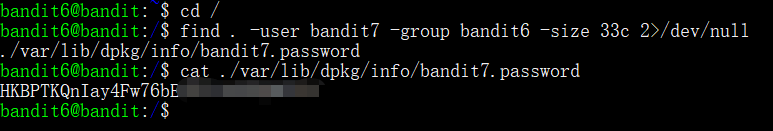
find命令中2>/dev/null的作用是重定向“Permission denied”错误,使其不显示
Level 7 → Level 8
grep millionth data.txt # 在data.txt中查找包含"millionth"的行
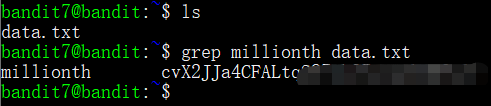
Level 8 → Level 9
sort data.txt | uniq -u # 必须先排序再使用uniq,-u表示仅显示出一次的行
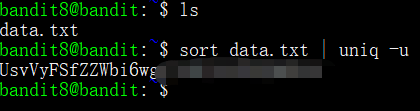
Level 9 → Level 10
strings data.txt | grep -E "=+" # 找出data.txt中包含“=”的可读字符串
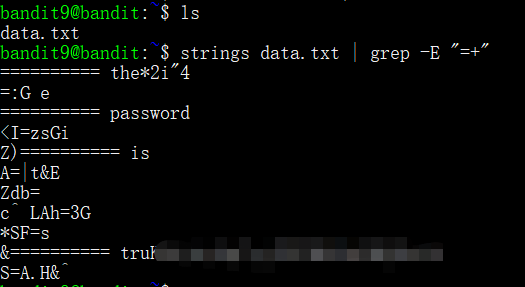
可以根据密码长度做进一步筛选
strings data.txt | grep -E "=+.{20,}" # "="号后面至少有20个字符
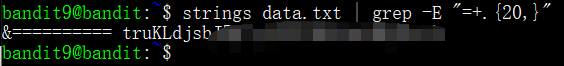
未完待续。。。
内容来源于网络如有侵权请私信删除
文章来源: 博客园
- 还没有人评论,欢迎说说您的想法!




 客服
客服


