我们都知道流分为 字节流和字符流
输出流又分:字节输出流,字符输出流
输入流又分:字节输入流,字符输入流
/*在java中OutputStream表示字节输出流,可以将java程序中的数据写到文件中。 OutputStream是所有字节输出流的顶层父类,是一个抽象类,如果要用,需要使用子类。 常用的子类FileOutputStream 构造方法: FileOutputStream(File file): 传递File类型的文件。 FileOutputStream(String name): 传递一个字符串类型的文件路径。 常用方法: void write(int b): 向文件中写入一个字节。 void write(byte[] b): 向文件中写入一个字节数组。 void write(byte[] b, int off, int len): 向文件中写入字节输入的一部分。 void close(): 释放资源. FileOutputStream的使用步骤 1. 创建一个FileOutputStream对象,并且指定一个目的地文件 2. 调用write方法,向文件中写入数据。 3. 释放资源(关闭流) 注意: 在java中,一个字符占两个字节,但是如果这个字符在ASCII码范围内 ,那么这个字符在计算机 中是占一个字节的,可以以一次写一个字节的方式写入到文件中. 中文在操作系统中占多个字节的。 如果文件采用的是GBK编码,那么这个中文就占2个字节。 如果文件采用的是UTF-8编码,那么这个中文占3个字节。 */ public class Demo02OutputStream { public static void main(String[] args) throws IOException { byte arr[] = new byte[]{12, 13, 13, 45}; //创建一个FileOutputStream对象,并且指定一个目的文件 FileOutputStream fs = new FileOutputStream("file01.text"); //调用write方法,向文件中写入数据 //写入byte【】类型 fs.write(arr); //写入BYTE【】类型,从几号开始到几号索引结束 fs.write(arr, 1, arr.length - 1); // System.out.println(fs); //如果不释放资源,那么如果这个程序不结束的话,这个资源会一直处于被占用的状态. //3. 释放资源(关闭流) fs.close(); } }
/* 字符串和字节输出的相互转换。 字符串->字节数组 byte[] getBytes(): 使用平台默认的编码方式将字符串转成字节数组。 字节数组 -> 字符串 String(byte[] bytes): 将字节数组转成一个字符串 String(byte[] bytes, int offset, int length): 将字节数组的一部分转成String。 参数bytes: 表示要转换的字节数组 参数offset: 表示从哪个位置开始转 参数length: 表示转几个. */ public class Demo03Parse { public static void main(String[] args) { //定义一个字符串 String s="abcde"; //调用方法把这个字符串转换为字节数组 byte[] arr=s.getBytes(); System.out.println(Arrays.toString(arr)); String s1="java爱好者"; byte[]arr1=s1.getBytes(); System.out.println(Arrays.toString(arr1));//从打印结果可以看到文字占了三个字节 System.out.println("---------------------"); //字节数组转换为字符串 String str1=new String(arr); System.out.println("str1:"+str1); String str2=new String(arr,1,arr.length-2); System.out.println(str2); } }
/* 使用字节输出流向文件中一次写一个字节数组 方法: void write(byte[] b): 向文件中写入一个字节数组。 void write(byte[] b, int off, int len): 向文件中写入字节输入的一部分。 */ public class Demo04OutputStream { public static void main(String[] args) throws IOException { //创建FileOutputStream对象,并指定目标文件 FileOutputStream fs=new FileOutputStream("java265.txt"); //使用字节输出流向文件写一个字节数组 //创建一个字符串,转字节数组 String s="abcde"; byte[] b = s.getBytes(); //把字节数组输出到指定文件 // fs.write(b); //向文件中写入字节输出的一部分 fs.write(b,0,b.length-1); //关闭流 fs.close(); }
/* 如果想要在原来文件的后面进行续写,可以使用另外的构造方法创建对象。 FileOutputStream(File file, boolean append): 第二个参数append表示是否要续写。 true表示续写。 FileOutputStream(String name, boolean append): 第二个参数append表示是否要续写。 true表示续写。 */ public class Demo05OutputStream { public static void main(String[] args) throws IOException { FileOutputStream fs = new FileOutputStream("fiel02.text", true); //字符串转字节数组 fs.write("我是java265".getBytes()); //释放资源 fs.close(); } }
/* 换行写 如果要实现换行,可以使用换行符。 每个操作系统的换行符都不一样。 windows: rn linux: n mac: r */ public class Demo06WriteLine { public static void main(String[] args) throws IOException { FileOutputStream fs = new FileOutputStream("fiel03", true); fs.write("我是一个java爱好者rn".getBytes()); fs.write("我来自java265rn".getBytes()); fs.write("rnrnjava265.com".getBytes()); fs.close(); } }
内容来源于网络如有侵权请私信删除
文章来源: 博客园
- 还没有人评论,欢迎说说您的想法!


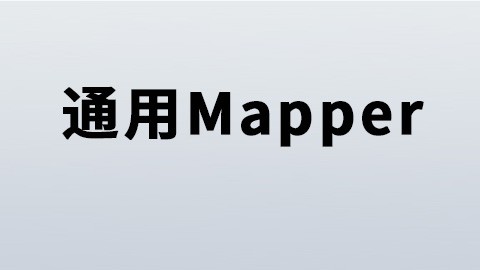


 客服
客服


