一、介绍
运用UniApp+Vue+Vuex+swiper+uniPop等技术开发的仿微信原生App聊天室|仿微信聊天界面实例项目uniapp-chatroom,实现了发送图文消息、表情(gif图),图片预览、地图位置、长按菜单、红包/钱包、仿微信朋友圈等功能。
二、测试效果
H5 + 小程序 + App端测试效果如下,实测多端效果均为一致。(后续大图统一展示App端)

二、技术选型
- 编辑器:HBuilder X
- 技术框架:uni-app + vue
- 状态管理:Vuex
- iconfont图标:阿里字体图标库
- 自定义导航栏 + 底部Tabbar
- 弹窗组件:uniPop(基于uni-app封装模态弹窗)
- 测试环境:H5端 + 小程序 + App端(三端均兼容)
- 高德地图:vue-amap



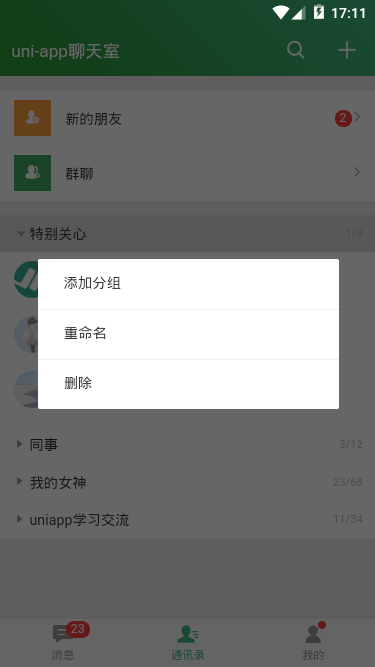




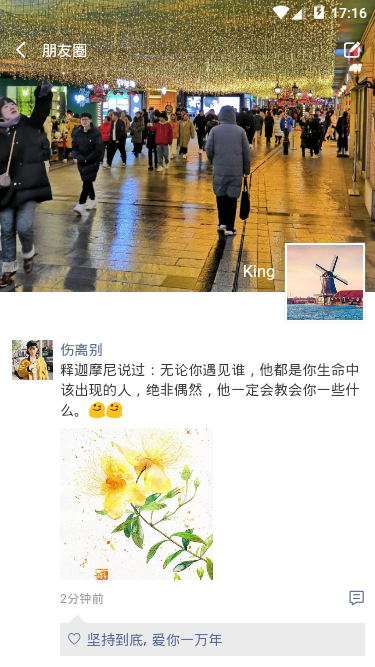


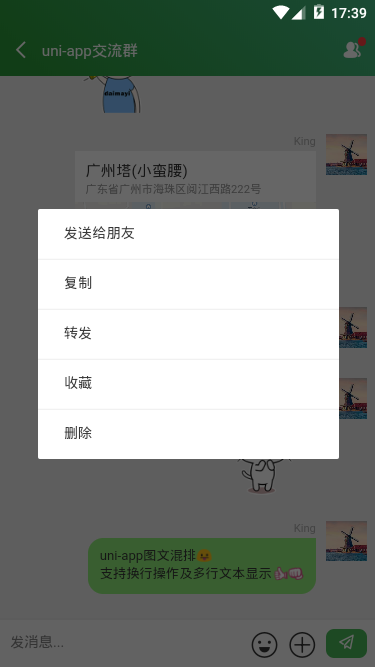


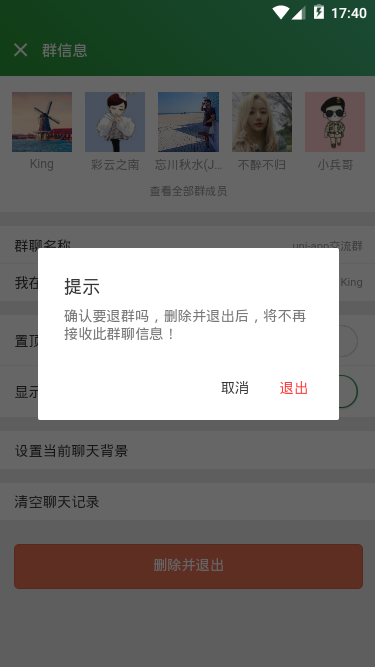
◆ 顶部导航栏headerBar
顶部导航栏采用的是自定义模式,具体可参看这篇文章:uni-app自定义导航栏按钮|uniapp仿微信顶部导航条
在pages.json里面配置globalStyle,将navigationStyle设为custom时,原生顶部导航栏不显示,这时就能自定义导航栏
"globalStyle": {"navigationStyle": "custom"}
◆ 引入公共样式/组件及全局弹窗
import Vue from 'vue' import App from './App' // >>>引入css import './assets/fonts/iconfont.css' import './assets/css/reset.css' import './assets/css/layout.css' // >>>引入状态管理 import store from './store' Vue.prototype.$store = store // >>>引入公共组件 import headerBar from './components/header/header.vue' import tabBar from './components/tabbar/tabbar.vue' import popupWindow from './components/popupWindow.vue' Vue.component('header-bar', headerBar) Vue.component('tab-bar', tabBar) Vue.component('popup-window', popupWindow) // >>>引入uniPop弹窗组件 import uniPop from './components/uniPop/uniPop.vue' Vue.component('uni-pop', uniPop) Vue.config.productionTip = false App.mpType = 'app' const app = new Vue({ ...App }) app.$mount()
◆ Vuex + uniapp登录验证
import Vue from 'vue' import Vuex from 'vuex' Vue.use(Vuex) export default new Vuex.Store({ state: { user: uni.getStorageSync('user'), token: uni.getStorageSync('token'), }, mutations: { // 存储token SET_TOKEN(state, data) { state.token = data uni.setStorageSync('token', data) }, // 存储用户名 SET_USER(state, data) { state.user = data uni.setStorageSync('user', data) }, ... }, })
<script> import { mapState, mapMutations } from 'vuex' import util from '../../utils/util.js' export default { data() { return { formObj: {}, } }, computed: { ...mapState(['user', 'token']) }, mounted() { // 判断是否有登录 if(this.user){ uni.redirectTo({url: '/pages/index/index'}) } }, methods: { // 提交表单 handleSubmit(e) { ... } } } </script>
◆ 仿微信朋友圈透明导航栏
通过onPageScroll函数实现自定义导航上下滑动自动调整导航栏的透明度,滑动到距离顶部200 效果如下图二


/** * @tpl 朋友圈模板 */ <template> <view class="flexbox flex_col"> <header-bar :isBack="true" title="朋友圈" :bgColor="{background: headerBarBackground}" transparent> <text slot="back" class="uni_btnIco iconfont icon-arrL"></text> <text slot="iconfont" class="uni_btnIco iconfont icon-publish mr_5" @tap="handlePublish"></text> </header-bar> <view class="uni__scrollview flex1"> <view class="uni-friendZone"> ... </view> </view> </view> </template> <script> export default { data() { return { headerBarBackground: 'transparent' } }, onPageScroll : function(e) { // console.log("滚动距离为:" + e.scrollTop); this.headerBarBackground = 'rgba(65,168,99,'+e.scrollTop / 200+')' }, methods: { ... } } </script> <style scoped> </style>
◆ uniapp实现聊天页面滚动至底部
在h5端将聊天页面滚动到底部很好实现,小程序中通过设置scroll-view属性scroll-into-view的值也能实现,可是在uni-app里面怎么将聊天信息滚动至底部呢?
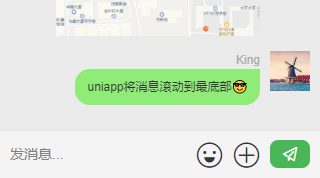
uni-app通过判断聊天内容高度和scroll-view高度的大小设置滚动距离
<scroll-view id="scrollview" scroll-y="true" :scroll-top="scrollTop" style="height: 100%;">
<view class="uni-chatMsgCnt" id="msglistview">
<view class="msgitem">xxx</view>
<view class="msgitem">xxx</view>
<view class="msgitem">xxx</view>
...
</view>
</scroll-view>
export default { data() { return { scrollTop: 0, ... } }, mounted() { this.scrollToBottom() }, updated() { this.scrollToBottom() }, methods: { // 滚动至聊天底部 scrollToBottom(t) { let that = this let query = uni.createSelectorQuery() query.select('#scrollview').boundingClientRect() query.select('#msglistview').boundingClientRect() query.exec((res) => { // console.log(res) if(res[1].height > res[0].height){ that.scrollTop = res[1].height - res[0].height } }) }, ... } }
◆ uniapp聊天代码片段
<script> const emotionJson = require('./mock-emotion.js') const messageJson = require('./mock-chat.js') export default { data() { return { scrollTop: 0, showFootToolbar: false, showEmotionChoose: false, editorText: '', editorLastCursor: null, // 表情json emotionList: emotionJson, // 消息记录 messageList: messageJson, // 预览图片临时数组 previewImgArray: [], } }, mounted() { this.scrollToBottom() }, updated() { this.scrollToBottom() }, methods: { // 滚动至聊天底部 scrollToBottom(t) { let that = this let query = uni.createSelectorQuery() query.select('#scrollview').boundingClientRect() query.select('#msglistview').boundingClientRect() query.exec((res) => { // console.log(res) if(res[1].height > res[0].height){ that.scrollTop = res[1].height - res[0].height } }) }, // 点击聊天消息区域 msgPanelTaped() { if(!this.showFootToolbar) return this.showFootToolbar = false }, // 表情、选择区切换 swtEmotionChooseView(bool) { this.showFootToolbar = true this.showEmotionChoose = bool }, ... // 点击表情 handleEmotionTaped(emoj) { if(emoj == 'del') return // 在光标处插入表情 let startStr = this.editorText.substr(0, this.editorLastCursor) let endStr = this.editorText.substr(this.editorLastCursor) this.editorText = startStr + `${emoj}` + endStr }, // >>> 【选择区功能模块】------------------------------------------ // 选择图片 handleLaunchImage() { let that = this let msglist = this.messageList let len = msglist.length // 消息队列 let data = { id: `msg${++len}`, msgtype: 5, isme: true, avator: '/static/uimg/u__chat_img1.jpg', author: 'King', msg: '', imgsrc: '', videosrc: '' } uni.chooseImage({ count: 1, sourceType: ['album'], success: function(res){ // console.log(res) // console.log(res.tempFilePaths) data.imgsrc = res.tempFilePaths.toString() msglist = msglist.concat(data) that.messageList = msglist } }) }, ... // 位置 handleChooseLocation() { let that = this let msglist = this.messageList let len = msglist.length // 消息队列 let data = { id: `msg${++len}`, msgtype: 8, isme: true, avator: '/static/uimg/u__chat_img1.jpg', author: 'King', msg: '', imgsrc: '', videosrc: '' } uni.chooseLocation({ success: (res) => { console.log(res) // 插入消息 data.msg = { name: res.name, address: res.address, latitude: res.latitude, longitude: res.longitude } msglist = msglist.concat(data) that.messageList = msglist } }) }, } } </script>
以上就是基于uniapp开发仿微信聊天室的介绍,希望大家能喜欢
文章来源: 博客园


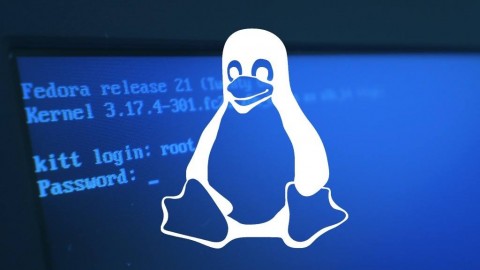


 客服
客服


