磁力搜索网站2020/01/02更新
https://www.cnblogs.com/cilisousuo/p/12099547.html
1.页面展示
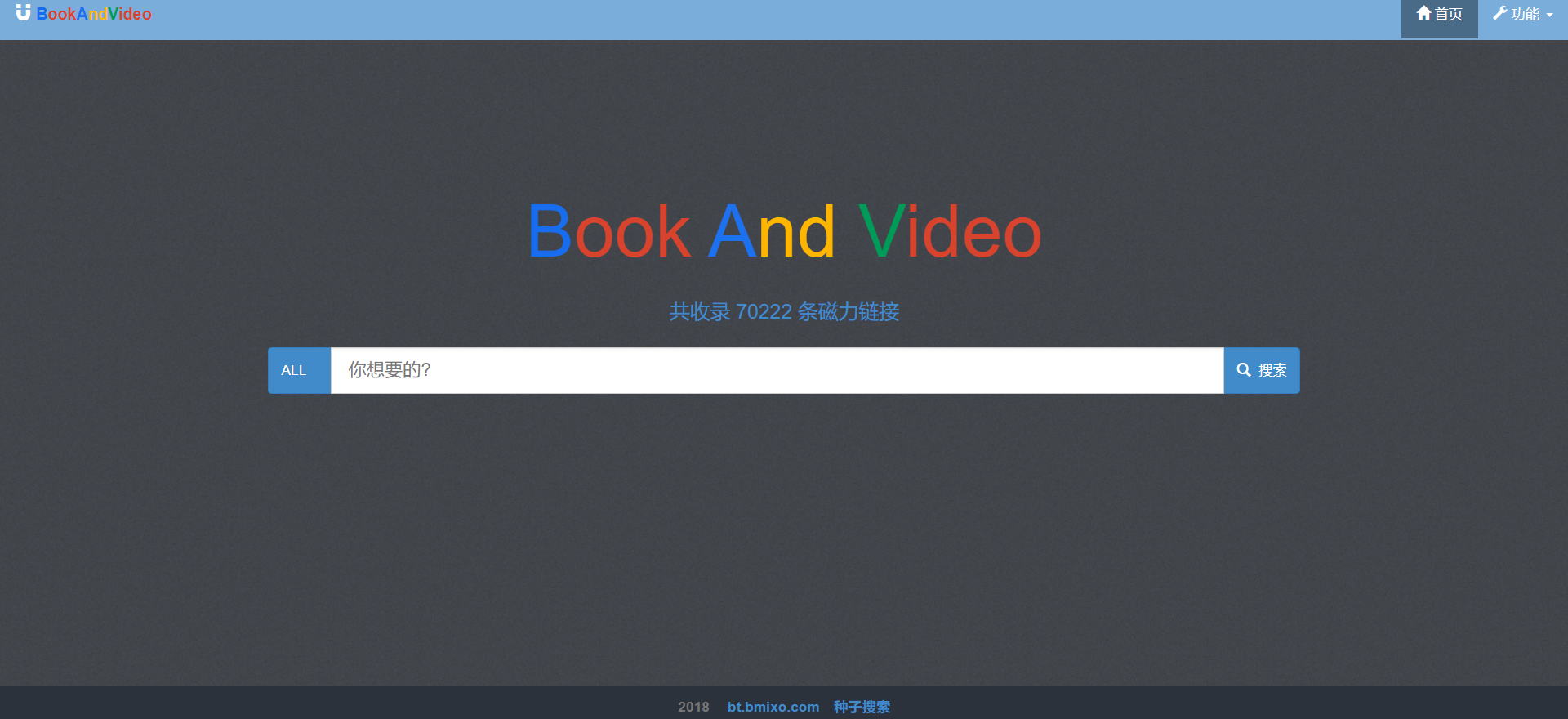
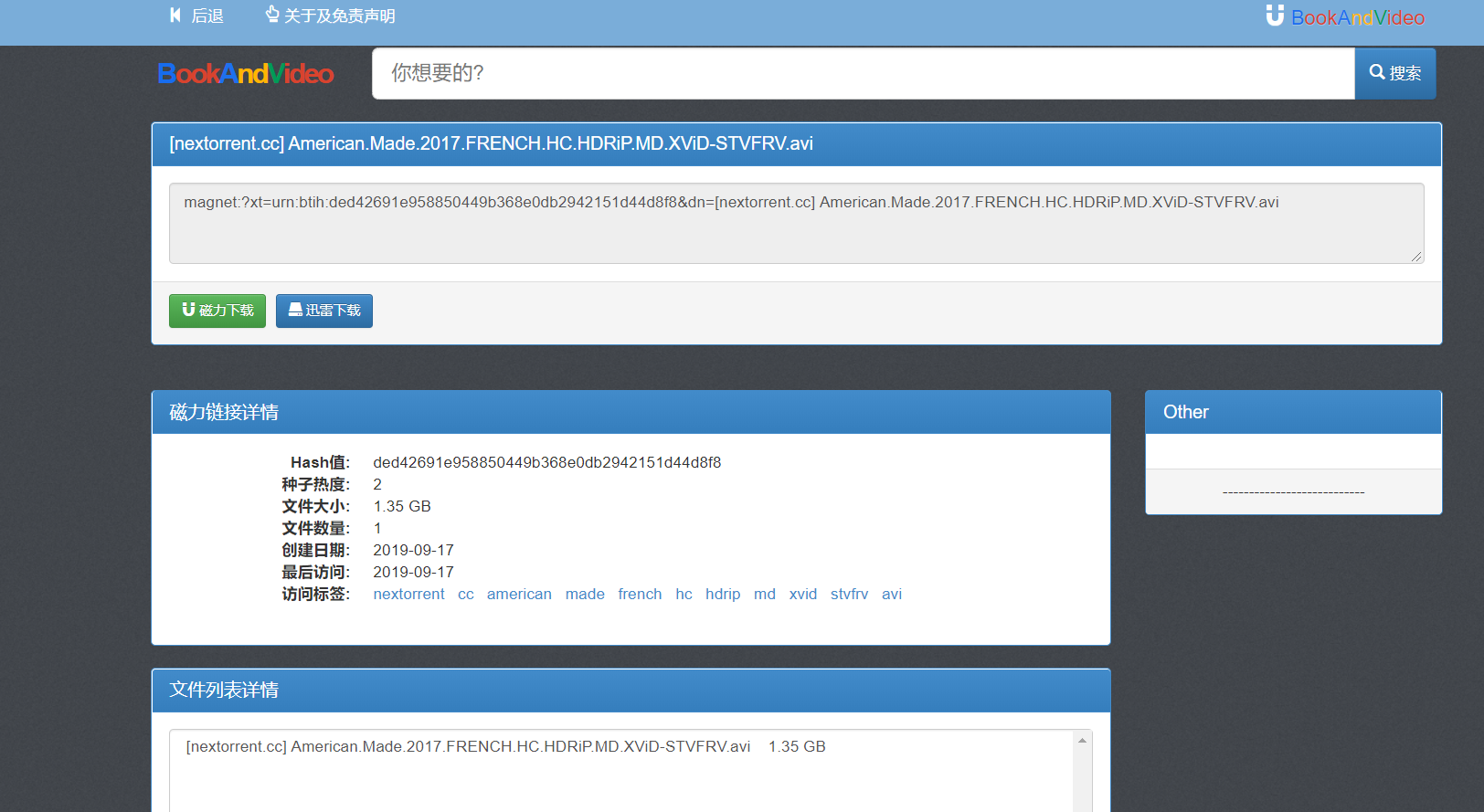
2.程序架构
| 名称 | 用途 |
|---|---|
| server | 收集torrent数据 |
| worker | 收集Hash信息 |
| web | 数据展示 |
| Tool | 工具 |

3.安装
- 在安装环境前您需要配置golang环境 Go 下载地址
- 安装python和mongodb
sudo apt install mongodb
sudo apt install python3 python3-pip
pip3 install elastic-doc-manager[elastic5]
- 服务端安装
go get github.com/Bmixo/btSearch/server
- worker安装
go get github.com/Bmixo/btSearch/worker
- Elasticsearch dockerp配置
docker run --restart=always -p 9200:9200 -p 9300:9300 --name=tmp docker.elastic.co/elasticsearch/elasticsearch:5.6.0
安装analysis-ik分词器
docker ps
docker exec -it $dockid /bin/bash
./bin/elasticsearch-plugin install https://github.com/medcl/elasticsearch-analysis-ik/releases/download/v5.6.0/elasticsearch-analysis-ik-5.6.0.zip
配置elasticsearch的数据存放目录
mkdir -p /data/docker
docker cp $dockid:/usr/share/elasticsearch/ /data/docker
chmod 777 -R /data/
运行Elasticsearch docker服务
docker run --restart=always -p 9200:9200 -p 9300:9300 --name=es
-e ES_JAVA_OPTS="-Xms1024m -Xmx1024m"
-v /data/docker/elasticsearch/data:/usr/share/elasticsearch/data
-v /data/docker/elasticsearch/logs:/usr/share/elasticsearch/logs
-v /data/docker/elasticsearch/config:/usr/share/elasticsearch/config
-v /data/docker/elasticsearch/plugins:/usr/share/elasticsearch/plugins
-v /etc/localtime:/etc/localtime
-v /etc/timezone:/etc/timezone
docker.elastic.co/elasticsearch/elasticsearch:5.6.0
配置正确的话执行下面命令可以看到当前Elasticsearch的运行状态
curl --user elastic:changeme -XGET 'http://127.0.0.1:9200/_cat/health'
配置Elasticsearch默认分词器
curl --user elastic:changeme -XPUT http://localhost:9200/bavbt -H 'Content-Type: application/json'
curl --user elastic:changeme -XPOST 'localhost:9200/bavbt/_close'
curl --user elastic:changeme -XPUT localhost:9200/bavbt/_settings?pretty -d '{
"index":{
"analysis" : {
"analyzer" : {
"default" : {
"type" : "ik_max_word"
}
},
"search_analyzer" : {
"default" : {
"type" : "ik_max_word"
}
}
}
}
}'
curl --user elastic:changeme -XPOST 'localhost:9200/bavbt/_open'
- Mongodb配置副本集
service mongod stop
vim /etc/mongodb.conf
添加replSet=rs1
service mongod start
可以通过mongoshelly运行rs.initiate()查看副本集配置是否正确
4.运行
首先需要配置您的conf文件
[mongodb]
musername=
mpassword=
database=bavbt
collection=torrent
addr=127.0.0.1:27017
[elasticsearch]
url=http://127.0.0.1:9200/bavbt/torrent/
eusername=elastic
epassword=changeme
[webServer]
webServerAddr=127.0.0.1:7878
开启数据库同步Elasticsearch服务
mongo-connector -m mongodb://localhost:27017/?unicode_decode_error_handler=ignore -t http://elastic:changeme@localhost:9200/torrent -d elastic2_doc_manager -n bavbt.torrent -i name,length,hot,create_time,category,infohash
服务端运行
go run github.com/Bmixo/btSearch/server
worker运行
go run github.com/Bmixo/btSearch/worker
5.TODO
加入redis选择 加入d2-admin后台数据展示
内容来源于网络如有侵权请私信删除
文章来源: 博客园
- 还没有人评论,欢迎说说您的想法!





 客服
客服


