基于vue.js构建的轻量级Vue移动端弹出框组件Vpopup
vpopup 汇聚了有赞Vant、京东NutUI等Vue组件库的Msg消息框、Popup弹层、Dialog对话框、Toast弱提示、ActionSheet动作面板框、Notify通知框等功能。
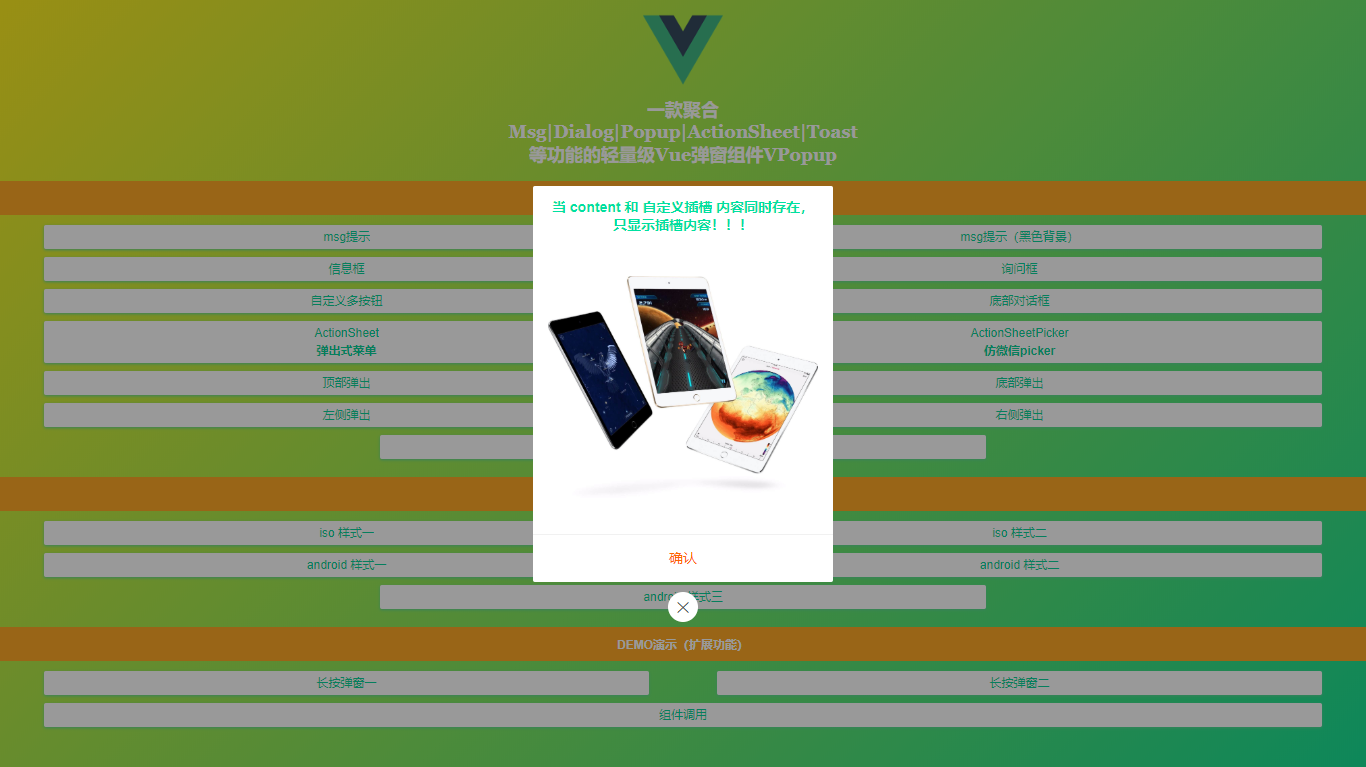
用法
▍在main.js中引入vpopup组件
import Popup from './components/popup'
Vue.use(Popup)
vpopup支持标签式及函数式调用方式。
- 标签式
<template> <view class="demo"> ... <!-- 弹窗模板 --> <v-popup v-model="showDialog" type="ios" anim="fadeIn" title="标题" content="弹窗内容信息,弹窗内容信息!" shadeClose="false" xclose :btns="[ {...}, {...}, ]" /> </view> </template>
- 函数式
通过 this.$vpopup({...options}) 方式调用即可,函数会返回弹窗实例。
<script> export default { ... methods: { handleShowPopup() { let $el = this.$vpopup({ type: 'ios', title: '标题', content: '弹窗内容信息,弹窗内容信息!', anim: 'scaleIn', shadeClose: false, xclose: true, onOpen: () => { console.log('vpopup is opened!') }, btns: [ {text: '取消'}, { text: '确定', style: 'color:#00e0a1', click: () => { $el.close() } } ] }); } } } </script>
大家可以根据项目实际需要,自行选择调用方式。
- msg消息提示

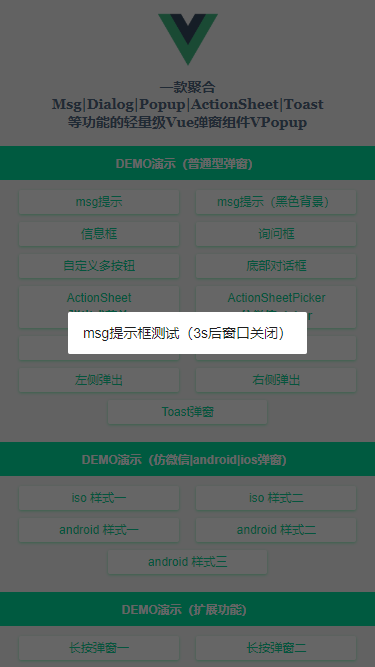
<!-- msg提示 --> <v-popup v-model="showMsg" anim="fadeIn" content="msg提示框测试(3s后窗口关闭)" shadeClose="false" time="3" /> <!-- msg提示(自定义背景) --> <v-popup v-model="showMsgBg" anim="footer" content="自定义背景颜色" shade="false" time="2" popup-style="background:rgba(0,0,0,.6);color:#fff;" />
- actionsheet及footer动作面板框

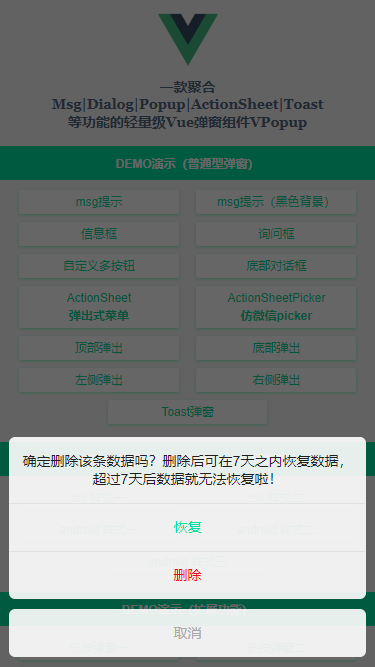
<!-- ActionSheet底部弹出式菜单 --> <v-popup v-model="showActionSheet" anim="footer" type="actionsheet" :z-index="2020" content="弹窗内容,告知当前状态、信息和解决方法,描述文字尽量控制在三行内" :btns="[ {text: '拍照', style: 'color:#09f;', disabled: true, click: handleInfo}, {text: '从手机相册选择', style: 'color:#00e0a1;', click: handleInfo}, {text: '保存图片', style: 'color:#e63d23;', click: () => null}, {text: '取消', click: () => showActionSheet=false}, ]" /> <!-- 底部对话框 --> <v-popup v-model="showFooter" anim="footer" type="footer" :shadeClose="false" z-index="8080" content="确定删除该条数据吗?删除后可在7天之内恢复数据,超过7天后数据就无法恢复啦!" :btns="[ {text: '恢复', style: 'color:#00e0a1;', click: handleInfo}, {text: '删除', style: 'color:#ee0a24;', click: () => null}, {text: '取消', style: 'color:#a9a9a9;', click: () => showFooter=false}, ]" />
- Toast弱提示框(loading | success | info三种svg图标)
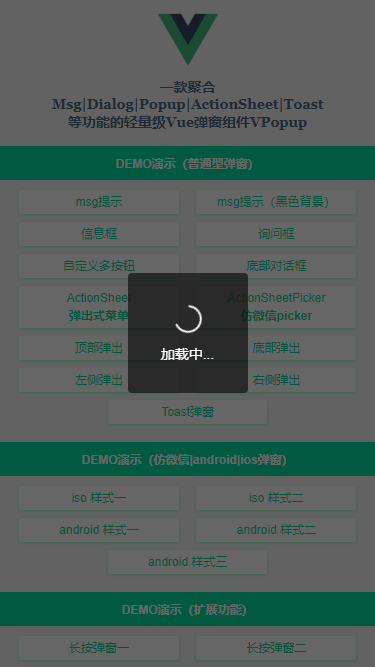

<!-- Toast弹窗 --> <v-popup v-model="showToast" type="toast" icon="loading" time="5" content="加载中..." /> <v-popup v-model="showToast" type="toast" icon="success" shade="false" time="3" content="成功提示" /> <v-popup v-model="showToast" type="toast" icon="fail" shade="false" time="3" content="失败提示" />
- android/微信弹窗效果
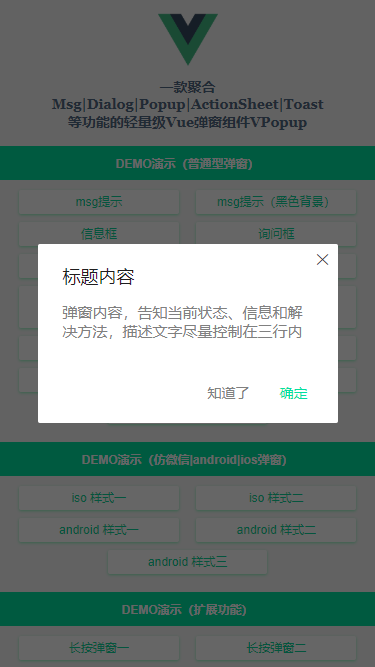
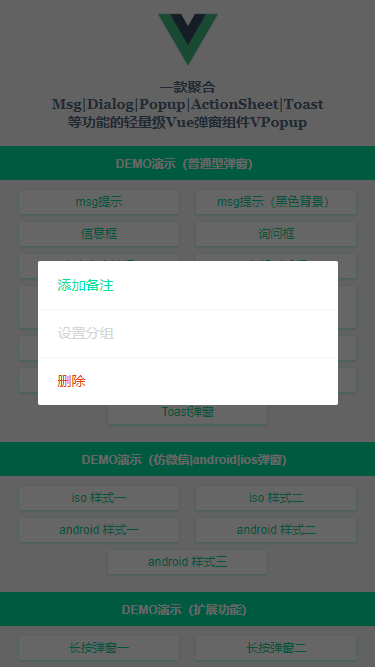
<!-- Android样式1 --> <v-popup v-model="showAndroid1" type="android" shadeClose="false" xclose title="标题内容" z-index="2001" content="弹窗内容,告知当前状态、信息和解决方法,描述文字尽量控制在三行内" :btns="[ {text: '知道了', click: () => showAndroid1=false}, {text: '确定', style: 'color:#00e0a1;', click: handleInfo}, ]" > </v-popup>
so nice,看到了这里,是不是感觉还行!这可是牺牲了一点国庆假期倒腾出来的
文章来源: 博客园内容来源于网络如有侵权请私信删除


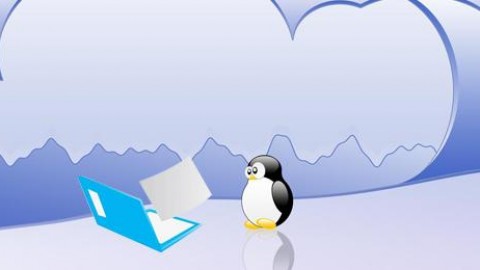


 客服
客服


