前言
OpenCV Plus Unity 有关的教程实在是少之又少,Opencv的有很多,但是在Unity上应用的相关教程很少,比如付费的OpenCV For Unity ,就已经很少了,目前经济有限,只能选择更加小众的OpenCV Plus Unity 国内甚至搜不到相关的概念,更别提学习教程了。真的就是纯靠自己一点点摸索尝试出来的。很不容易,不过成功之后也是成就感满满。
1、导入OpenCV Plus Unity包
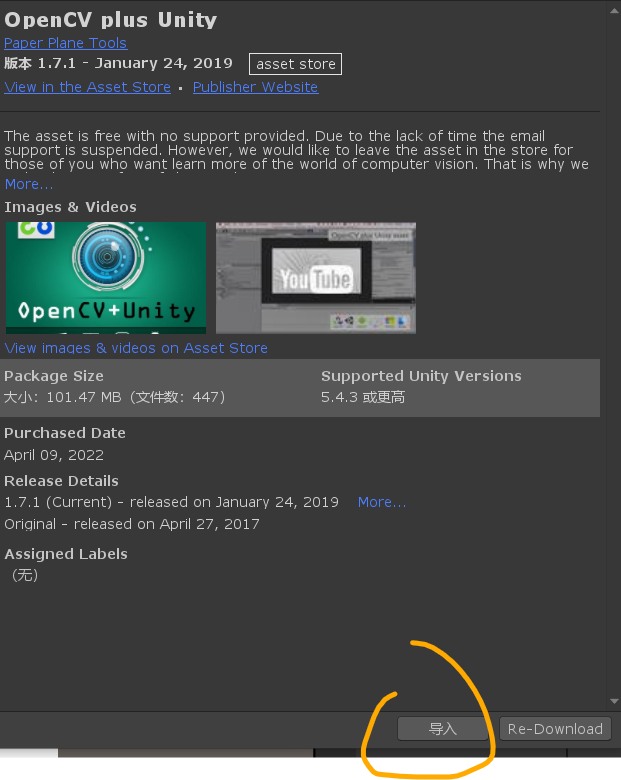
2、创建摄像机纹理
创建摄像机纹理并将其拖放到需要读取的摄像机上边
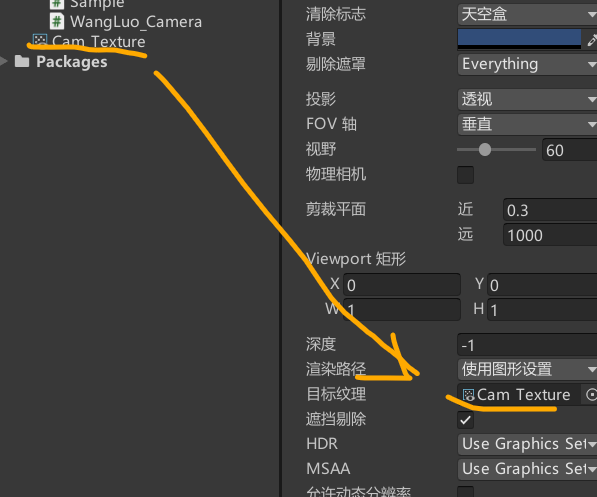
3、创建脚本
创建一个脚本:Get_cam_new,并将其附加到需处理的摄像机上边
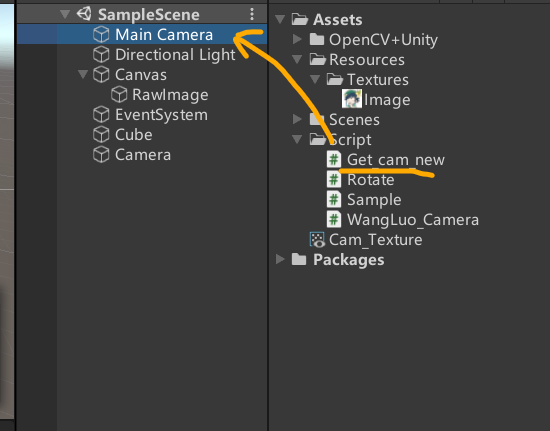
4、代码分析
(1)引入包
using OpenCvSharp;(2)所需变量
//このScriptはMainCameraにアタッチしてください
public RenderTexture renderTexture; //mainCameraにつけるRendertexture(アタッチしてね)
Texture2D kakunin, dstTexture;
Camera mainCamera;
GameObject hand;(3)获取摄像机及所调用函数
private void Update()
{
mainCamera = GetComponent<Camera>();
kakunin = CreateTexture2D(renderTexture);
Tex2D_to_Mat_show(kakunin);
}(4)将摄像机图像转 Texture2D 的函数定义
Texture2D CreateTexture2D(RenderTexture rt)
{
//Texture2Dを作成
Texture2D texture2D = new Texture2D(rt.width, rt.height, TextureFormat.ARGB32, false, false);
//subCameraにRenderTextureを入れる
mainCamera.targetTexture = rt;
//手動でカメラをレンダリングします
mainCamera.Render();
RenderTexture.active = rt;
texture2D.ReadPixels(new UnityEngine.Rect(0, 0, rt.width, rt.height), 0, 0);
texture2D.Apply();
////元に戻す別のカメラを用意してそれをRenderTexter用にすれば下のコードはいらないです。
//mainCamera.targetTexture = null;
//RenderTexture.active = null;
return texture2D;
}(5)将 Texture2D 转 Mat 并经过 OpenCV 灰度处理输出到RawImage
void Tex2D_to_Mat_show(Texture2D tex)
{
//Texture2D -> Mat
Mat srcMat = OpenCvSharp.Unity.TextureToMat(tex);
Mat grayMat = new Mat();
Cv2.CvtColor(srcMat, grayMat, ColorConversionCodes.RGBA2GRAY);
// Mat → Texture2D
if (this.dstTexture == null)
{
this.dstTexture = new Texture2D(grayMat.Width, grayMat.Height, TextureFormat.RGBA32, false);
}
OpenCvSharp.Unity.MatToTexture(grayMat, this.dstTexture);
// 表示
GameObject.FindObjectOfType<RawImage>().texture = this.dstTexture;
}5、回到Unity,将渲染器纹理附加脚本上
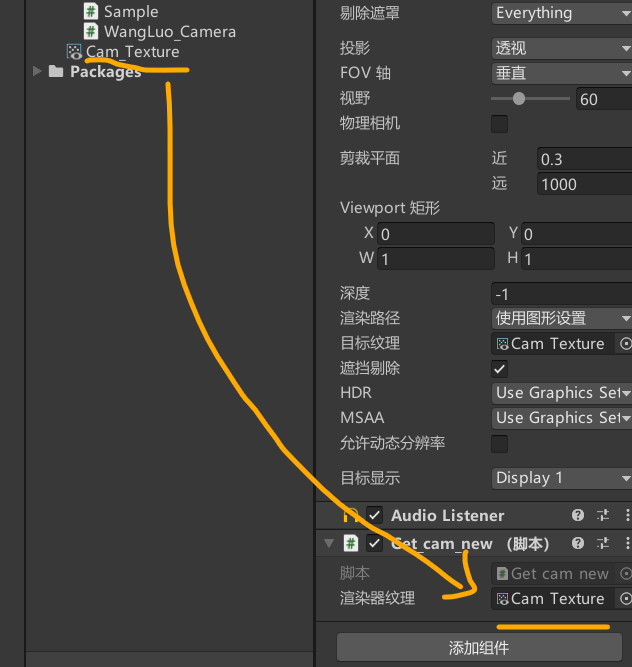
6、创建一个cube,加上旋转脚本使其自转
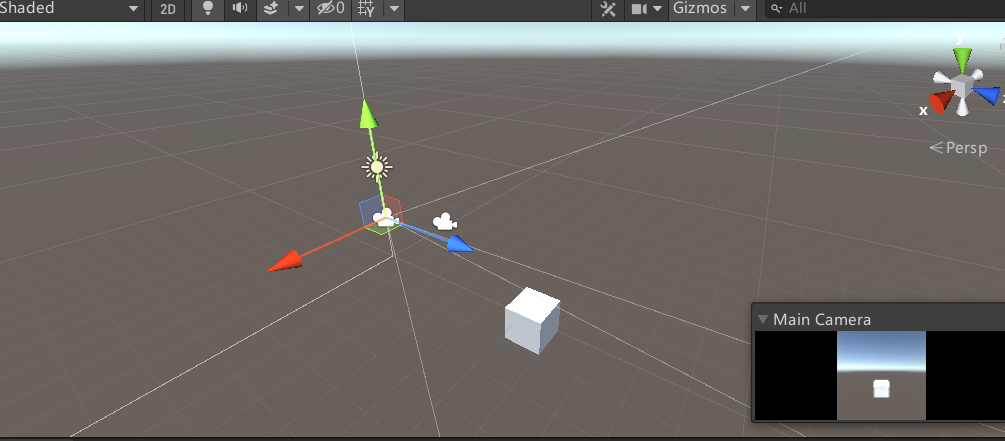
旋转代码 Rotate:
using System.Collections;
using System.Collections.Generic;
using UnityEngine;
/// <summary>
///
/// </summary>
public class Rotate : MonoBehaviour
{
// Start is called before the first frame update
void Start()
{
}
public float speed = 90f;
// Update is called once per frame
void Update()
{
this.transform.Rotate(Vector3.up * Time.deltaTime * speed);
}
}7、添加RawImage

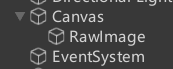
8、运行测试
被灰度化后的图像上的Cube在不断旋转,成功
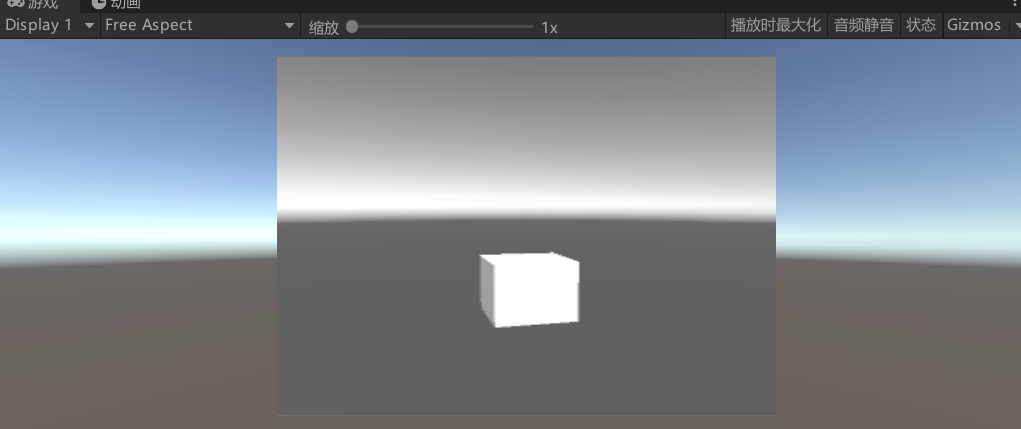
9、Get_cam_new源代码
using UnityEngine;
using UnityEngine.UI;
using OpenCvSharp;
public class Get_cam_new : MonoBehaviour
{
//このScriptはMainCameraにアタッチしてください
public RenderTexture renderTexture; //mainCameraにつけるRendertexture(アタッチしてね)
Texture2D kakunin, dstTexture;
Camera mainCamera;
GameObject hand;
void Start()
{
//mainCamera = GetComponent<Camera>();
//kakunin = CreateTexture2D(renderTexture);
//Tex2D_to_Mat_show(kakunin);
}
private void Update()
{
mainCamera = GetComponent<Camera>();
kakunin = CreateTexture2D(renderTexture);
Tex2D_to_Mat_show(kakunin);
}
/// <summary>
/// ここでTextur2Dに変換しているよ
/// </summary>
/// <param name="rt"></param>
/// <returns></returns>
Texture2D CreateTexture2D(RenderTexture rt)
{
//Texture2Dを作成
Texture2D texture2D = new Texture2D(rt.width, rt.height, TextureFormat.ARGB32, false, false);
//subCameraにRenderTextureを入れる
mainCamera.targetTexture = rt;
//手動でカメラをレンダリングします
mainCamera.Render();
RenderTexture.active = rt;
texture2D.ReadPixels(new UnityEngine.Rect(0, 0, rt.width, rt.height), 0, 0);
texture2D.Apply();
////元に戻す別のカメラを用意してそれをRenderTexter用にすれば下のコードはいらないです。
//mainCamera.targetTexture = null;
//RenderTexture.active = null;
return texture2D;
}
void Tex2D_to_Mat_show(Texture2D tex)
{
//Texture2D -> Mat
Mat srcMat = OpenCvSharp.Unity.TextureToMat(tex);
Mat grayMat = new Mat();
Cv2.CvtColor(srcMat, grayMat, ColorConversionCodes.RGBA2GRAY);
// Mat → Texture2D
if (this.dstTexture == null)
{
this.dstTexture = new Texture2D(grayMat.Width, grayMat.Height, TextureFormat.RGBA32, false);
}
OpenCvSharp.Unity.MatToTexture(grayMat, this.dstTexture);
// 表示
GameObject.FindObjectOfType<RawImage>().texture = this.dstTexture;
}
}以上
内容来源于网络如有侵权请私信删除
文章来源: 博客园
- 还没有人评论,欢迎说说您的想法!


 客服
客服


