MySQL最新版本8.0.20正式发布。与之前8.0的系列版本一样,这次的发行版除了包含缺陷修复,也同样包括新功能。下面快速浏览一下。关键字:hash join、InnoDB双写缓冲、二进制日志事务压缩。
下载mysql8.0.20二进制安装包
环境:centos7
打开mysql官方下载链接 https://dev.mysql.com/downloads/mysql/
然后选择操作系统为linux通用、结构是X86,64二进制安装包
将二进制安装包上传至Linux服务器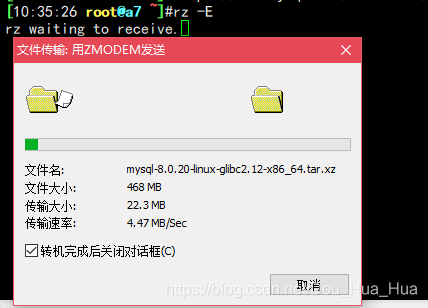
下载相关依。
[15:12:04 root@a7 ~]#yum -y install make gcc-c++ cmake bison-devel ncurses-devel readline-devel libaio-devel perl libaio wget lrzsz vim libnuma* bzip2 xz
关闭selinux
[15:35:17 root@a7 ~]#sed -i 's/SELINUX=enforcing/SELINUX=disabled/' /etc/selinux/config
[15:35:51 root@a7 ~]#setenforce 0
setenforce: SELinux is disabled
创建mysql用户并创建分组
[16:12:37 root@a7 ~]#groupadd mysql
[16:12:50 root@a7 ~]#useradd -r -g mysql -s /bin/false mysql
解压安装包
[16:14:21 root@a7 ~]#tar xf mysql-8.0.20-linux-glibc2.12-x86_64.tar.xz -C /usr/local/
创建软连接并授权给root
[16:16:09 root@a7 ~]#cd /usr/local/
[16:16:15 root@a7 local]#ln -s mysql-8.0.20-linux-glibc2.12-x86_64/ mysql
[16:16:26 root@a7 local]#chown -R root.root /usr/local/mysql
准备环境变量
[16:19:15 root@a7 local]#echo 'PATH=/usr/local/mysql/bin:$PATH' > /etc/profile.d/mysql.sh
[16:19:31 root@a7 local]#. /etc/profile.d/mysql.sh
生成数据库文件,并获取root密码
[16:21:25 root@a7 local]#cd mysql/bin/
[16:21:34 root@a7 bin]#mysqld --initialize --user=mysql --datadir=/data/mysql
2020-06-04T08:21:50.801657Z 0 [Warning] [MY-011070] [Server] 'Disabling symbolic links using --skip-symbolic-links (or equivalent) is the default. Consider not using this option as it' is deprecated and will be removed in a future release.
2020-06-04T08:21:50.801741Z 0 [System] [MY-013169] [Server] /usr/local/mysql-8.0.20-linux-glibc2.12-x86_64/bin/mysqld (mysqld 8.0.20) initializing of server in progress as process 50807
2020-06-04T08:21:50.813829Z 1 [System] [MY-013576] [InnoDB] InnoDB initialization has started.
2020-06-04T08:21:51.535221Z 1 [System] [MY-013577] [InnoDB] InnoDB initialization has ended.
2020-06-04T08:21:52.534587Z 6 [Note] [MY-010454] [Server] A temporary password is generated for root@localhost: wP+gq-PW<1an #密码为 root@localhost: wP+gq-PW<1an
开启SSl
[16:21:54 root@a7 bin]#mysql_ssl_rsa_setup -d /data/mysql/
编写配置文件
[16:24:54 root@a7 bin]#vim /etc/my.cnf
[mysqld]
datadir=/data/mysql #只修改数据库存放目录
socket=/var/lib/mysql/mysql.sock
# Disabling symbolic-links is recommended to prevent assorted security risks
symbolic-links=0
# Settings user and group are ignored when systemd is used.
# If you need to run mysqld under a different user or group,
# customize your systemd unit file for mariadb according to the
# instructions in http://fedoraproject.org/wiki/Systemd
[mysqld_safe]
log-error=/var/log/mariadb/mariadb.log
pid-file=/var/run/mariadb/mariadb.pid
#
# include all files from the config directory
#
!includedir /etc/my.cnf.d
修改启动服务脚本
[16:25:39 root@a7 bin]#cd /usr/local/mysql/support-files/ #进入support-files/目录
[16:35:23 root@a7 support-files]#vim mysql.server
# 找到以下这项并修改为我们定义的数据存放目录,并保存退出
# If you change base dir, you must also change datadir. These may get
# overwritten by settings in the MySQL configuration files.
basedir=
datadir=/data/mysql
创建MySQL日志、socket文件
--创建日志文件
[16:46:07 root@a7 support-files]#mkdir /var/log/mariadb/
[16:48:04 root@a7 support-files]#touch /var/log/mariadb/mariadb.log
[16:48:15 root@a7 support-files]#chown -R mysql.mysql /var/log/mariadb
--创建socket文件
[16:51:05 root@a7 support-files]#mkdir /var/lib/mysql
[16:52:38 root@a7 support-files]#chmod 777 /var/lib/mysql/ #权限给777以便mysql用户的写入
--创建pid文件和创建sock软连接
[17:00:30 root@a7 support-files]#mkdir /var/run/mariadb
[17:01:30 root@a7 support-files]#chown -R mysql.mysql /var/run/mariadb/
[16:57:17 root@a7 support-files]#ln -s /var/lib/mysql/mysql.sock /tmp/mysql.sock
添加服务启动脚本
[16:35:23 root@a7 support-files]#cp mysql.server /etc/init.d/mysqld
[17:14:02 root@a7 support-files]#chkconfig --add mysqld #设置为开机启动
[17:14:07 root@a7 support-files]#chkconfig --list
Note: This output shows SysV services only and does not include native
systemd services. SysV configuration data might be overridden by native
systemd configuration.
If you want to list systemd services use 'systemctl list-unit-files'.
To see services enabled on particular target use
'systemctl list-dependencies [target]'.
mysqld 0:off 1:off 2:on 3:on 4:on 5:on 6:off
启动服务
[17:15:21 root@a7 support-files]#systemctl start mysqld
[17:15:24 root@a7 support-files]#ss -ntl | grep 3306
LISTEN 0 70 [::]:33060 [::]:*
LISTEN 0 128 [::]:3306 [::]:*
修改密码
[17:15:43 root@a7 support-files]#mysqladmin -u root -p password 12345
Enter password: #这是输入刚才生成数据库文件,并获取的root密码
mysqladmin: [Warning] Using a password on the command line interface can be insecure.
Warning: Since password will be sent to server in plain text, use ssl connection to ensure password safety.
# 注意:12345 是你的新密码
# 这是输入刚才生成数据库文件,并获取的root密码
# 密码修改完成
登录mysql服务
[17:19:41 root@a7 support-files]#mysql -uroot -p12345
mysql: [Warning] Using a password on the command line interface can be insecure.
Welcome to the MySQL monitor. Commands end with ; or g.
Your MySQL connection id is 10
Server version: 8.0.20 MySQL Community Server - GPL
Copyright (c) 2000, 2020, Oracle and/or its affiliates. All rights reserved.
Oracle is a registered trademark of Oracle Corporation and/or its
affiliates. Other names may be trademarks of their respective
owners.
Type 'help;' or 'h' for help. Type 'c' to clear the current input statement.
mysql>
更多文章和资料|点击下方文字直达 ↓↓↓
阿里云K8s实战手册
[阿里云CDN排坑指南]CDN
ECS运维指南
DevOps实践手册
Hadoop大数据实战手册
Knative云原生应用开发指南
OSS 运维实战手册
内容来源于网络如有侵权请私信删除
文章来源: 博客园
- 还没有人评论,欢迎说说您的想法!


 客服
客服


