网关在微服务里的角色
在微服务架构体系里,网关是非常重要的一个环节,它主要实现了一些功能的统一处理,包括了:
- 统一授权
- 统一异常处理
- 路由导向
- 跨域处理
- 限流
实践一下
1 添加依赖
dependencies {
implementation('org.springframework.cloud:spring-cloud-starter-netflix-eureka-client')
implementation('org.springframework.cloud:spring-cloud-starter-netflix-zuul')
testImplementation('org.springframework.boot:spring-boot-starter-test')
implementation('com.marcosbarbero.cloud:spring-cloud-zuul-ratelimit:1.3.2.RELEASE')
}2 添加yml
server:
port: 8300
spring:
application:
name: microservice-gateway-zuul
eureka:
client:
register-with-eureka: true
fetch-registry: true
service-url:
defaultZone: http://localhost:6761/eureka
instance:
ip-address: true
zuul:
routes:
users:
path: /lind/** #以lind开头的路径被重定向到lind服务
serviceId: lind
add-host-header: true #显示真实的http头
retryable: false #关闭Hystrix的重试功能
ratelimit:
enabled: true
# repository: REDIS
behind-proxy: true
policies:
users:
limit: 5 #限流,每分钟请求5次
refresh-interval: 60
type:
- user
- origin
- url
# url类型的限流就是通过请求路径区分
# origin是通过客户端IP地址区分
# user是通过授权用户进行区分,也包括匿名用户3 添加实现代码
http拦截器,获取用户ID,为子服务进行传递
public class PreRequestLogFilter extends ZuulFilter {
private static final Logger logger = LoggerFactory.getLogger(PreRequestLogFilter.class);
private final RateLimiter rateLimiter = RateLimiter.create(1000.0);
@Override
public Object run() {
try {
RequestContext currentContext = RequestContext.getCurrentContext();
HttpServletResponse response = currentContext.getResponse();
HttpServletRequest reqeust = currentContext.getRequest();
currentContext.addZuulRequestHeader("userId","123");//向子系统http头写数据
currentContext.addZuulRequestHeader("userName","test");
PreRequestLogFilter.logger.info(
String.format("send %s request to %s",
reqeust.getMethod(),
reqeust.getRequestURL().toString()));
if (!rateLimiter.tryAcquire()) {
HttpStatus httpStatus = HttpStatus.TOO_MANY_REQUESTS;
response.setContentType(MediaType.TEXT_PLAIN_VALUE);
response.setStatus(httpStatus.value());
response.getWriter().append(httpStatus.getReasonPhrase());
currentContext.setSendZuulResponse(false);
throw new ZuulException(
httpStatus.getReasonPhrase(),
httpStatus.value(),
httpStatus.getReasonPhrase()
);
}
} catch (java.lang.Exception e) {
ReflectionUtils.rethrowRuntimeException(e);
}
return null;
}
@Override
public boolean shouldFilter() {
// 判断是否需要过滤
return true;
}
@Override
public String filterType() {
return FilterConstants.PRE_TYPE;
}
@Override
public int filterOrder() {
return Ordered.HIGHEST_PRECEDENCE;
}
}在主程中注入这个过滤器
@Bean
public PreRequestLogFilter preRequestLogFilter() {
return new PreRequestLogFilter();
}4 使用它
在URL上通过localhost:8300/users/home 将进行lind服务里的home控制器下,并在http头上写入了userid和username这个键值对!
内容来源于网络如有侵权请私信删除
- 还没有人评论,欢迎说说您的想法!




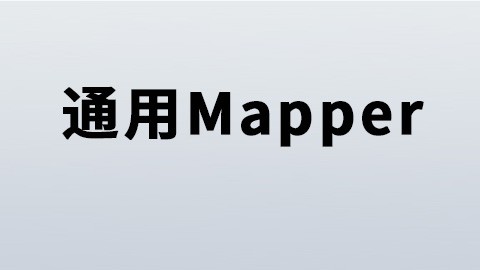
 客服
客服


