apply(thisArg)
apply(thisArg, argsArray)
thisArg
在 func 函数运行时使用的 this 值。请注意,this 可能不是该方法看到的实际值:如果这个函数处于非严格模式下,则指定为 null 或 undefined 时会自动替换为指向全局对象,原始值会被包装。
argsArray 可选
一个数组或者类数组对象,其中的数组元素将作为单独的参数传给 func 函数。如果该参数的值为 null 或 undefined,则表示不需要传入任何参数。从 ECMAScript 5 开始可以使用类数组对象。浏览器兼容性请参阅本文底部内容。
返回值
调用有指定 this 值和参数的函数的结果。
1.数组合并用法
const arr1 = ["anan", "zooey"]; const arr2 = [198, 246, 357]; //1.1 apply() arr1.push.apply(arr1, arr2); // console.log(arr1);//['anan','zooey',198,246,357] //1.2call() arr1.push.call(arr1, ...arr2); // console.log(arr1);//['anan','zooey',198,246,357] //1.3 es6 const newArr = [...arr1, ...arr2]; // console.log(newArr);//['anan','zooey',198,246,357]
2.内置函数用法
const num = [2, 5, 3, 6, 9, 0, 99]; //2.1 错误用法 let max1 = Math.max(num); // console.log(max1);//NaN //2.2 apply() let max2 = Math.max.apply(null, num); // console.log(max2);//99 //2.3 es6 let max3 = Math.max(...num); // console.log(max3);//99 //2.4 call() let max4 = Math.max.call(null, ...num); // console.log(max4);//99
3.apply链接构造器用法
你可以使用 apply 来链接一个对象构造器,类似于 Java。(Java的对象构造器用来创建对象,也可以对对象属性做一些特殊处理,如时间格式化)
在接下来的例子中我们会创建一个全局 Global_Objects/Function 对象的 construct 方法,来使你能够在构造器中使用一个类数组对象而非参数列表。
个人理解:给全局的Function 类定义一个construct方法,并且在construct方法中根据现有对象创建一个新的对象,利用apply链接构造器,返回一个新的对象,此时对全局的Function 对象拥有了一个的 construct 方法,能够返回类数组对象
注意,这个construct方法是新定义的,不是原本的constructor
定义中描述的类数组对象是下图的样子:
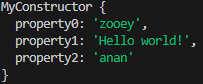
//给全局的Function 类定义一个construct方法,并且在construct方法中创建一个新的对象,利用apply链接构造器,返回一个新的对象
Function.prototype.construct = function (aArgs) {
let oNew = Object.create(this.prototype); this.apply(oNew, aArgs); return oNew; }; function MyConstructor() {
//这里就是对数组进行遍历,然后封装成k:v的形式 for (let nProp = 0; nProp < arguments.length; nProp++) { this["property" + nProp] = arguments[nProp]; } } //定义一个数组 let myArray = ["zooey", "Hello world!", "anan"]; let myInstance = MyConstructor.construct(myArray); //打印结果 console.log(myInstance);
文章来源: 博客园
- 还没有人评论,欢迎说说您的想法!





 客服
客服


