本文来自CSDN博客,转载请标明出处:http://blog.csdn.net/aaa6695798/archive/2009/11/06/4776202.aspx
在USB描述符中,从上到下分为四个层次:
USB设备描述符(usb_device_descriptor)、
USB配置描述符(usb_config_descriptor)、
USB接口描述符(usb_interface_descriptor)、
USB端点描述符(usb_endpoint_descriptor)、
一个设置描述符可以有多个配置描述符
一个配置描述符可以有多个接口描述符(比如声卡驱动,就有两个接口:录音接口和播放接口)
一个接口描述符可以有多个端点描述符
1.其中USB设备描述符结构体如下所示:
struct usb_device_descriptor { __u8 bLength; //本描述符的size __u8 bDescriptorType; //描述符的类型,这里是设备描述符DEVICE __u16 bcdUSB; //指明usb的版本,比如usb2.0 __u8 bDeviceClass; //类 __u8 bDeviceSubClass; //子类 __u8 bDeviceProtocol; //指定协议 __u8 bMaxPacketSize0; //端点0对应的最大包大小 __u16 idVendor; //厂家ID __u16 idProduct; //产品ID __u16 bcdDevice; //设备的发布号 __u8 iManufacturer; //字符串描述符中厂家ID的索引 __u8 iProduct; //字符串描述符中产品ID的索引 __u8 iSerialNumber; //字符串描述符中设备序列号的索引 __u8 bNumConfigurations; //配置描述符的个数,表示有多少个配置描述符 } __attribute__ ((packed));
USB设备描述符位于USB设备结构体usb_device中的成员descriptor中
同样地,配置、接口、端点描述符也是位于USB配置、接口、端点结构体中,不过这3个对于我们写驱动的不是很常用
usb_device结构体如下所示:
struct usb_device { int devnum; //设备号,是在USB总线的地址 char devpath [16]; //用于消息的设备ID字符串 enum usb_device_state state; //设备状态:已配置、未连接等等 enum usb_device_speed speed; //设备速度:高速、全速、低速或错误 struct usb_tt *tt; //处理传输者信息;用于低速、全速设备和高速HUB int ttport; //位于tt HUB的设备口 unsigned int toggle[2]; //每个端点的占一位,表明端点的方向([0] = IN, [1] = OUT) struct usb_device *parent; //上一级HUB指针 struct usb_bus *bus; //总线指针 struct usb_host_endpoint ep0; //端点0数据 struct device dev; //一般的设备接口数据结构 struct usb_device_descriptor descriptor; //USB设备描述符, struct usb_host_config *config; //设备的所有配置结构体,配置结构体里包含了配置描述符 struct usb_host_config *actconfig; //被激活的设备配置 struct usb_host_endpoint *ep_in[16]; //输入端点数组 struct usb_host_endpoint *ep_out[16]; //输出端点数组 char **rawdescriptors; //每个配置的raw描述符 unsigned short bus_mA; //可使用的总线电流 u8 portnum; //父端口号 u8 level; //USB HUB的层数 unsigned can_submit:1; //URB可被提交标志 unsigned discon_suspended:1; //暂停时断开标志 unsigned persist_enabled:1; //USB_PERSIST使能标志 unsigned have_langid:1; //string_langid存在标志 unsigned authorized:1; unsigned authenticated:1; unsigned wusb:1; //无线USB标志 int string_langid; //字符串语言ID /* static strings from the device */ //设备的静态字符串 char *product; //产品名 char *manufacturer; //厂商名 char *serial; //产品串号 struct list_head filelist; //此设备打开的usbfs文件 #ifdef CONFIG_USB_DEVICE_CLASS struct device *usb_classdev; //用户空间访问的为usbfs设备创建的USB类设备 #endif #ifdef CONFIG_USB_DEVICEFS struct dentry *usbfs_dentry; //设备的usbfs入口 #endif int maxchild; //(若为HUB)接口数 struct usb_device *children[USB_MAXCHILDREN];//连接在这个HUB上的子设备 int pm_usage_cnt; //自动挂起的使用计数 u32 quirks; atomic_t urbnum; //这个设备所提交的URB计数 unsigned long active_duration; //激活后使用计时 #ifdef CONFIG_PM //电源管理相关 struct delayed_work autosuspend; //自动挂起的延时 struct work_struct autoresume; //(中断的)自动唤醒需求 struct mutex pm_mutex; //PM的互斥锁 unsigned long last_busy; //最后使用的时间 int autosuspend_delay; unsigned long connect_time; //第一次连接的时间 unsigned auto_pm:1; //自动挂起/唤醒 unsigned do_remote_wakeup:1; //远程唤醒 unsigned reset_resume:1; //使用复位替代唤醒 unsigned autosuspend_disabled:1; //挂起关闭 unsigned autoresume_disabled:1; //唤醒关闭 unsigned skip_sys_resume:1; //跳过下个系统唤醒 #endif struct wusb_dev *wusb_dev; //(如果为无线USB)连接到WUSB特定的数据结构 };
2. 配置描述符结构如下所示:
struct usb_config_descriptor { __u8 bLength; //描述符的长度 __u8 bDescriptorType; //描述符类型的编号 __le16 wTotalLength; //配置 所返回的所有数据的大小 __u8 bNumInterfaces; //配置 所支持的接口个数, 表示有多少个接口描述符 __u8 bConfigurationValue; //Set_Configuration命令需要的参数值 __u8 iConfiguration; //描述该配置的字符串的索引值 __u8 bmAttributes; //供电模式的选择 __u8 bMaxPower; //设备从总线提取的最大电流 } __attribute__ ((packed));
3.接口描述符结构如下所示:
USB接口只处理一种USB逻辑连接。一个USB接口代表一个逻辑上的设备,比如声卡驱动,就有两个接口:录音接口和播放接口
这可以在windows系统中看出,有时插入一个USB设备后,系统会识别出多个设备,并安装相应多个的驱动。
struct usb_interface_descriptor { __u8 bLength; //描述符的长度 __u8 bDescriptorType; //描述符类型的编号 __u8 bInterfaceNumber; //接口的编号 __u8 bAlternateSetting; //备用的接口描述符编号,提供不同质量的服务参数. __u8 bNumEndpoints; //要使用的端点个数(不包括端点0), 表示有多少个端点描述符,比如鼠标就只有一个端点 __u8 bInterfaceClass; //接口类型,与驱动的id_table __u8 bInterfaceSubClass; //接口子类型 __u8 bInterfaceProtocol; //接口所遵循的协议 __u8 iInterface; //描述该接口的字符串索引值 } __attribute__ ((packed)
它位于usb_interface->cur_altsetting->desc 这个成员结构体里,
usb_interface结构体如下所示:
struct usb_interface {
struct usb_host_interface *altsetting; /* 包含所有可用于该接口的可选设置的接口结构数组。每个 struct usb_host_interface 包含一套端点配置(即struct usb_host_endpoint结构所定义的端点配置。这些接口结构没有特别的顺序。*/
struct usb_host_interface *cur_altsetting; /* 指向altsetting内部的指针,表示当前激活的接口配置*/
unsigned num_altsetting; /* 可选设置的数量*/
/* If there is an interface association descriptor then it will list the associated interfaces */
struct usb_interface_assoc_descriptor *intf_assoc;
int minor; /* 如果绑定到这个接口的 USB 驱动使用 USB 主设备号, 这个变量包含由 USB 核心分配给接口的次设备号. 这只在一个成功的调用 usb_register_dev后才有效。*/ ... ... }
cur_altsetting成员的结构体是usb_host_interface,如下:
struct usb_host_interface { struct usb_interface_descriptor desc; //当前被激活的接口描述符 struct usb_host_endpoint *endpoint; /* 这个接口的所有端点结构体的联合数组*/ char *string; /* 接口描述字符串 */ unsigned char *extra; /* 额外的描述符 */ int extralen; };
4.端点描述符结构如下所示:
struct usb_endpoint_descriptor { __u8 bLength; //描述符的长度 __u8 bDescriptorType; //描述符类型的编号 __u8 bEndpointAddress; //端点编号,比如端点1,就是1 __u8 bmAttributes; //端点的属性, 比如中断传输类型,输入类型 __le16 wMaxPacketSize; //一个端点的最大包大小, __u8 bInterval; //间隔时间,用在中断传输上,比如间隔时间查询鼠标的数据 /* NOTE: these two are _only_ in audio endpoints. */ /* use USB_DT_ENDPOINT*_SIZE in bLength, not sizeof. */ __u8 bRefresh; __u8 bSynchAddress; } __attribute__ ((packed));
比如端点0,就位于usb_interface->cur_altsetting->desc->endpoint[0].desc
其中endpoint的结构体为usb_host_endpoint,如下所示:
struct usb_host_endpoint { struct usb_endpoint_descriptor desc; //端点描述符 struct usb_ss_ep_comp_descriptor ss_ep_comp;//超快速端点描述符 struct list_head urb_list; //本端口对应的urb链表 void *hcpriv; struct ep_device *ep_dev; /* For sysfs info */ unsigned char *extra; /* Extra descriptors */ int extralen; int enabled;//使能的话urb才能被提交到此端口 };
文章来源: 博客园
- 还没有人评论,欢迎说说您的想法!


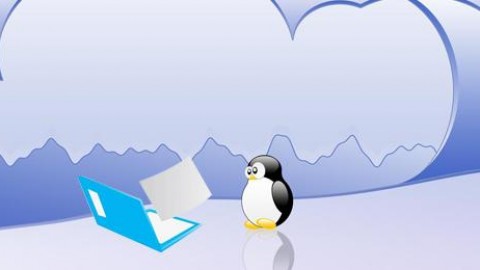

 客服
客服


